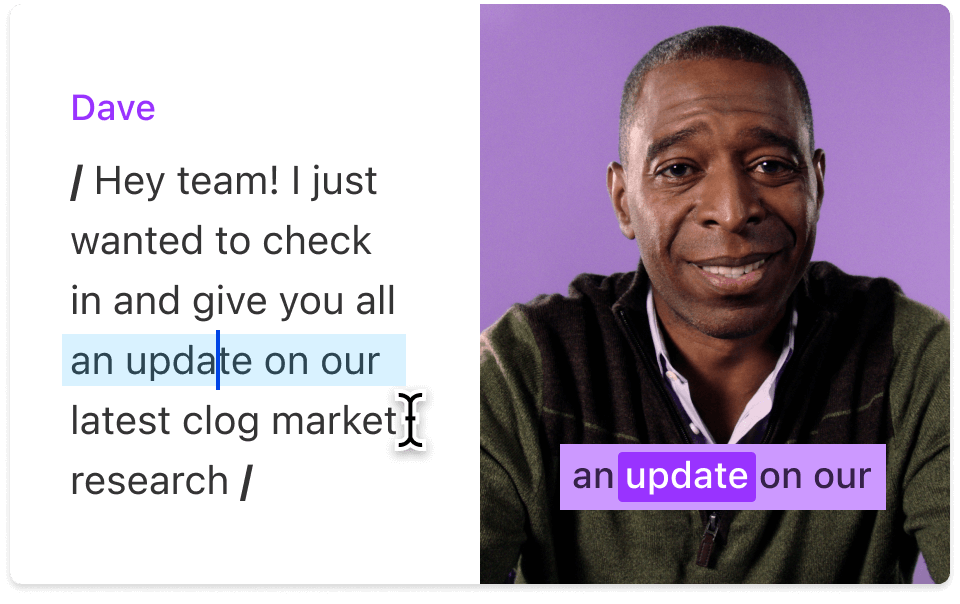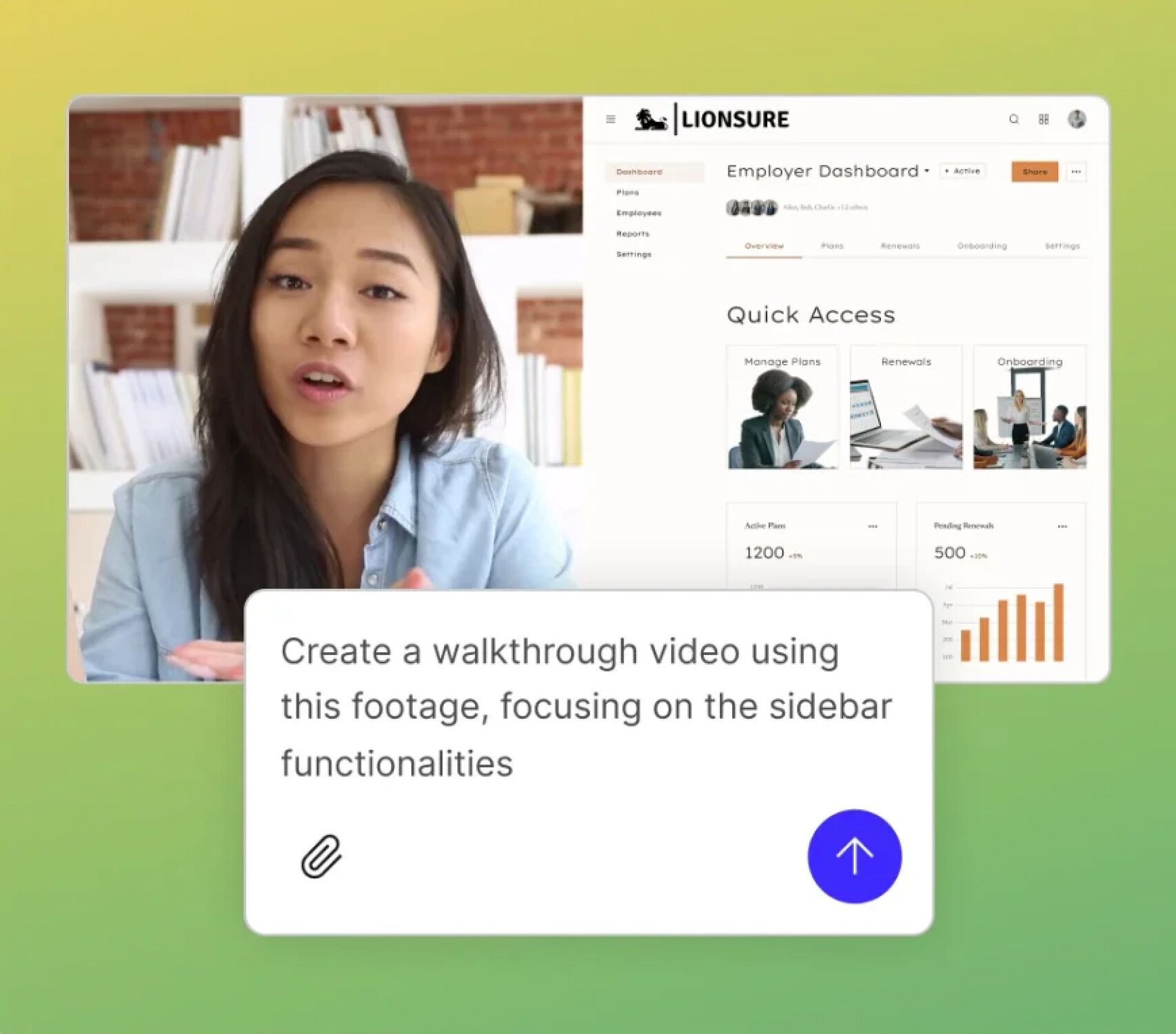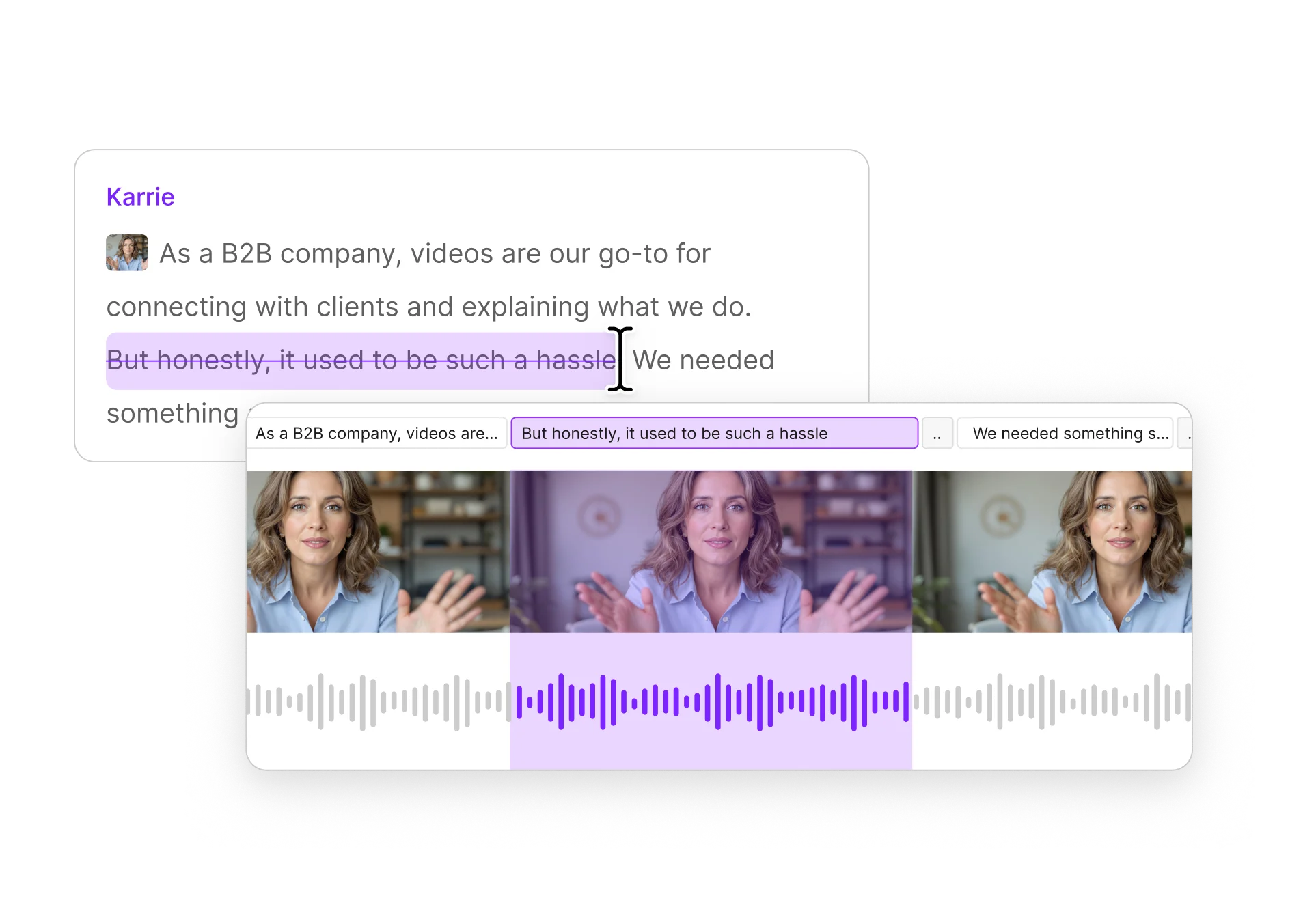Create Training Videos with Generative Video in Descript
Effortlessly produce onboarding, tutorial, and educational videos with generative AI in Descript. Create professional content fast — no fancy gear, big budgets, or video team required.
Get started