Generative Video for Podcasts
Transform your podcast into captivating video segments with AI. Record, edit, and publish—everything happens in one seamless workflow.
Get started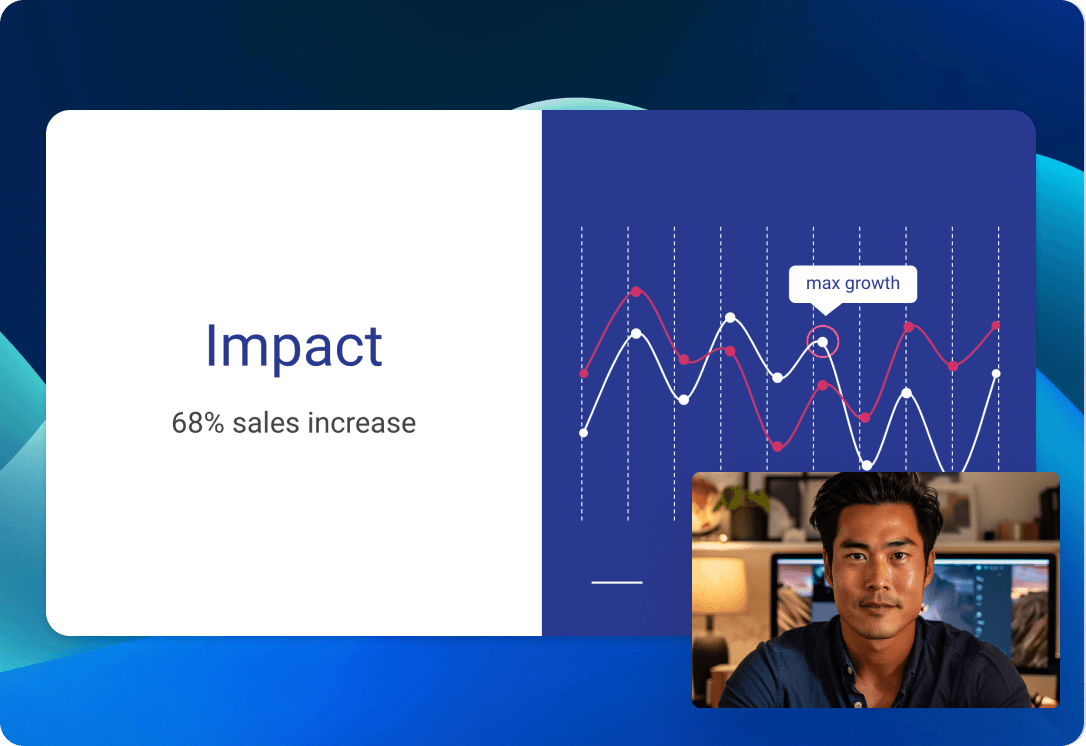
Transform your podcast into captivating video segments with AI. Record, edit, and publish—everything happens in one seamless workflow.
Get started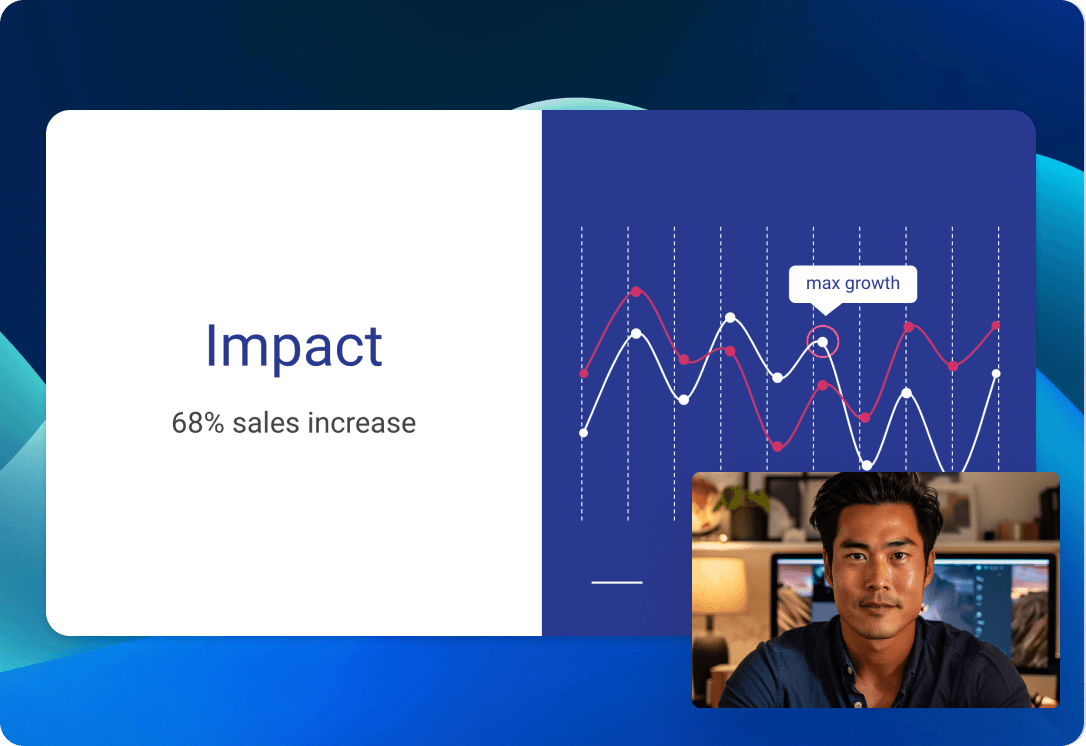
These companies use Descript. Not bad!
































01
Record or import your footage
Bring in your podcast video—or record directly in Descript. Use any mic and camera setup you already have; no fancy studio needed. If you’re working with multiple speakers, simply assign names so Descript can sync each clip automatically. From there, AI takes care of the rest.
02
Smooth out awkward spots with Regenerate
Skip the re-record. Just highlight any flub or awkward pause and let Regenerate do the work. It fixes jumpy edits, awkward cuts, and rough transitions automatically—keeping your podcast video flowing naturally. If something needs rewriting, tweak the text first, then let AI fill in the audio so everything sounds seamless.
03
Arrange, finalize, and share
Add visuals, overlays, or B-roll to bring your podcast video to life. Want to switch camera angles or add a scene break? Just mark the script where you want the change—Descript handles the layout automatically. When everything looks good, export or publish your Generative video for Podcasts directly to your audience.
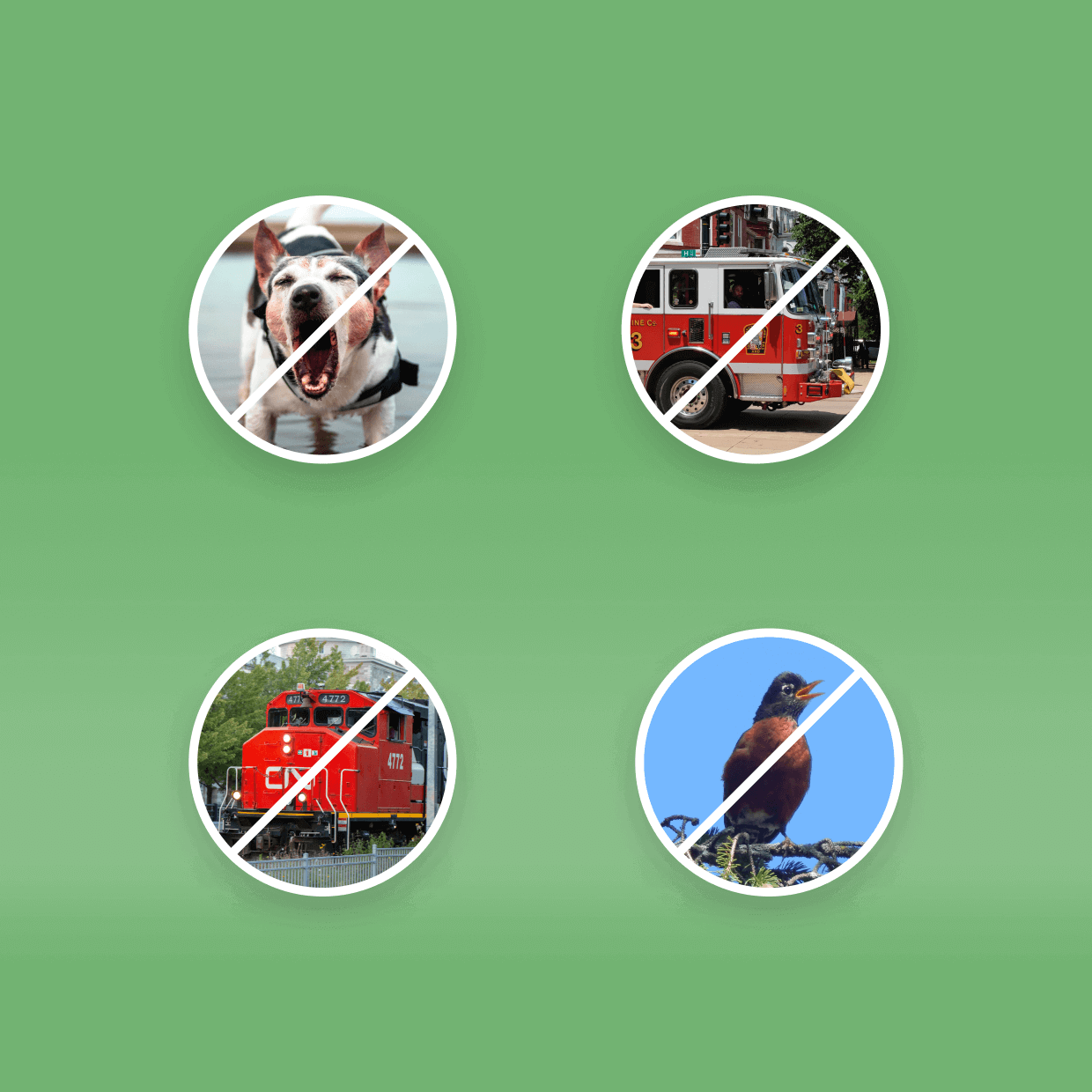
Elevate your episodes with AI
Use built-in AI to clean up background noise, balance uneven audio, and smooth out any rough edges. The result? Crisp, polished video that looks and sounds ready for publishing—no post-production stress required.
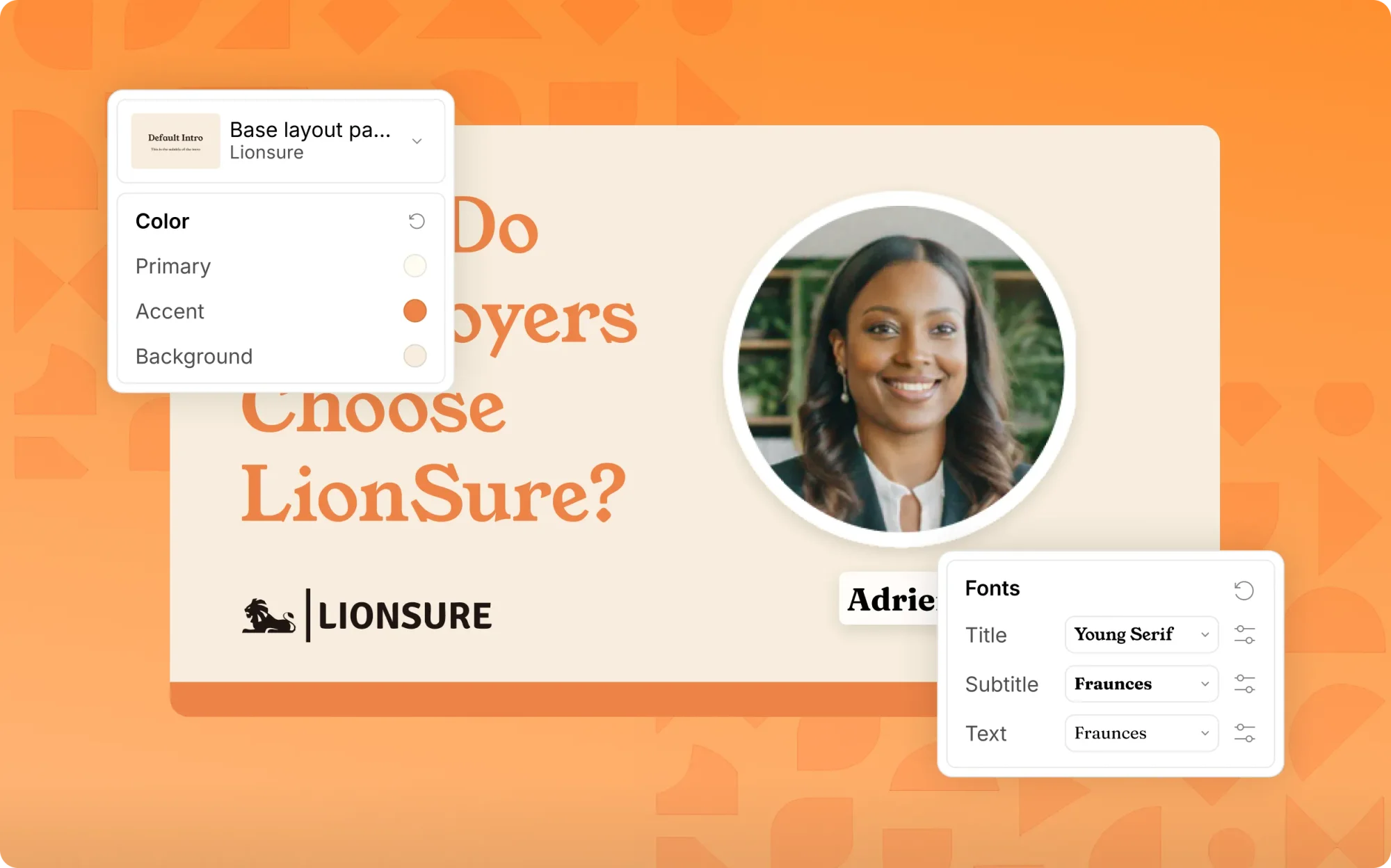
Create a consistent look and layout
Design and reframe scenes so your podcast videos feel cohesive from start to finish. Keep your branding recognizable—same framing, style, and flow—across every episode, from the intro to the end credits.
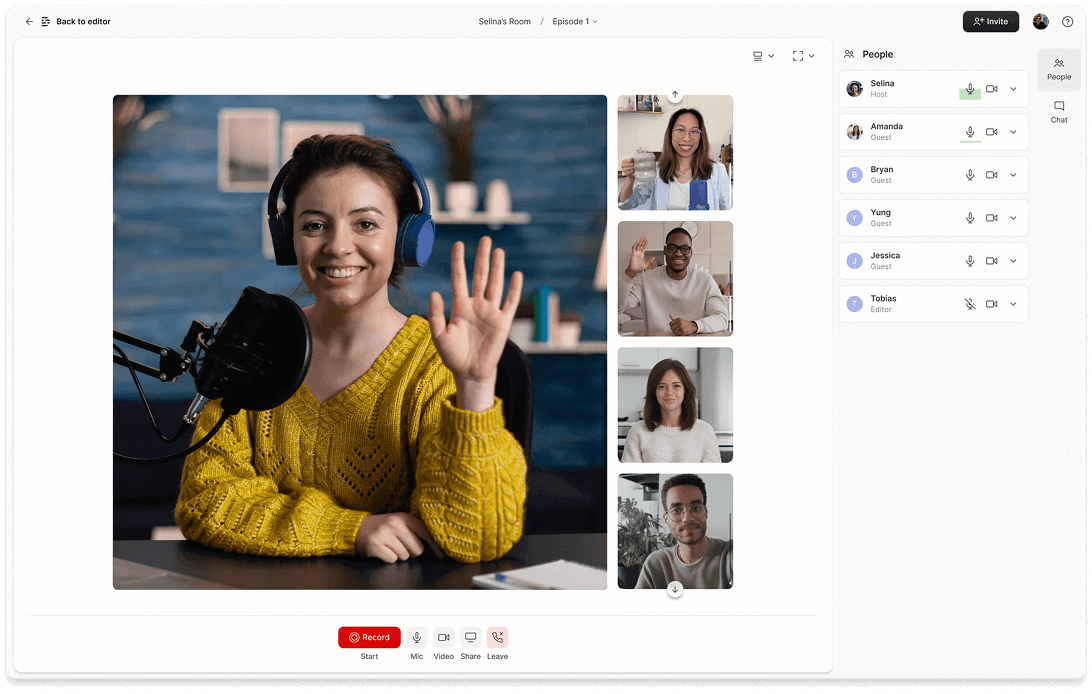
Record from anywhere
Remote guests or co-hosts? Easy. Bring everyone’s footage into one project and let AI automatically detect speakers, align clips, and keep your conversation flowing—no complicated setups required.
Generative video for Podcasts brings real AI magic to your editing flow — smarter tools, faster polish.
Regenerate on the fly
No more retakes. Use Regenerate to instantly polish or rewrite your script, tighten up transitions, or even re-deliver lines with an AI voice. It’s editing, simplified.
Integrated transcription
Record once, and your transcript appears instantly. Edit the words, and your video updates automatically. It’s faster, cleaner, and way more accurate than chasing waveforms.
Automatic speaker labels
Mark who’s talking once, and let AI do the rest. It tracks every speaker automatically, keeping your podcast organized and effortless to edit later.
One-click studio sound
Clean up your audio instantly. Remove white noise, hum, and echo with one click — giving your podcast that crisp, studio-quality finish without ever leaving your desk.






Donna B.


Surely there’s one for you
Free
per person / month
Start your journey with text-based editing
1 media hour / month
100 AI credits / month
Export 720p, watermark-free
Limited use of Underlord, our agentic video co-editor and AI tools
Limited trial of AI Speech
Hobbyist
per person / month
1 person included
Elevate your projects, watermark-free
10 media hours / month
400 AI credits / month
Export 1080p, watermark-free
Access to Underlord, our AI video co-editor
AI tools including Studio Sound, Remove Filler Words, Create Clips, and more
AI Speech with custom voice clones and video regenerate
Most Popular
Creator
per person / month
Scale to a team of 3 (billed separately)
Unlock advanced AI-powered creativity
30 media hours / month
800 AI credits / month
Export 4k, watermark-free
Full access to Underlord, our AI video co-editor and 20+ more AI tools
Generate video with the latest AI models
Unlimited access to royalty-free stock media library
Access to top ups for more media hours and AI credits
Do I need a specific microphone or camera?
What if my video has awkward transitions?
Can I share my finished episodes to podcast platforms?