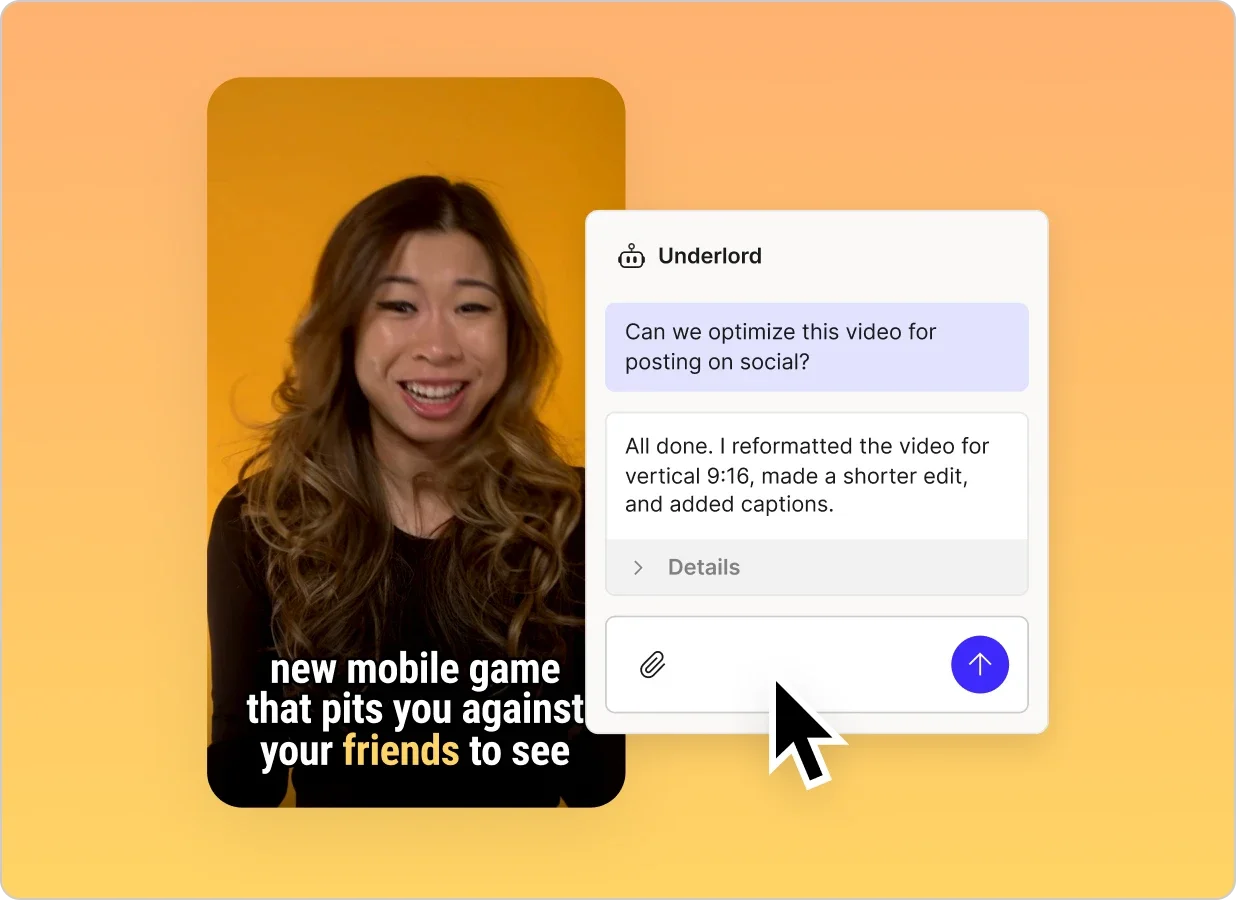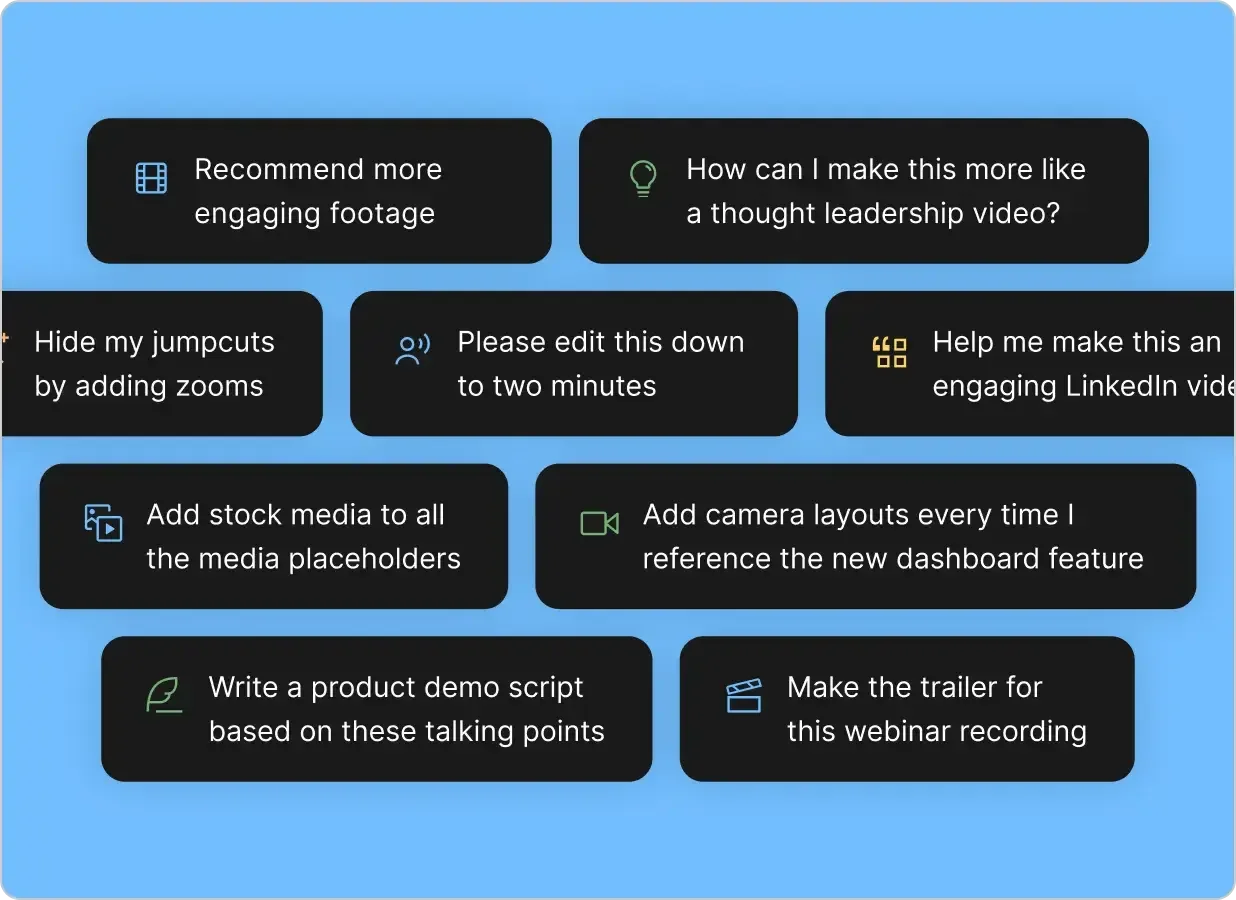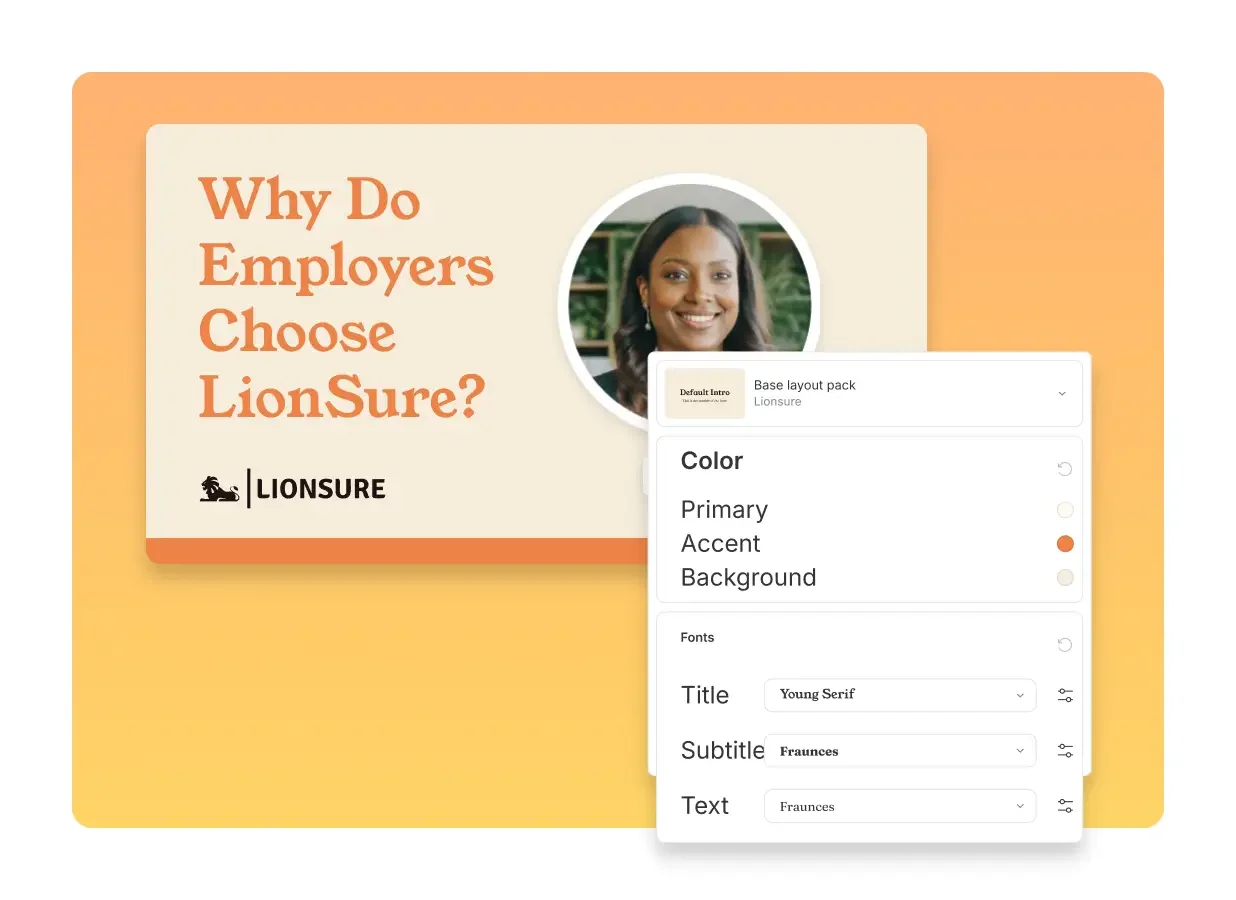Generative Video for Marketing: Faster Content, Bigger Impact
Transform your marketing strategy with AI-driven generative video. Combine script, voiceover, captions, and visuals to create captivating campaigns — all in one streamlined workflow.
Get started