Generative Video: Stylized Background Loops
Use AI to design looping backgrounds that bring depth and motion to your videos—perfectly matched to your brand’s style and rhythm.
Get started
Use AI to design looping backgrounds that bring depth and motion to your videos—perfectly matched to your brand’s style and rhythm.
Get started
These companies use Descript. Not bad!
































01
Upload your footage and define the loop
Import any video clip or image you want to turn into a looping background. Arrange it in your project, then choose how you want it to flow—smooth and seamless or with a playful jump cut. Mix short, repeating clips for energy, or longer loops for natural, lifelike motion.
02
Choose your generative style
Explore AI art styles to give your background a unique visual identity—watercolor, whiteboard doodles, low-poly 3D, or even claymation. Follow your creative instincts: feed your footage (or any image) into the model and let it generate a looping aesthetic that’s endlessly captivating.
03
Refine and finalize your loop
Tweak colors, brightness, and speed to perfect the mood. Swap or remove background elements, and layer in sound or subtle effects for extra texture. When it feels just right, export your generative video—your stylized background loop is ready to share or embed anywhere.
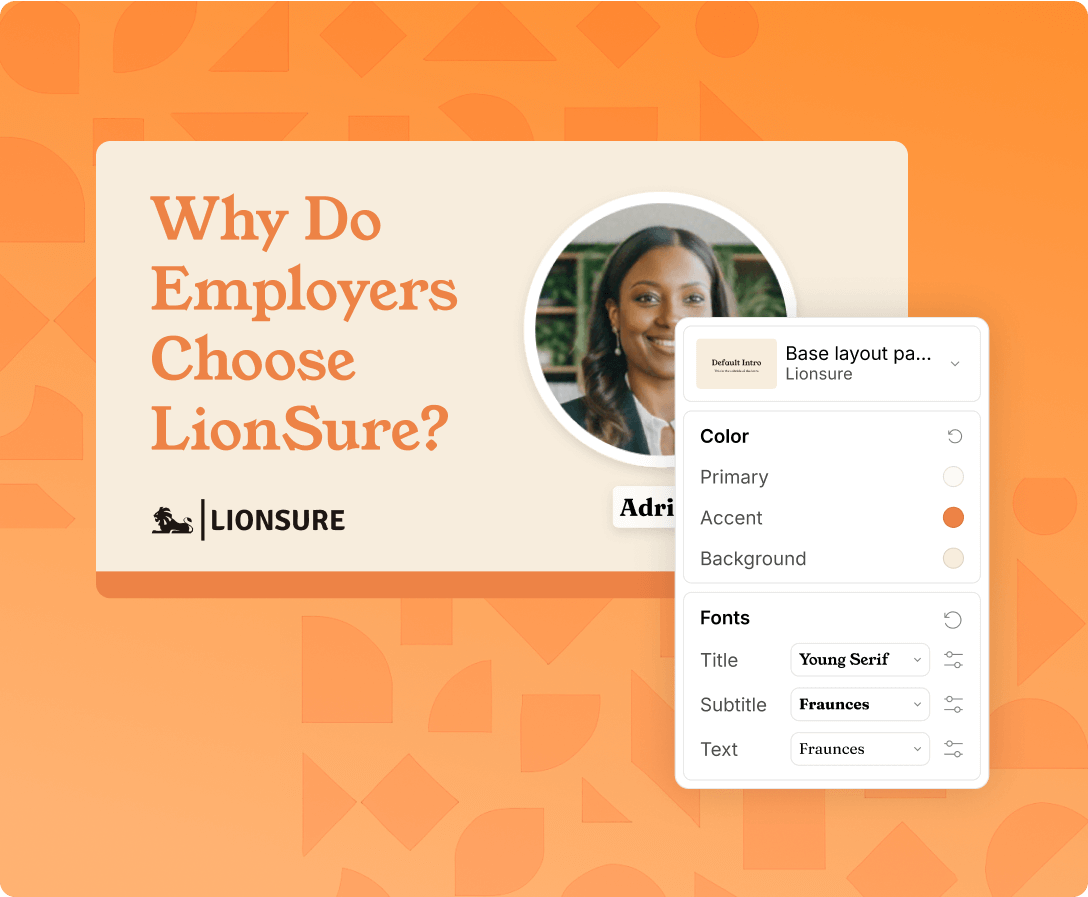
Eye-catching presentations
Keep your audience focused with looping backgrounds that elevate your message instead of distracting from it. Clean, continuous motion adds polish and keeps every frame feeling alive.
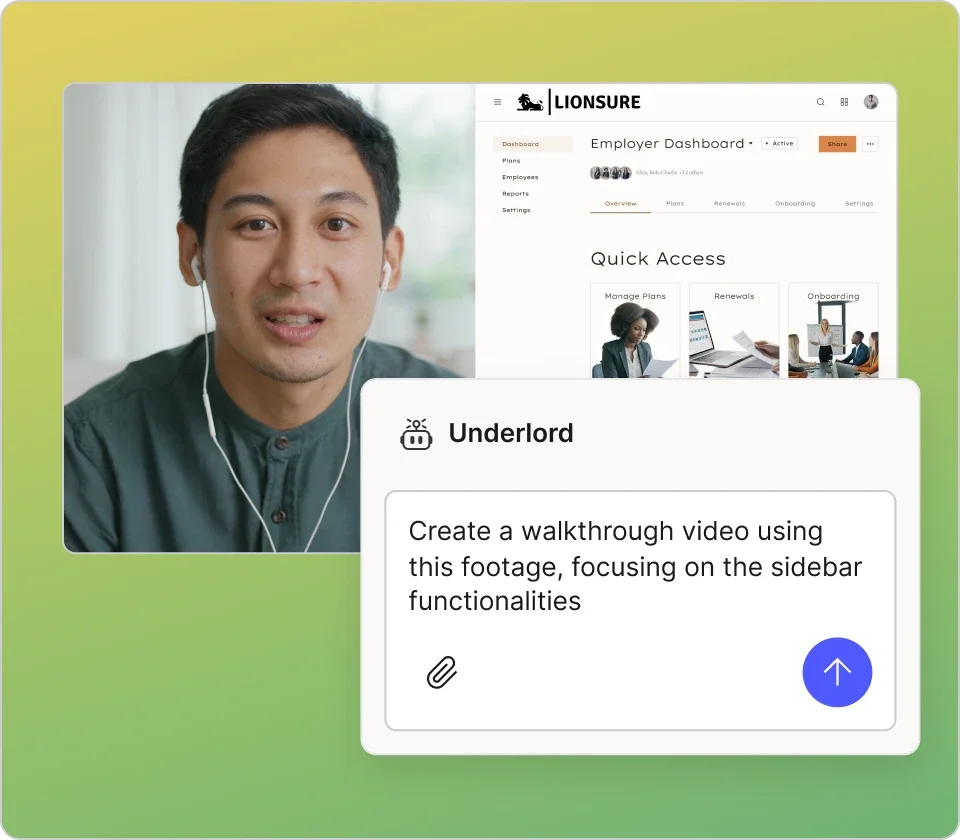
AI-powered personalization
Let AI do the design heavy lifting. Generate looping backgrounds that match your brand or mood—whether you’re going for bold, subtle, or somewhere in between. No design degree required.

Creative freedom, no limits
Mix, match, layer, and loop to your heart’s content. Combine styles, textures, and motion until your background feels uniquely yours—the only limit is how far you want to take it.
Everything you need to design stylized background loops that captivate and stand out.
Quick art style previews
Preview multiple styles in seconds before locking in your final look. Test, tweak, and compare until your visuals feel just right.
Automated looping
Skip the tedious edits—AI automatically loops your clip for a flawless, infinite backdrop. No tricks, no plugins—just smooth, seamless motion every time.
Built-in background removal
Remove or replace your background in one click—no green screen, no masking. Drop your subject into any scene or style and let the AI handle the cleanup.
Text-based editing
Edit your video like a doc—cut, move, or polish scenes just by editing text. Every change updates your visuals and audio instantly.






Donna B.


Surely there’s one for you
Free
per person / month
Start your journey with text-based editing
1 media hour / month
100 AI credits / month
Export 720p, watermark-free
Limited use of Underlord, our agentic video co-editor and AI tools
Limited trial of AI Speech
Hobbyist
per person / month
1 person included
Elevate your projects, watermark-free
10 media hours / month
400 AI credits / month
Export 1080p, watermark-free
Access to Underlord, our AI video co-editor
AI tools including Studio Sound, Remove Filler Words, Create Clips, and more
AI Speech with custom voice clones and video regenerate
Most Popular
Creator
per person / month
Scale to a team of 3 (billed separately)
Unlock advanced AI-powered creativity
30 media hours / month
800 AI credits / month
Export 4k, watermark-free
Full access to Underlord, our AI video co-editor and 20+ more AI tools
Generate video with the latest AI models
Unlimited access to royalty-free stock media library
Access to top ups for more media hours and AI credits
Do I need a green screen to create stylized loops?
How do I pick the right art style?
Is looping just for backgrounds?