Generative Video with Veo in Descript
Create stunning, AI-driven videos in minutes — from script to final polish, no guesswork required.
Get started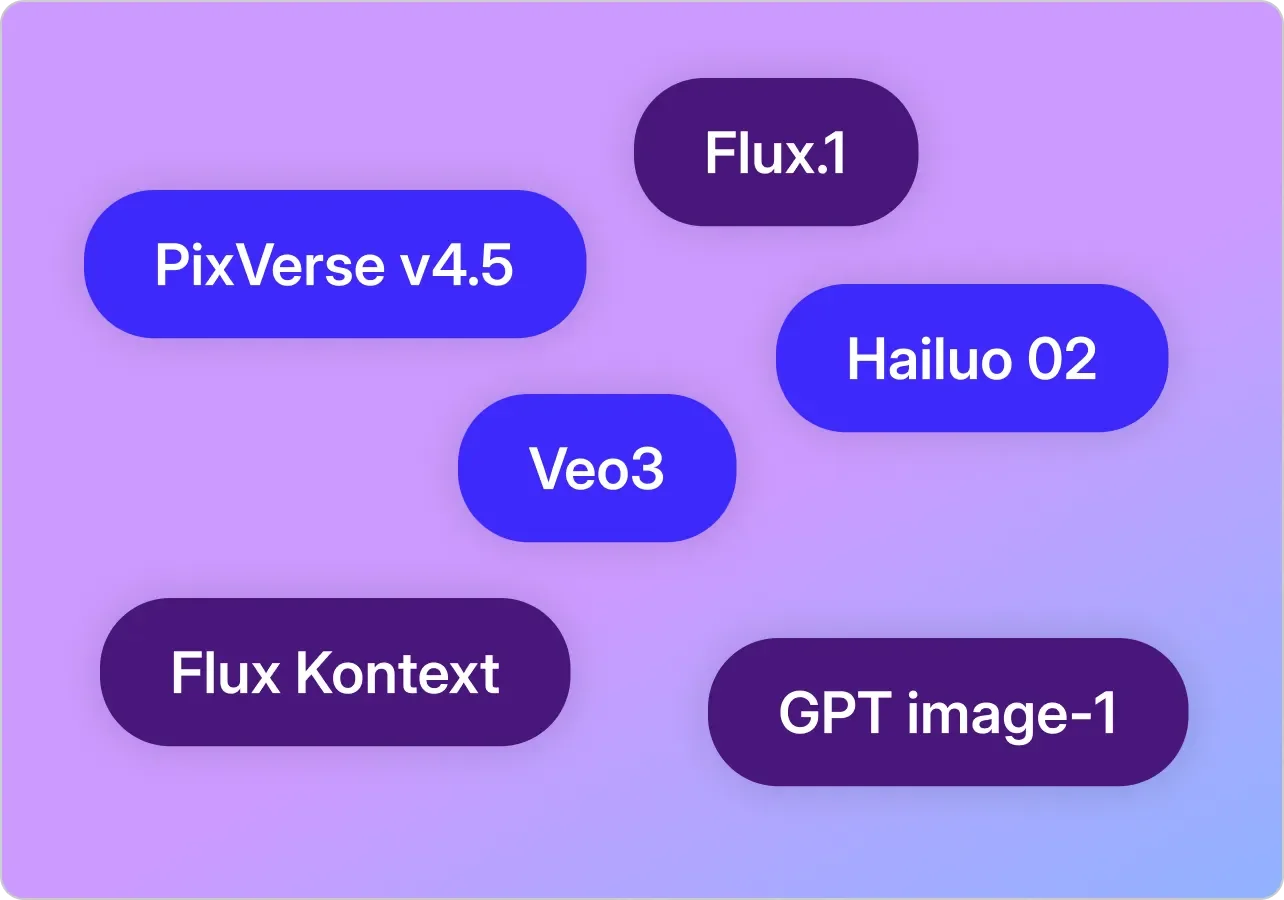
Create stunning, AI-driven videos in minutes — from script to final polish, no guesswork required.
Get started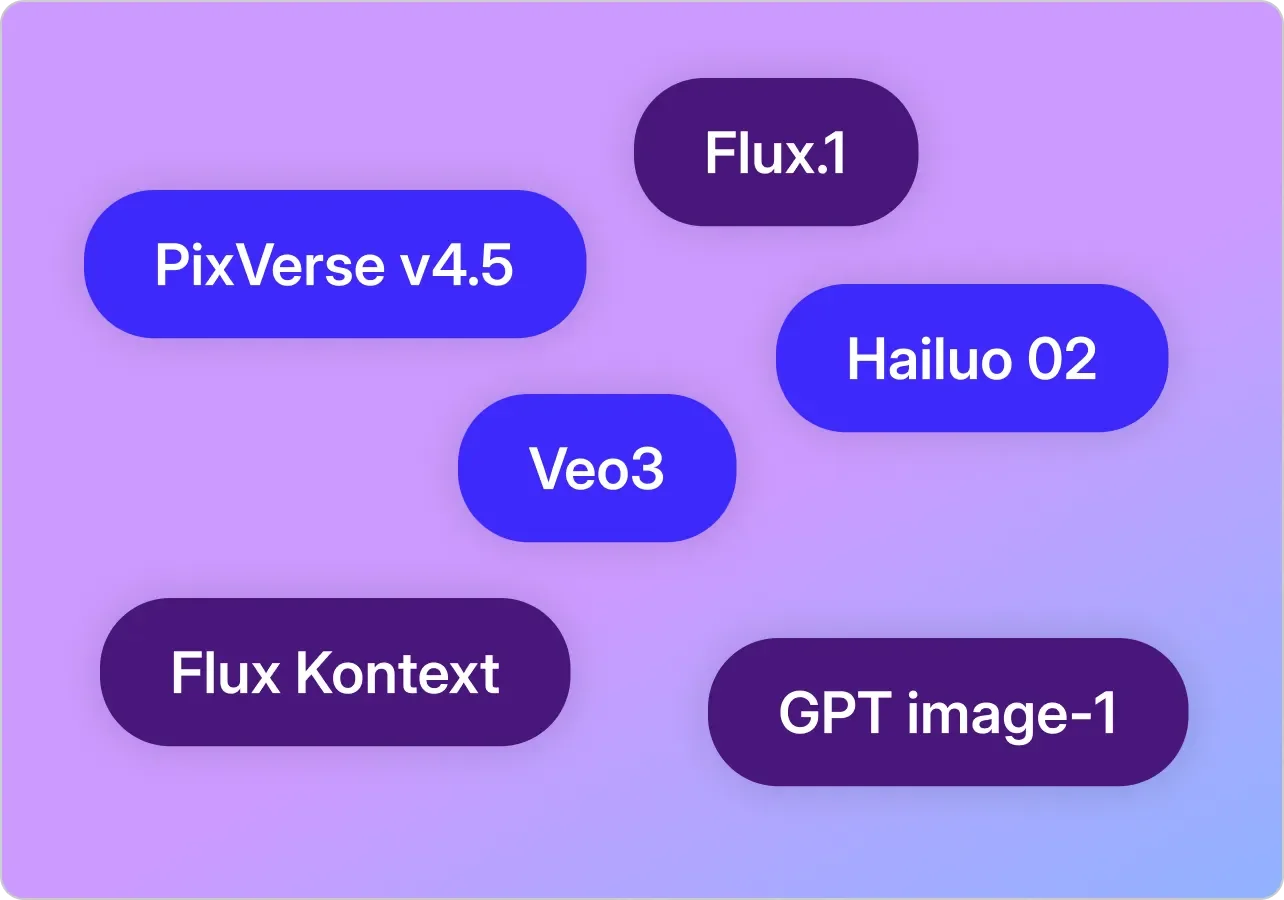
These companies use Descript. Not bad!
































01
Draft Your Script or Prompt for Veo
Start by outlining what you want your video to show and say. Write a short script or prompt that captures your key scenes, visuals, and tone — Veo uses this as the foundation for generating your footage. Keep it simple and descriptive, like you’re giving direction to a creative team. If you already have assets or clips, you can combine them with Veo’s output directly in Descript.
02
Generate Your Video Using Veo in Descript
Once your script or prompt is ready, generate your video right inside Descript using Veo. The AI creates a first cut — complete with narration, suggested visuals, and basic edits. Then sit back while it works its magic; the whole process usually takes just a few minutes.
03
Open and Refine Your Project
Once your video is ready, open it in Descript to fine-tune every detail. Sharpen dialogue, swap visuals with new AI-generated ones, remove filler words, or rearrange scenes — all with simple, text-based editing. This is where you bring your creative vision to life and make the video truly yours.

Merge Script & Visuals Seamlessly
Stop juggling file imports or clunky timelines. Descript automatically syncs your script and footage with Veo’s generative video capabilities, so you can stay focused on storytelling instead of technical setup.
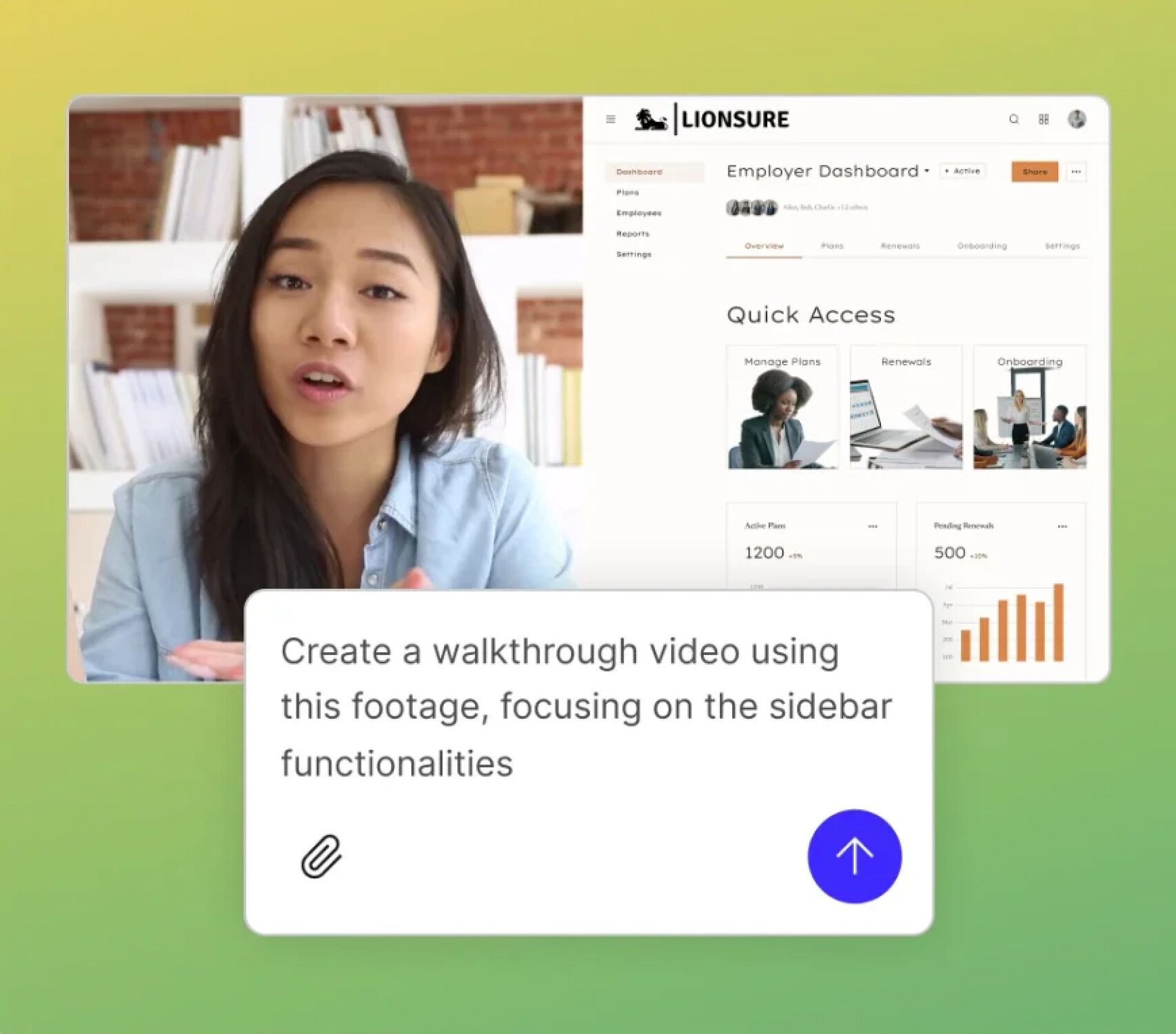
Speedy AI Revisions
Veo in Descript doesn’t make you wait around. If something feels off — like an awkward cut or uneven voice — just tell the AI what to fix and watch the changes appear in real time. Fast feedback, smoother results, and no lost momentum.
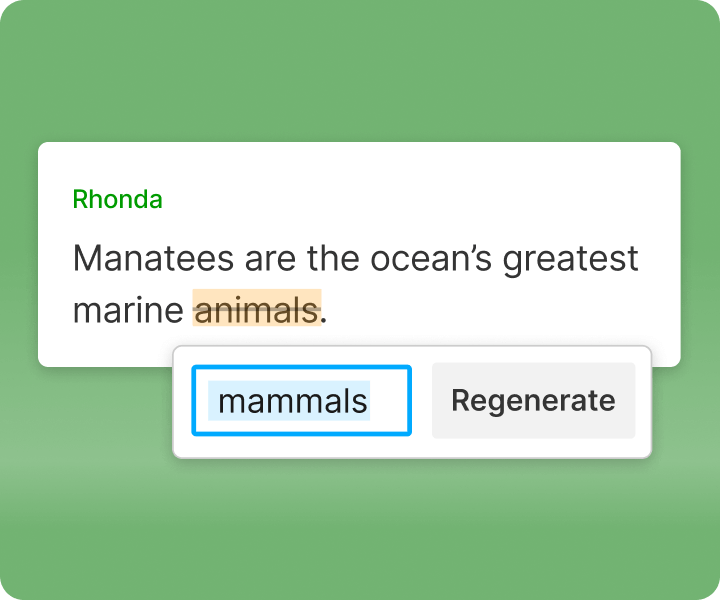
Fine-Tuned Controls
Even with advanced AI handling the heavy lifting, you’re still in control. Rearrange clips, remove backgrounds, tweak pacing, or add new audio — all directly in Descript. Generative video with Veo keeps you at the helm of every creative decision.
It’s not just powerful — it’s intuitive. A smart, evolving toolkit that keeps you in control of every frame.
Seamless Text-Based Editing
Edit your video as easily as editing a doc. Cut, rearrange, or tighten scenes by editing text — no complicated timelines or manual syncing required.
AI-Driven Media Suggestions
Need a new background, sound, or visual style? Just ask Veo in Descript. The AI suggests fresh visuals, sounds, or effects that align with your script — helping you enhance your video without ever leaving your workflow.
Integrated Collaboration
Collaborate seamlessly with teammates, share feedback, and refine projects together in real time — no offline back-and-forth. Everything happens in one workspace, so your team stays aligned and your workflow stays fast.
Instant Re-Publishing
Make updates on the fly. Any changes you make in Descript are instantly republished — no new links, no messy uploads, just your latest version live and ready to share.






Donna B.


Surely there’s one for you
Free
per person / month
Start your journey with text-based editing
1 media hour / month
100 AI credits / month
Export 720p, watermark-free
Limited use of Underlord, our agentic video co-editor and AI tools
Limited trial of AI Speech
Hobbyist
per person / month
1 person included
Elevate your projects, watermark-free
10 media hours / month
400 AI credits / month
Export 1080p, watermark-free
Access to Underlord, our AI video co-editor
AI tools including Studio Sound, Remove Filler Words, Create Clips, and more
AI Speech with custom voice clones and video regenerate
Most Popular
Creator
per person / month
Scale to a team of 3 (billed separately)
Unlock advanced AI-powered creativity
30 media hours / month
+5 bonus hours
800 AI credits / month
+500 bonus credits
Export 4k, watermark-free
Full access to Underlord, our AI video co-editor and 20+ more AI tools
Generate video with the latest AI models
Unlimited access to royalty-free stock media library
Access to top ups for more media hours and AI credits
Do I need a solid script before using Veo in Descript?
How long does Veo in Descript typically take to generate a video?
Can I edit the generated video after it’s done?