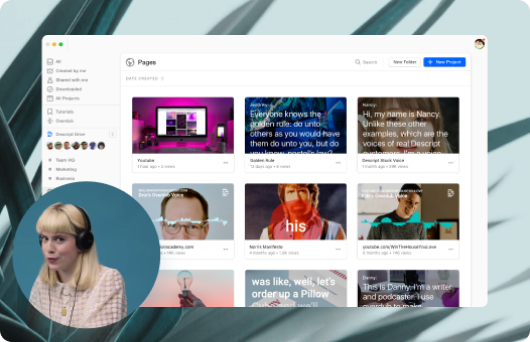Edit and animate GIFs
Ever since the first caveman drew a clip of “Sleepless in Seattle” on a cave wall, memes have been the greatest form of human communication. To create your own, you need a GIF editor. Descript makes it quick and easy to make a GIF from videos. You can download Descript for free.
Get started