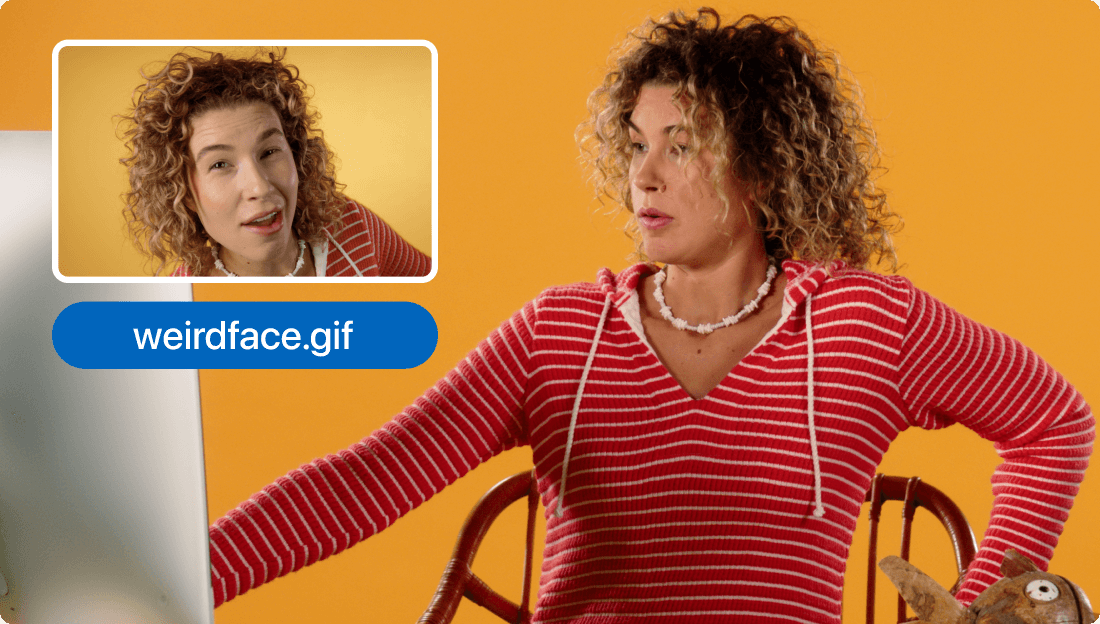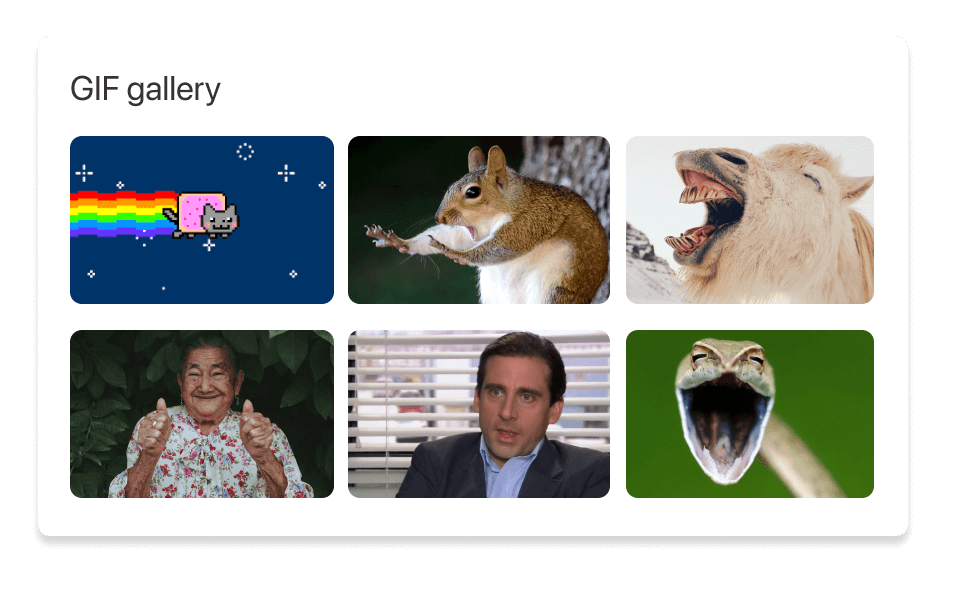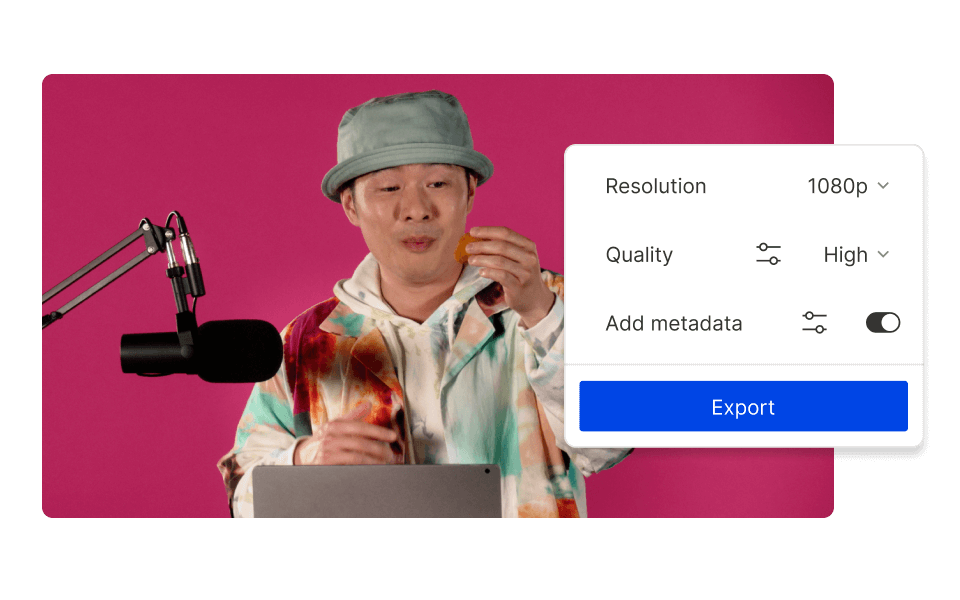GIF maker
Create animated GIFs to share special moments—whether in a marketing campaign or a group chat. With Descript’s free GIF maker and integrated stock library, you can turn images or any video into a shareable GIF on all your favorite platforms, in any size.
Get started