Hindi Dubbing Tool
Easily dub your content into Hindi and add synced captions so everyone can follow along.
Get started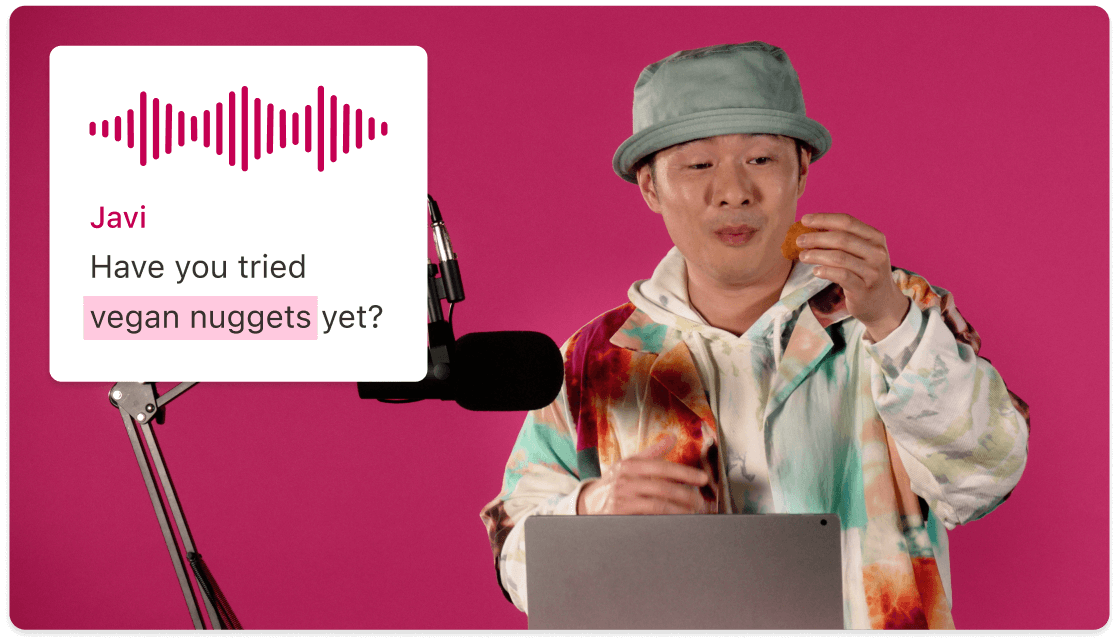
Easily dub your content into Hindi and add synced captions so everyone can follow along.
Get started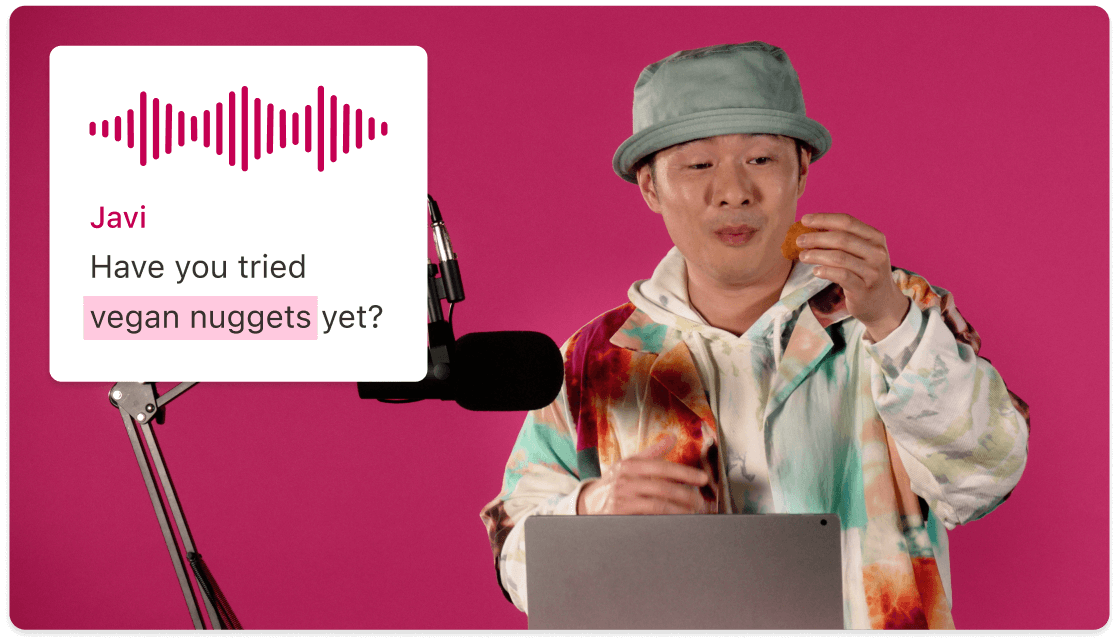
These companies use Descript. Not bad!
































01
Import your video or audio
Start by bringing your file into a new project. The software automatically transcribes your content, paving the way for both dubbing and captions. Just ensure your final transcript is accurate—clean up any misspellings or anomalies first.
02
Turn on Hindi dubbing
Open the translation or dubbing settings, pick ‘Hindi’ as the language, and confirm you want to generate a Hindi voiceover. In one go, your original track can be revoiced using AI, preserving your tone and style—just in Hindi.
03
Attach or refine your captions
Once your content is dubbed, generate captions in the timeline. Clean up fillers like “um” or “uh,” and consider including speaker names in the captions to keep viewers attentive. From there, you can save or export your captioned video with minimal hassle.
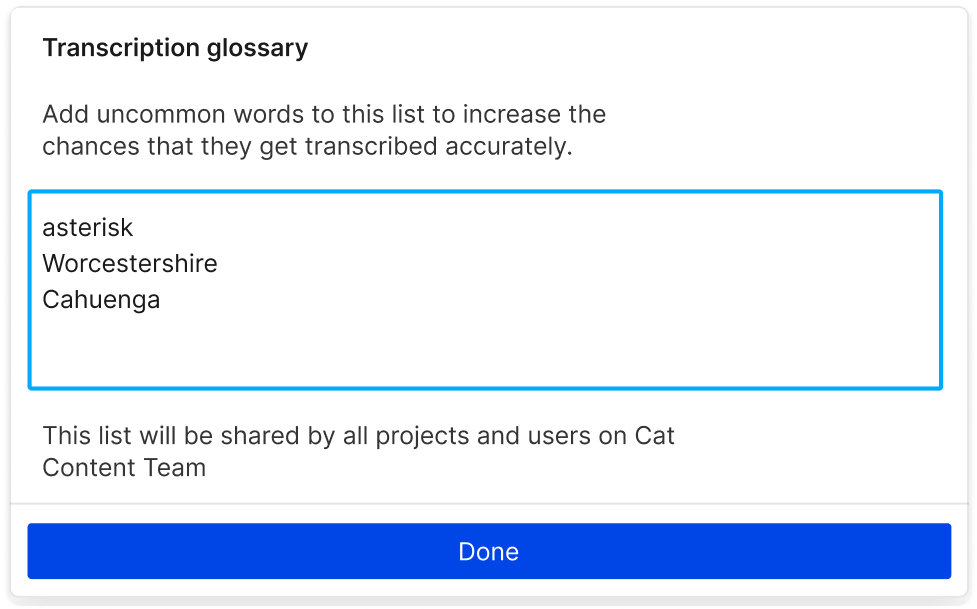
Boost Accessibility
Captions make your content easy to follow for everyone, including viewers who watch on mute or those with hearing impairments.
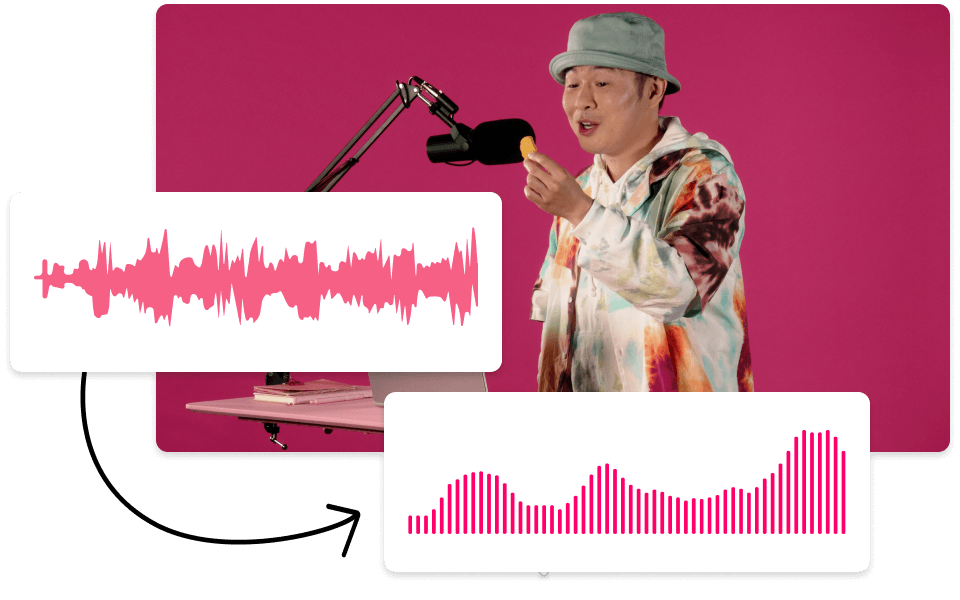
Enhance Comprehension
Some words get lost in translation. Captions help clarify names, places, or jargon—improving the flow of your Hindi dubbing tool project.
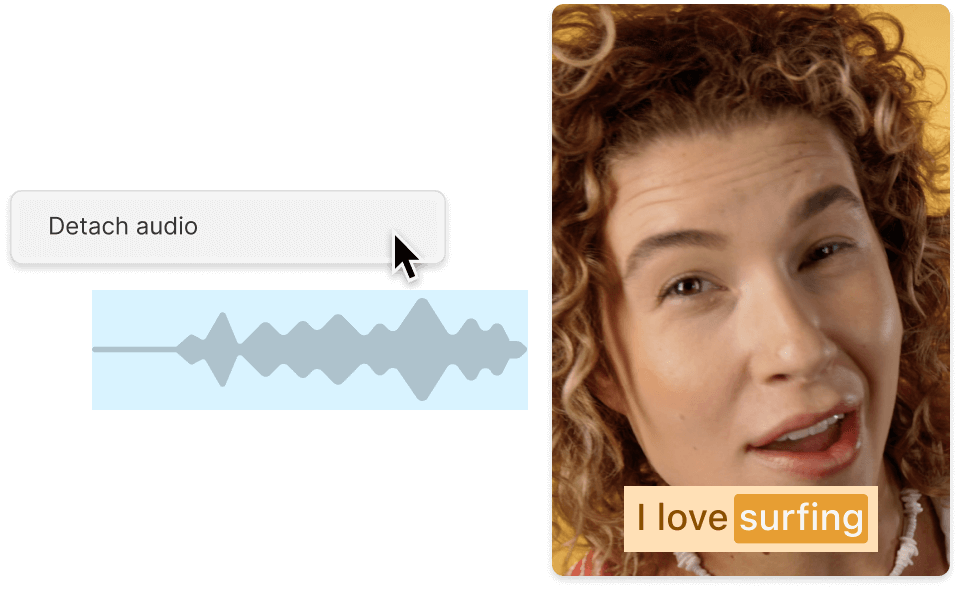
Reach Larger Audiences
Captions alongside Hindi dubbing mean you can expand globally while still connecting with local Hindi speakers.
It’s not just about switching languages; it’s about creating versatile, polished videos every time.
Accuracy & Speed
Use AI-transcription and translation to dub and caption your content in minutes, not hours.
Multiple Formats
Export captions or subtitles as SRT, VTT, or burn them into the video. Ideal for platforms that require specific file types.
Speaker Labeling
Automatically identify and separate each speaker so you can add accurate labels to your Hindi captions.
Seamless Dubbing Flow
While your voice track is replaced with a proper Hindi version, the captions remain synced—no re-editing needed.






Donna B.


Surely there’s one for you
Free
per person / month
Start your journey with text-based editing
1 media hour / month
100 AI credits / month
Export 720p, watermark-free
Limited use of Underlord, our agentic video co-editor and AI tools
Limited trial of AI Speech
Hobbyist
per person / month
1 person included
Elevate your projects, watermark-free
10 media hours / month
400 AI credits / month
Export 1080p, watermark-free
Access to Underlord, our AI video co-editor
AI tools including Studio Sound, Remove Filler Words, Create Clips, and more
AI Speech with custom voice clones and video regenerate
Most Popular
Creator
per person / month
Scale to a team of 3 (billed separately)
Unlock advanced AI-powered creativity
30 media hours / month
+5 bonus hours
800 AI credits / month
+500 bonus credits
Export 4k, watermark-free
Full access to Underlord, our AI video co-editor and 20+ more AI tools
Generate video with the latest AI models
Unlimited access to royalty-free stock media library
Access to top ups for more media hours and AI credits
Will the Hindi dubbing sound natural?
Can I correct mistakes in the Hindi translation?
Do I have to redo my captions after dubbing?