M4V Player
Descript's M4V Player lets you seamlessly play M4V files with ease. Enjoy smooth playback, intuitive controls, and the ability to embed videos anywhere. Perfect for presentations, training, and entertainment.
Get started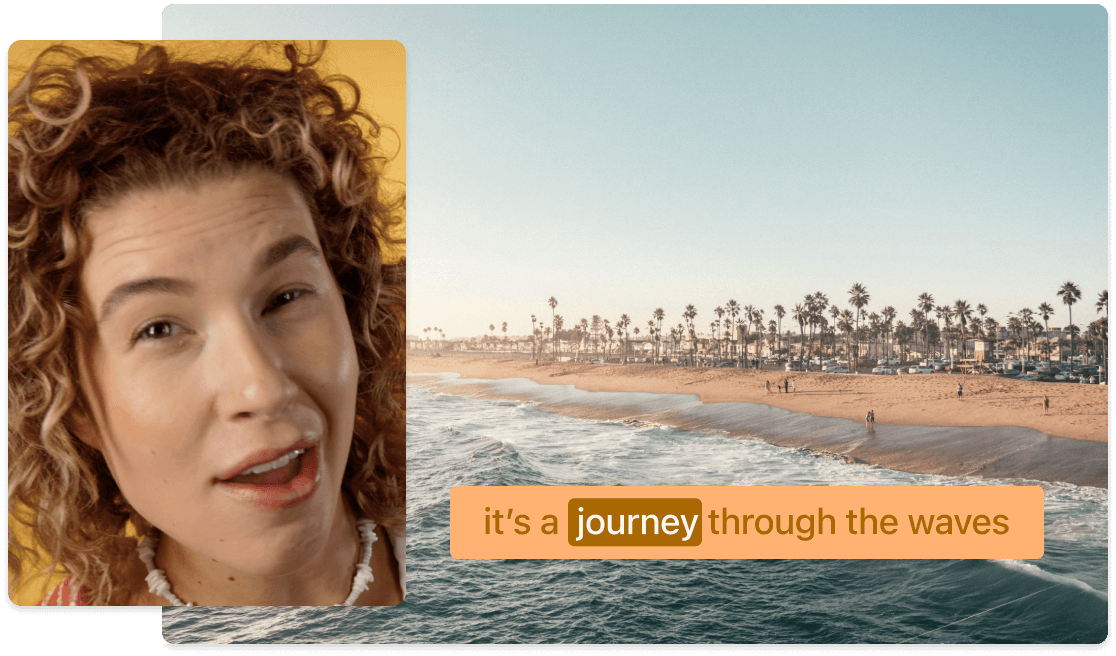
Descript's M4V Player lets you seamlessly play M4V files with ease. Enjoy smooth playback, intuitive controls, and the ability to embed videos anywhere. Perfect for presentations, training, and entertainment.
Get started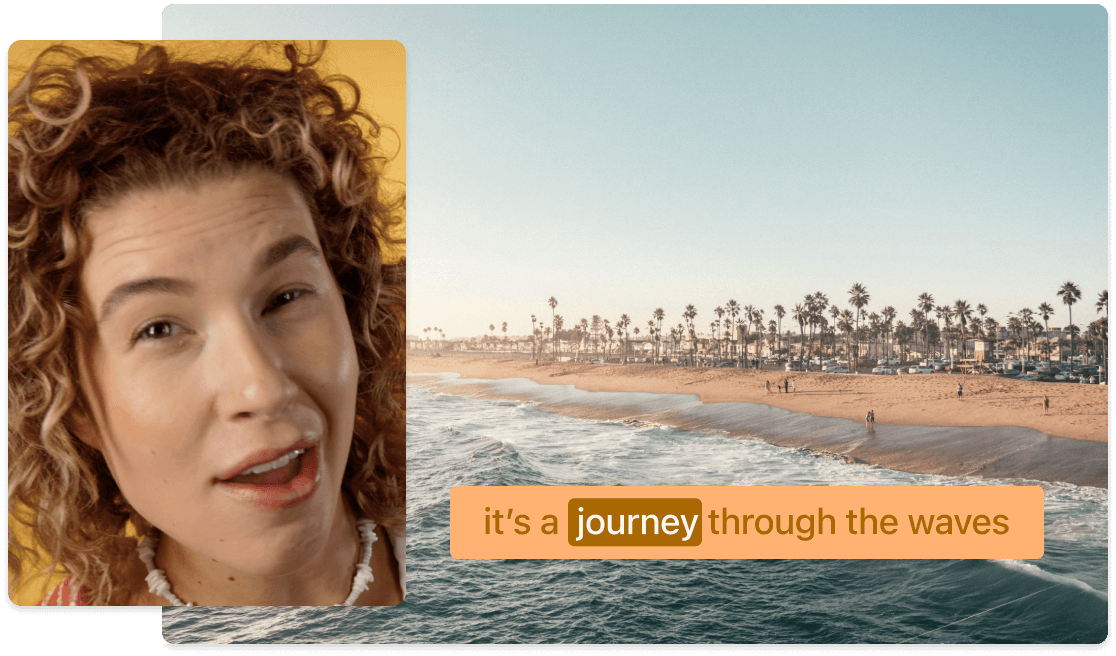
These companies use Descript. Not bad!
































01
Sign up for Descript and start a new project by clicking "New Project" on the dashboard. This will open a workspace where you can import your M4V files, organize your media, and begin editing. Descript's intuitive interface ensures a smooth start, whether you're a beginner or a seasoned editor.
02
Drag and drop your ID file into the project window, and Descript will automatically begin transcribing it. This seamless process ensures that your content is quickly converted into text, allowing you to focus on editing and refining your project without any hassle.
03
Review your file by clicking play. If needed, click "Publish" and select the "Export" tab. Configure your export settings and click "Export" to save the file. This ensures your M4V file is ready for sharing or further editing.
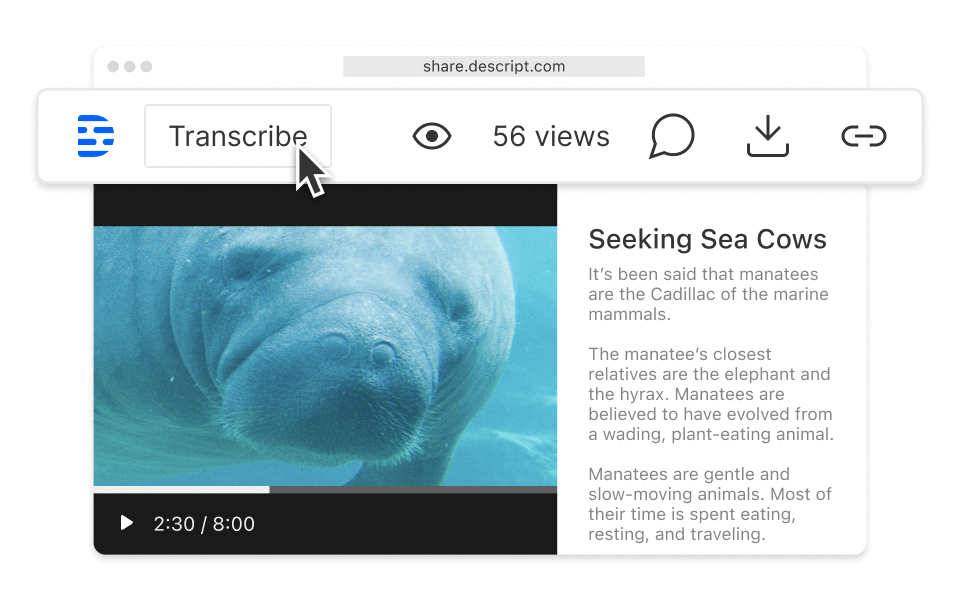
Enjoy seamless video playback with Descript's feature-rich M4V player. No downloads or sign-ins are required, making it perfect for quick access and hassle-free viewing. Whether you're reviewing content or sharing videos, Descript ensures a smooth experience, allowing you to focus on your tasks without interruptions.
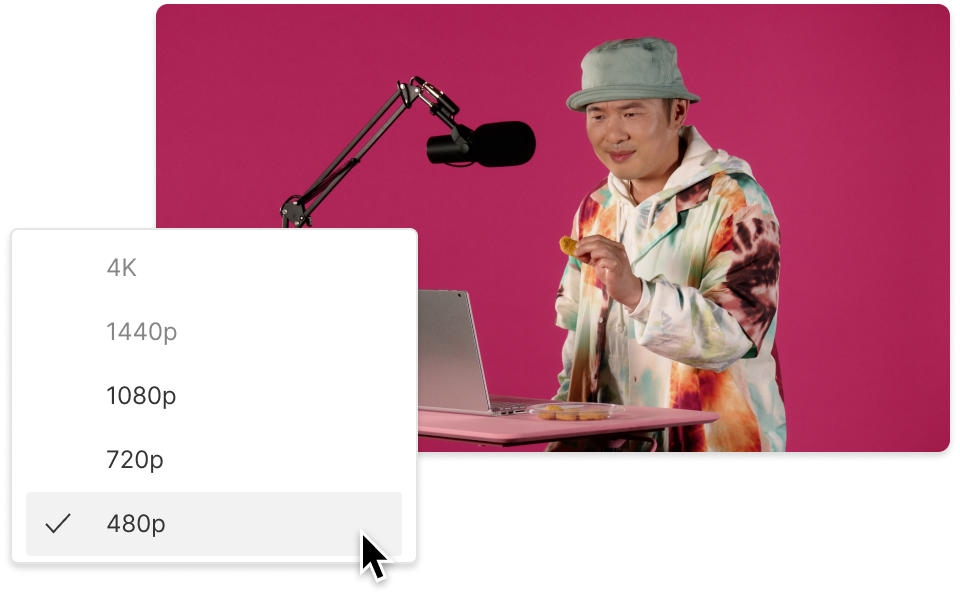
Descript's non-destructive video conversion ensures your M4V files remain intact while converting them to other formats. This feature allows you to maintain the original quality and content, making it easy to repurpose and edit videos without losing any data. Achieve seamless video transitions and updates effortlessly.
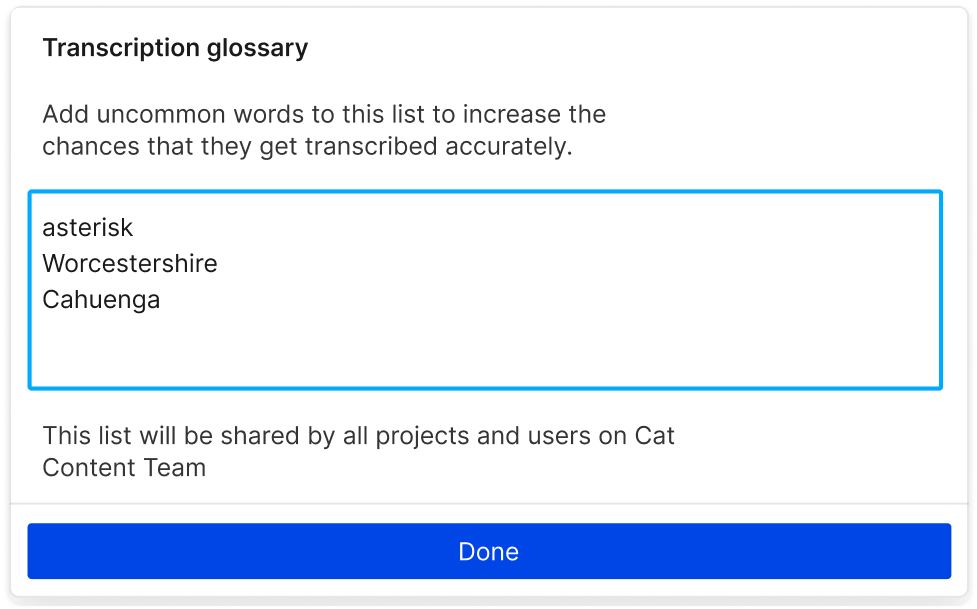
Enhance your M4V playback experience with Descript's fast, accurate AI transcription. This feature learns your speech patterns, ensuring seamless and precise transcriptions. Perfect for creating accessible content, it allows you to focus on delivering your message while Descript handles the transcription effortlessly.
Descript is an AI-powered audio and video editing tool that lets you edit podcasts and videos like a doc.
Effortlessly record your screen with Descript's M4V Player, capturing every detail for seamless playback and sharing.
Effortlessly edit multiple audio and video tracks simultaneously with Descript's multi-track editor, perfect for enhancing your M4V playback experience.
Effortlessly add captions and subtitles to your M4V videos, enhancing accessibility and viewer engagement with Descript's intuitive tools.
Effortlessly edit M4V videos with Descript's intuitive video editing tools, ensuring a seamless and professional final product.
With a 4.6-out-of-5-star rating and a bunch of distinctions on G2, Descript’s users have declared it an industry standard in the video and podcasting world.
2025





“With Descript I'll be able to at least double my content output since editing is taking one-quarter the time it used to.”
Donna B.
“With Descript we can create videos for our YouTube channel and our LinkedIn page much faster and with high quality.”
Balázs N.
“Descript has made cleaning up and creating my educational videos into professional presentations [possible] without needing extensive technical computer skills.”
Barbara C.
“Descript makes recording and editing audio and video a breeze. It's advanced features have streamlined my workflows, saving me a lot of time usually spent editing.”
Roderick F.
“The collaborative tools streamline teamwork, allowing my team and me to work efficiently together on projects. Overall, Descript enhances productivity and simplifies the editing process.”
Aldrich M.
“Transcription-based editing makes the process much faster…All in all, a must have editor for most audiences, especially in SaaS marketing.”
Nidhin M.
Surely there’s one for you
$0
$0
per person / month
Start your journey with text-based editing
1 media hour / month
100 AI credits / month
Export 720p, watermark-free
Limited use of Underlord, our agentic video co-editor and AI tools
Limited trial of AI Speech
$24
$16
per person / month
1 person included
Elevate your projects, watermark-free
10 media hours / month
400 AI credits / month
Export 1080p, watermark-free
Access to Underlord, our AI video co-editor
AI tools including Studio Sound, Remove Filler Words, Create Clips, and more
AI Speech with custom voice clones and video regenerate
Most Popular
$35
$24
per person / month
Scale to a team of 3 (billed separately)
Unlock advanced AI-powered creativity
30 media hours / month
+5 bonus hours
800 AI credits / month
+500 bonus credits
Export 4k, watermark-free
Full access to Underlord, our AI video co-editor and 20+ more AI tools
Generate video with the latest AI models
Unlimited access to royalty-free stock media library
Access to top ups for more media hours and AI credits