Cut & edit audio files
Streamline trimming, merging, and perfecting when you edit audio files with Descript’s MP3 file editor. Produce quality sound quickly on Windows, Mac, or the web.
Get started
Streamline trimming, merging, and perfecting when you edit audio files with Descript’s MP3 file editor. Produce quality sound quickly on Windows, Mac, or the web.
Get started
These companies use Descript. Not bad!
































01
Upload your MP3 audio file
Add your MP3 files to a fresh Descript project or choose Record to capture new sound. For background tracks or effects, open the Media icon to explore Descript’s stock media collection. The simplest way to edit audio files, trim, or reorder is through the transcript synced with your MP3 audio.
02
Edit using the transcript or timeline
Delete, cut, or paste your content as if you’re handling text. If you need to adjust EQ or refine your audio, pick the audio layer in your timeline, then check under Audio Effects in the properties section. Descript’s AI-driven tools let you remove filler words like “um” or “you know,” and Studio Sound helps reduce background noise from your tracks.
03
Export your MP3
Once you’re satisfied with your audio file, pick an export or publish method. Select Publish to open a menu with multiple audio format options, or create a link you can share or embed.
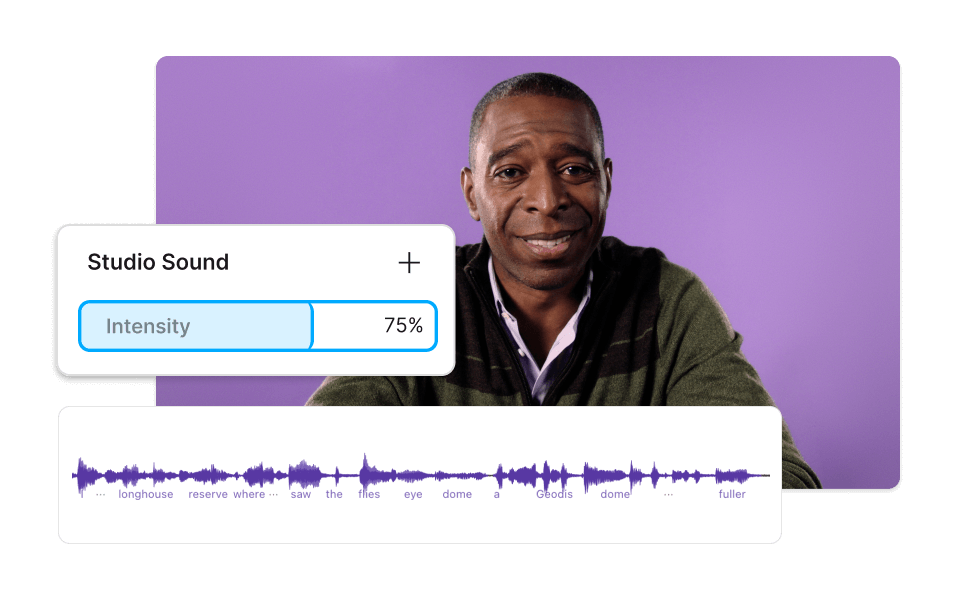
AI upgrades let you instantly transcribe and enhance your recordings. Raise volumes on quiet segments or use a cloned voice to correct mistakes—no extra recording needed.
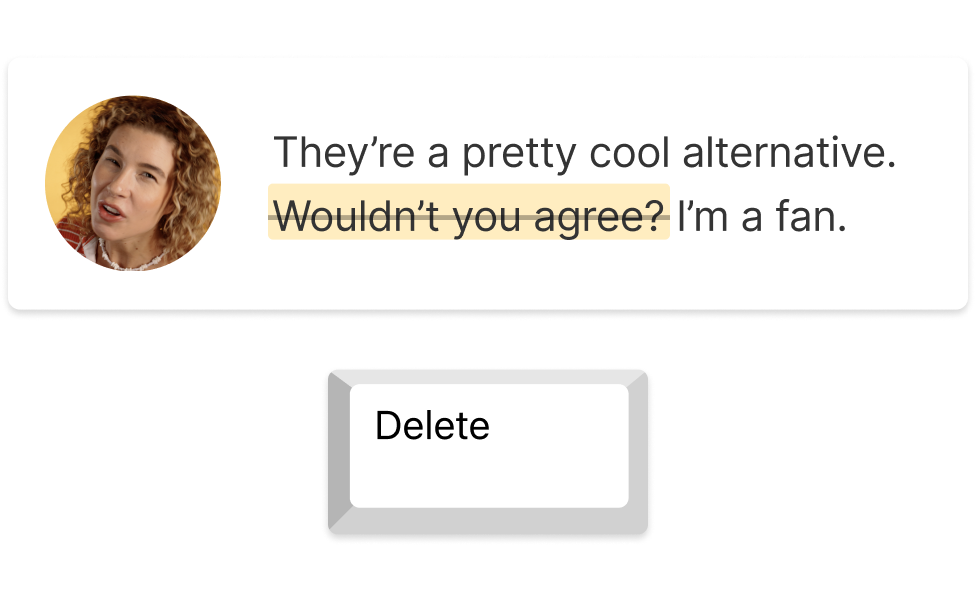
Switch to a text-based editor to cut, rearrange, and edit audio files with minimal effort. This straightforward approach allows precise changes, making it friendly for beginners and experienced users alike.
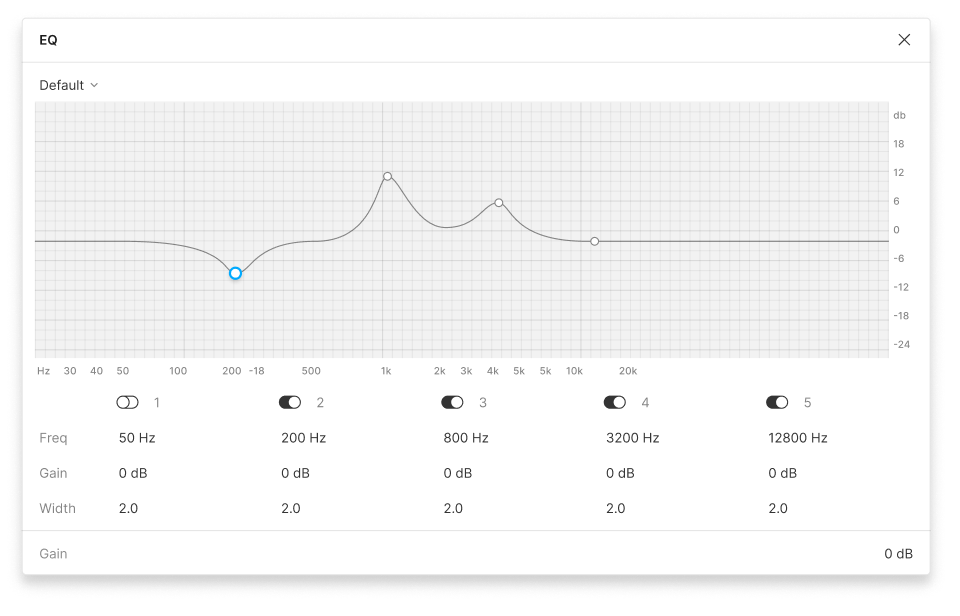
Upgrade your work with seamless transitions and audio effects like fades or voice filters, plus a library of background music you can layer in.
Descript is an AI-driven audio and video editing tool that lets you handle podcasts and videos like a text doc.
Podcasting
Simplify your podcast creation, from scripting and recording to final publishing, all within one workflow.
Transcription
Convert spoken audio into text in 23+ languages with high-end AI accuracy.
Studio Sound
Reduce unwanted noise and give voices a polished finish in every recording.
Multi-track editor
Manage layering, syncing, and editing across varied media tracks with ease. Work solo or collaborate with others.
Free
per person / month
Start your journey with text-based editing
1 media hour / month
100 AI credits / month
Export 720p, watermark-free
Limited use of Underlord, our agentic video co-editor and AI tools
Limited trial of AI Speech
Hobbyist
per person / month
1 person included
Elevate your projects, watermark-free
10 media hours / month
400 AI credits / month
Export 1080p, watermark-free
Access to Underlord, our AI video co-editor
AI tools including Studio Sound, Remove Filler Words, Create Clips, and more
AI Speech with custom voice clones and video regenerate
Most Popular
Creator
per person / month
Scale to a team of 3 (billed separately)
Unlock advanced AI-powered creativity
30 media hours / month
+5 bonus hours
800 AI credits / month
+500 bonus credits
Export 4k, watermark-free
Full access to Underlord, our AI video co-editor and 20+ more AI tools
Generate video with the latest AI models
Unlimited access to royalty-free stock media library
Access to top ups for more media hours and AI credits
Can I turn an MP3 into a video?
Yes. Descript can export your MP3 as a video by adding visual elements. A straightforward route is creating an audiogram from your transcript. You can also add stock media or personal footage to turn your MP3 into common video formats like MP4.
Does Descript handle other file types besides MP3?
Yes. Descript supports many formats beyond MP3, including WAV, AAC, AIFF, M4A, and FLAC. Even though MP3 remains widely used, these other formats are also compatible for editing.
Can I use Descript’s MP3 file editor for free?
Yes. A free plan is available that offers all the advanced MP3 editing features you need to complete your first project.
How do I add an MP3 to my video?
Import your MP3 and video files into Descript. Then edit your video, blend your audio, and finalize your finished result.
How can I share an MP3 on YouTube?
Convert your MP3 into a video in Descript, then choose YouTube from the publish menu to upload it directly.