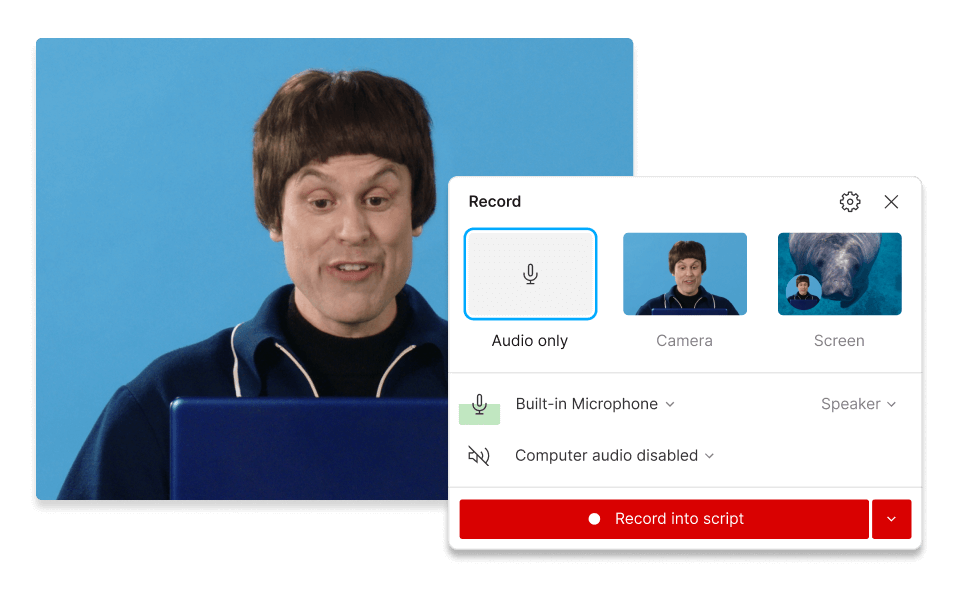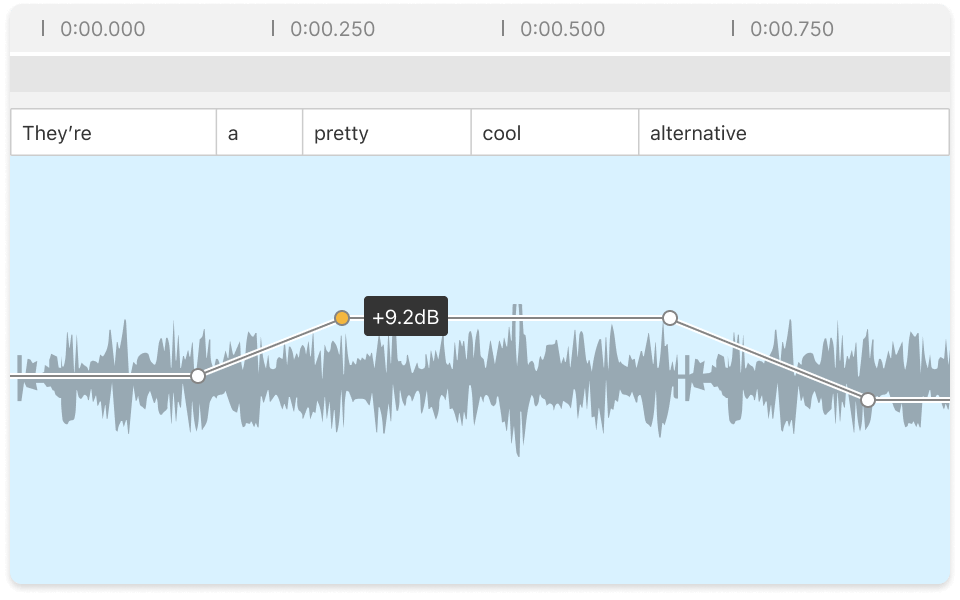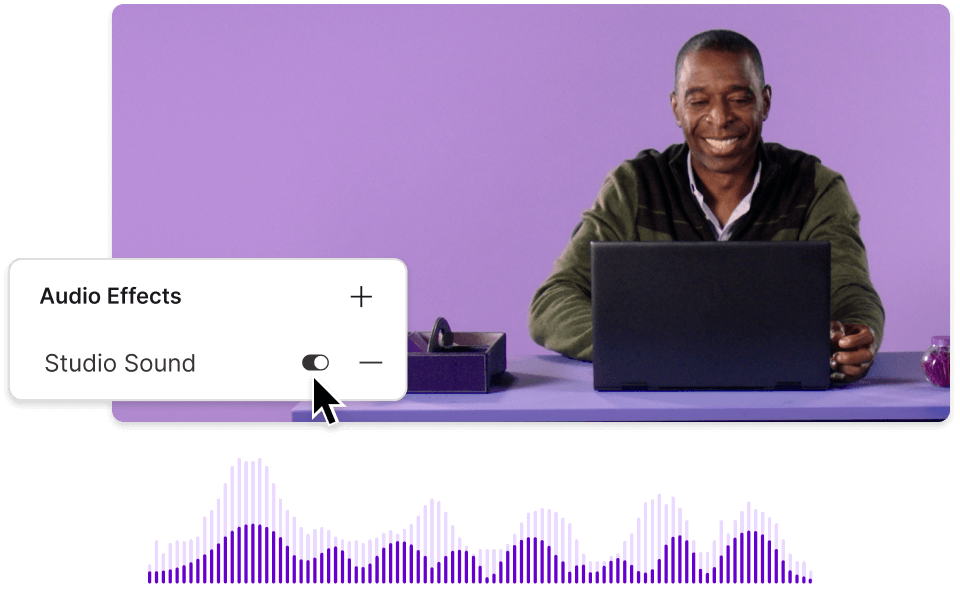Record a MP3
Descript's MP3 Recorder lets you effortlessly capture high-quality audio for podcasts, interviews, and voice notes. Record, edit, and share your audio files seamlessly, all within one intuitive platform. Perfect for creators, journalists, and professionals seeking crystal-clear sound.
Get started