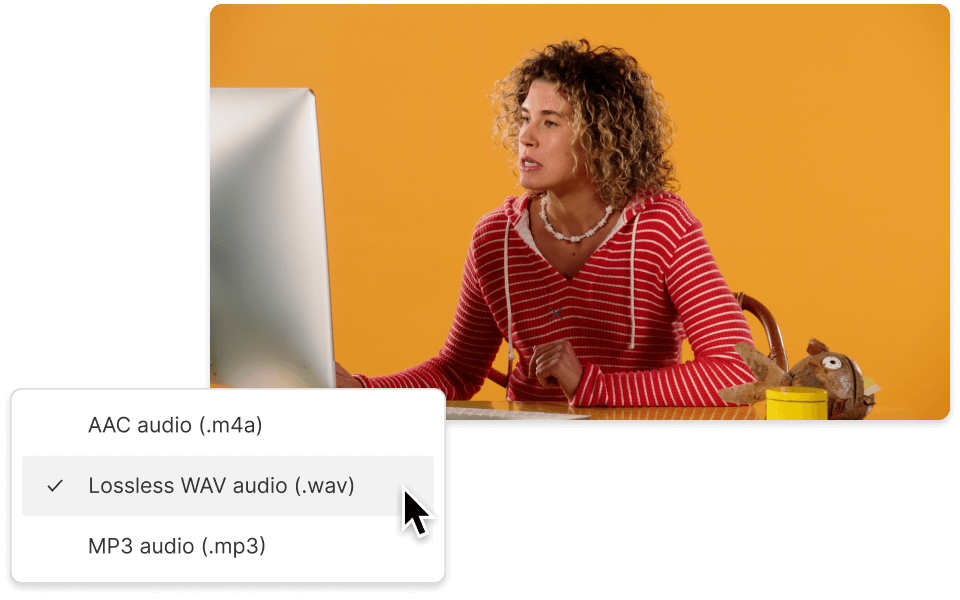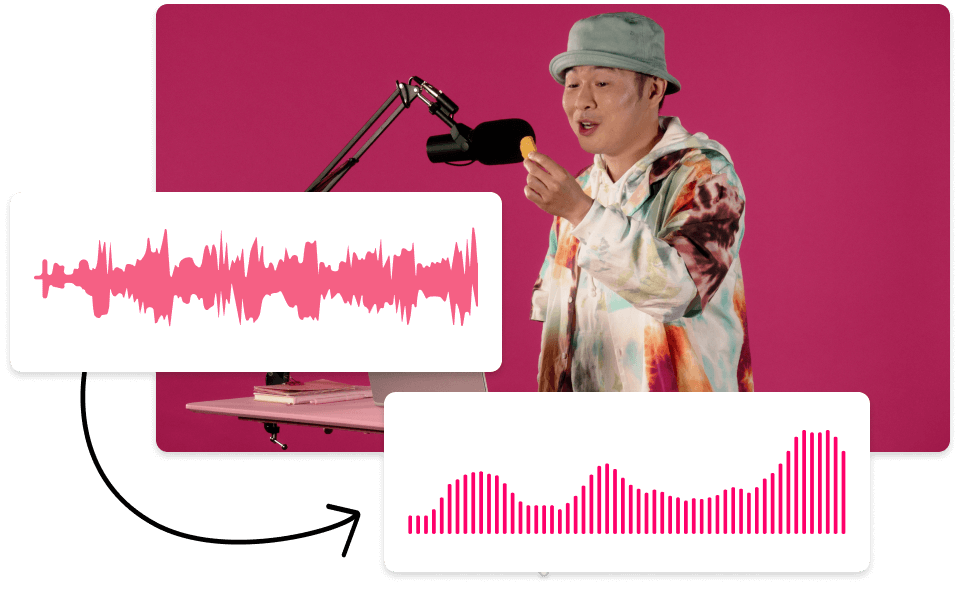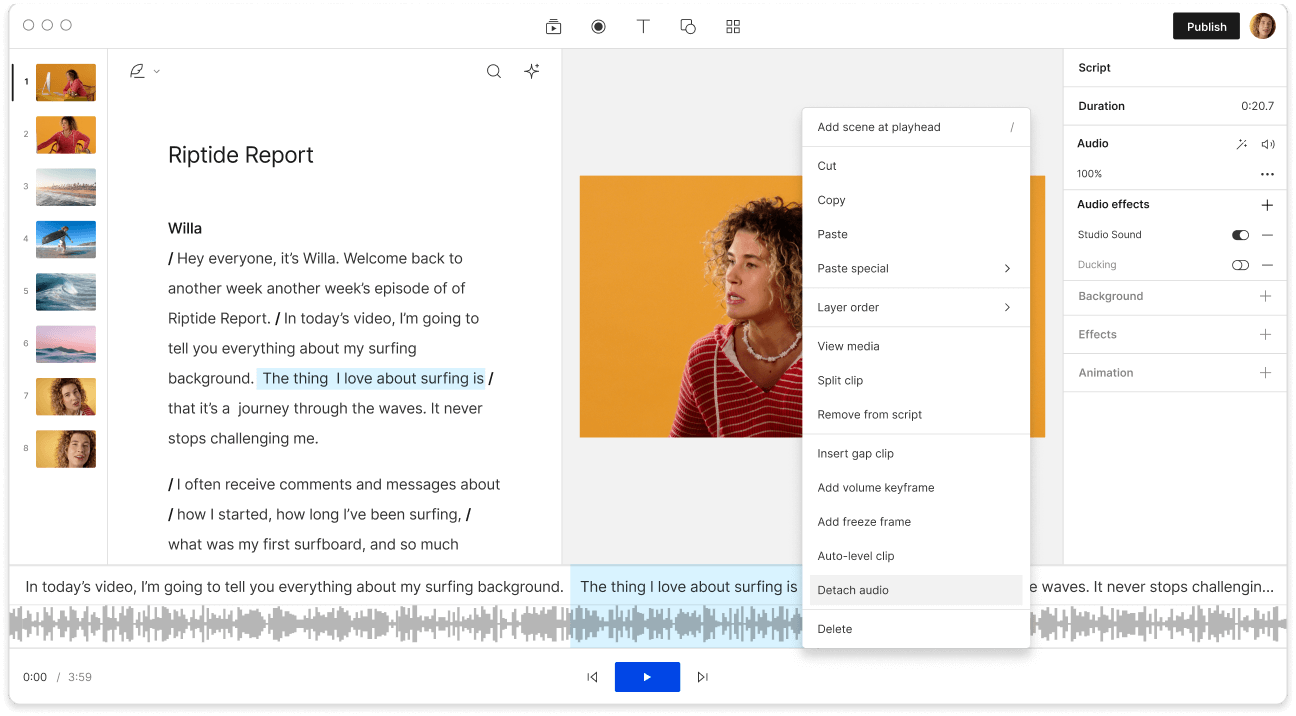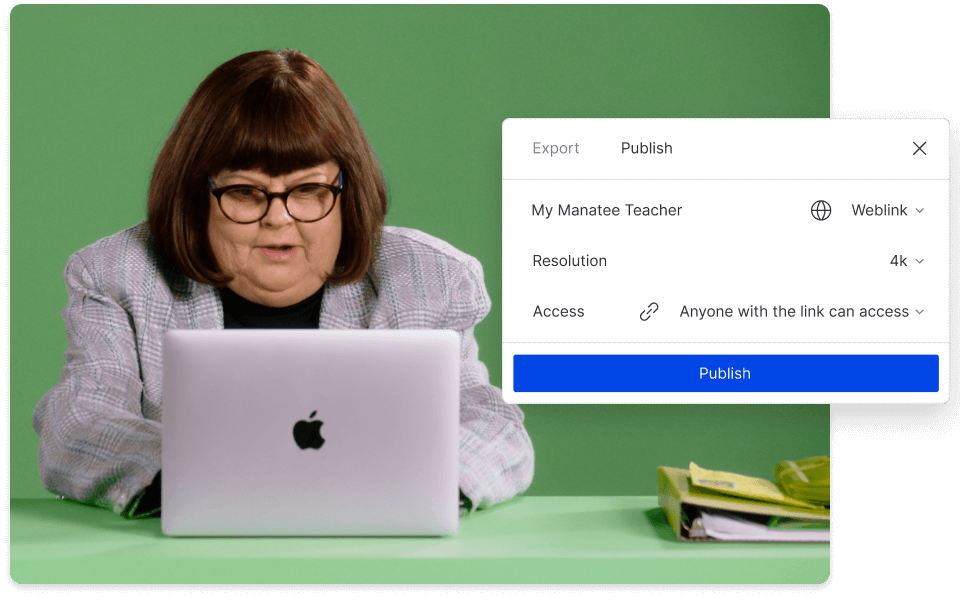Convert MP3 to WAV
Quickly change MP3 audio to high-quality WAV. Descript’s MP3 to WAV converter simplifies audio format adjustments for any requirement. Manage batch MP3 to WAV conversion faster than many free converters, and access all the editing features you want.
Get started