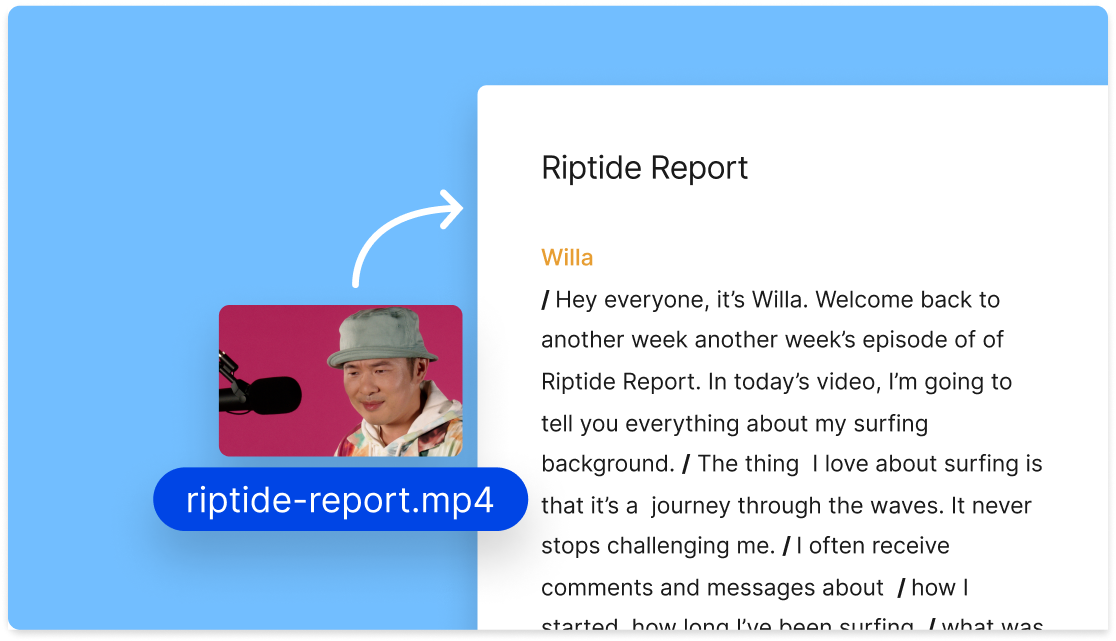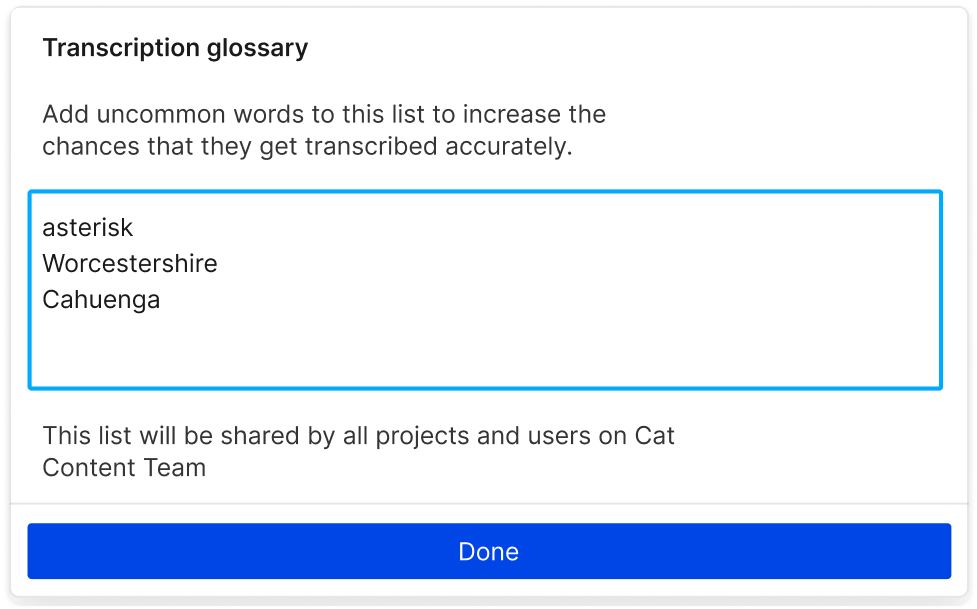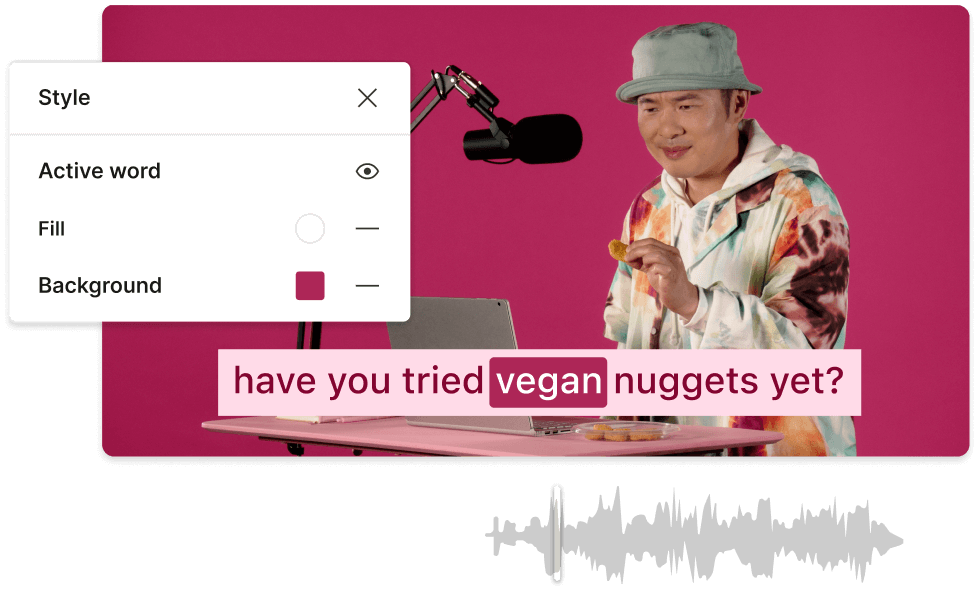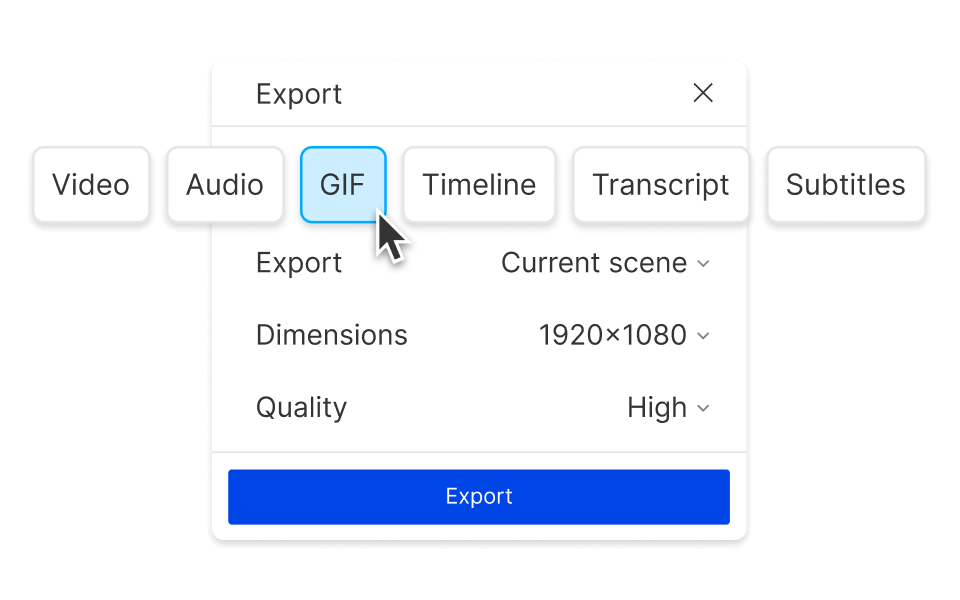Transcribe MP4 to Text
Descript changes your MP4 files into text effortlessly. Ideal for content creators, educators, and professionals, this tool provides accurate transcription to make video content searchable and accessible. Streamline your workflow and increase productivity with Descript's MP4 to text conversion.
Get started