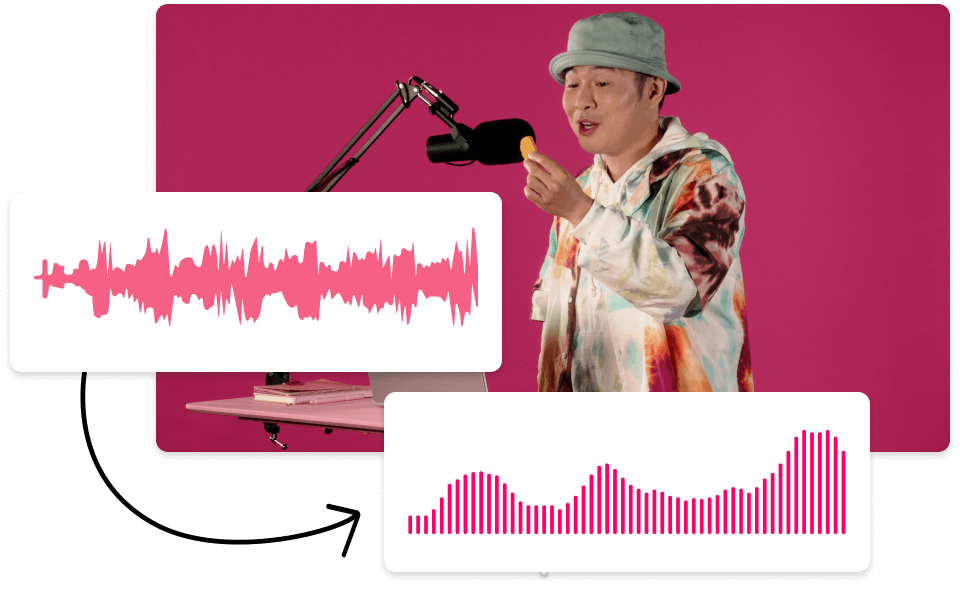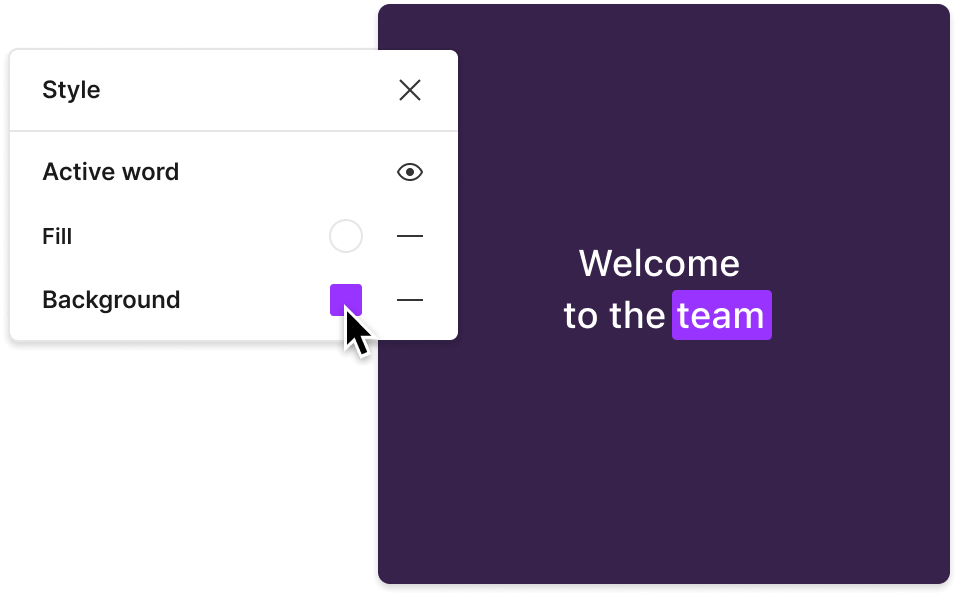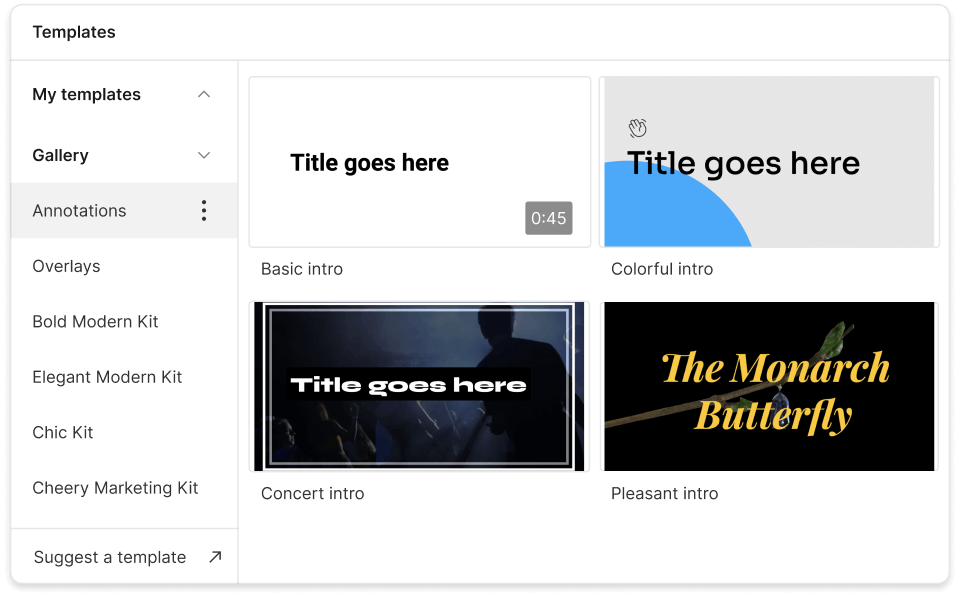Add visual effects to music
Create lively animations in sync with your song’s voice or beat using Descript’s easy-to-adjust music visualizer. Align the colors, patterns, and style with your project for memorable visuals every time your track plays.
Get started