Norwegian Dubbing Tool
Seamlessly create Norwegian voiceovers and add captions to your videos.
Get started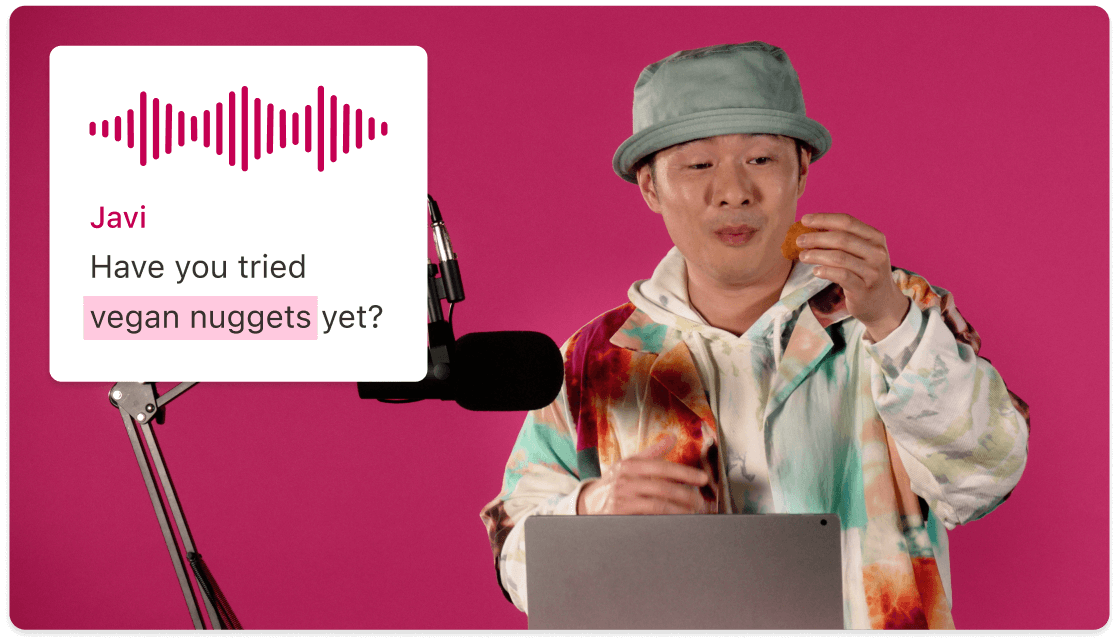
Seamlessly create Norwegian voiceovers and add captions to your videos.
Get started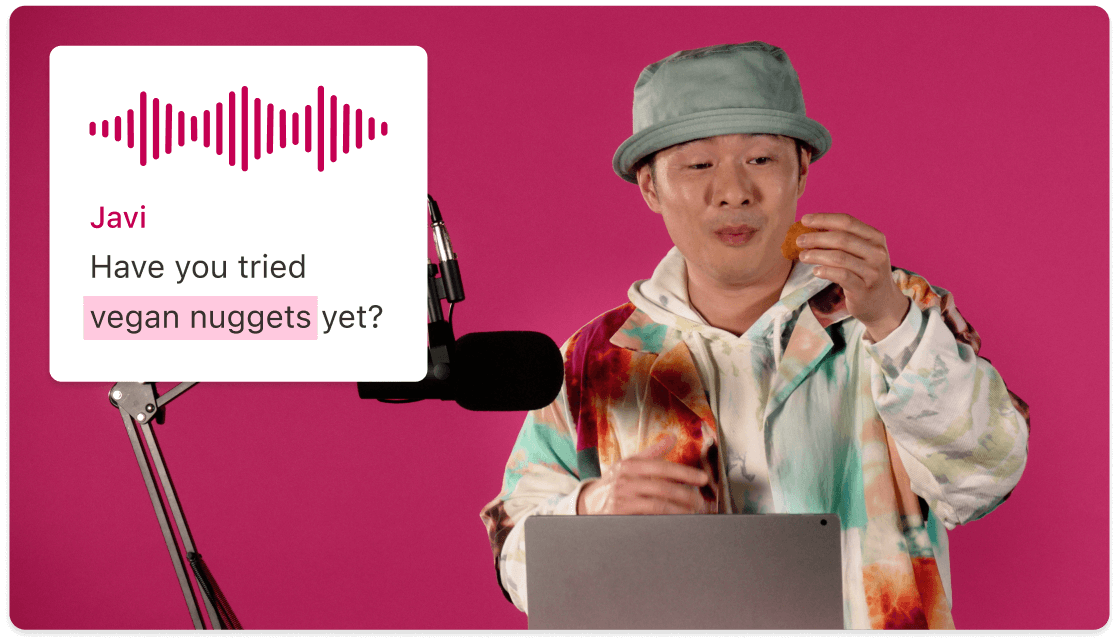
These companies use Descript. Not bad!
































01
Upload and transcribe your video
Start by opening a new project and bringing your video file in. Once it’s uploaded, generate a transcript in your main language so you can see every word on the screen. This transcript helps when you’re ready to dub in Norwegian and add properly timed captions.
02
Select Norwegian dubbing tool options
Choose an AI voice or your own custom voice for dubbing in Norwegian. The system will create a new audio layer in Norwegian to replace or augment your original soundtrack. It’s quick, straightforward, and surprisingly accurate.
03
Add captions to your dubbed video
If you want burned-in captions for your Norwegian dubbing, add your caption layer beforehand. Then, once the Norwegian voiceover is complete, your captions will appear in sync above the video, letting viewers follow along word by word.
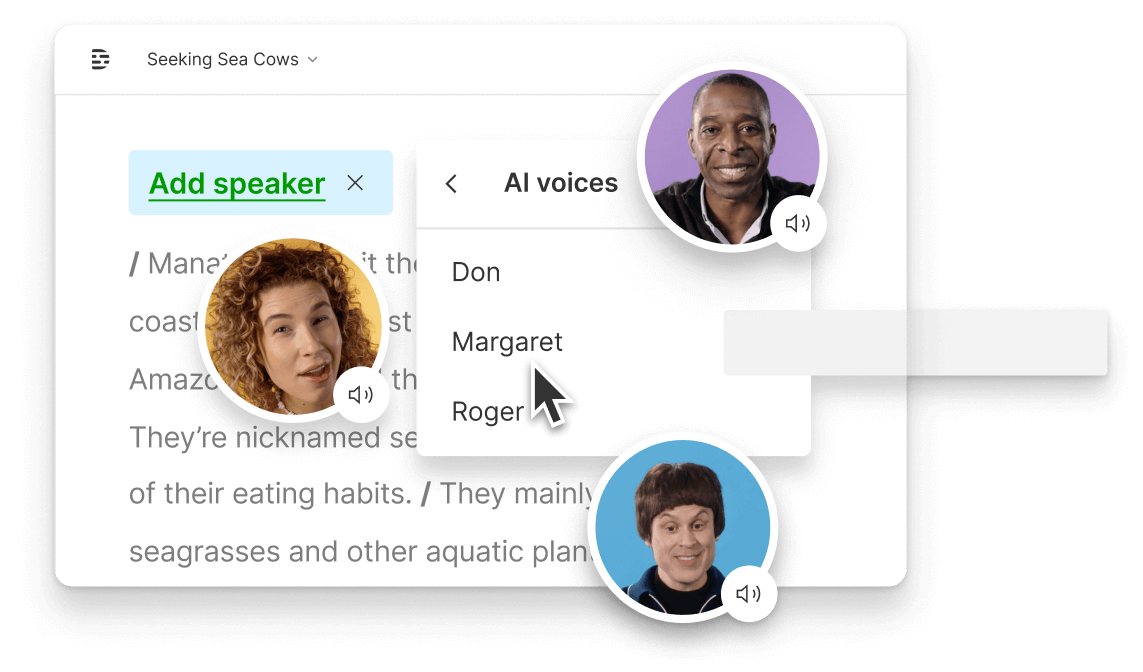
Fine-tune your translations
If you spot any awkward wording after listening to the dubbed audio, just adjust the lines in your transcript. The voiceover will regenerate for a tighter translation.
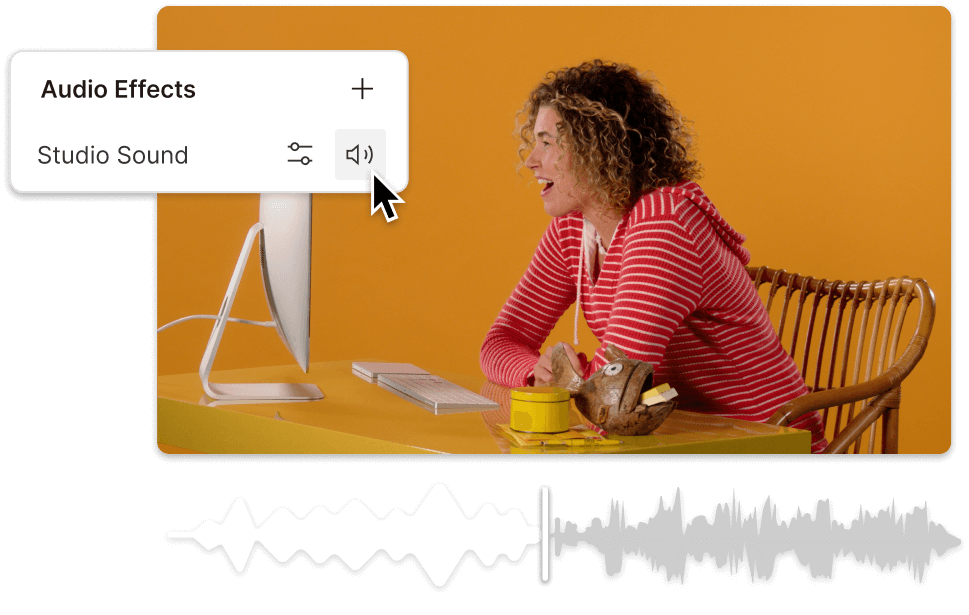
Caption style & placement
Select font styles, sizes, and on-screen placement for your Norwegian captions. Make them match your brand or stand out for easy reading.
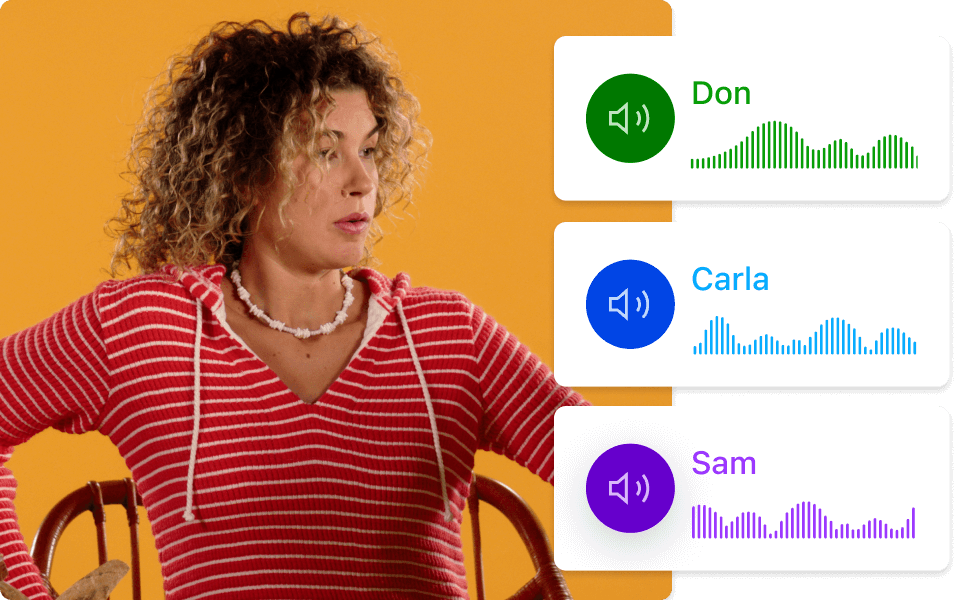
Preserve background audio
When dubbing video in Norwegian, keep your background music or sound effects. The Norwegian dubbing tool only changes spoken audio, leaving the rest of your project intact.
Because flexible dubbing plus quick captions is rare in a single platform.
Clarity & Precision
Auto-sync your Norwegian voice track with your on-screen content. Nothing goes off-beat, and all your timing stays spot on.
Real-time Preview
Check each section of your dubbed audio in real time. Adjust lines or adapt your captions without messing with your overall edit.
Work in Multiple Languages
Need more than Norwegian? Quickly add voiceovers in other supported languages, each with matching captions for a truly global audience.
No Technical Headaches
Skip complicated steps. Everything from transcription to dubbing to captioning happens in one seamless workflow.






Donna B.


Surely there’s one for you
Free
per person / month
Start your journey with text-based editing
1 media hour / month
100 AI credits / month
Export 720p, watermark-free
Limited use of Underlord, our agentic video co-editor and AI tools
Limited trial of AI Speech
Hobbyist
per person / month
1 person included
Elevate your projects, watermark-free
10 media hours / month
400 AI credits / month
Export 1080p, watermark-free
Access to Underlord, our AI video co-editor
AI tools including Studio Sound, Remove Filler Words, Create Clips, and more
AI Speech with custom voice clones and video regenerate
Most Popular
Creator
per person / month
Scale to a team of 3 (billed separately)
Unlock advanced AI-powered creativity
30 media hours / month
+5 bonus hours
800 AI credits / month
+500 bonus credits
Export 4k, watermark-free
Full access to Underlord, our AI video co-editor and 20+ more AI tools
Generate video with the latest AI models
Unlimited access to royalty-free stock media library
Access to top ups for more media hours and AI credits
Does Norwegian dubbing overwrite my original audio?
Is it possible to generate captions automatically in Norwegian?
Can I switch between multiple languages within one video?