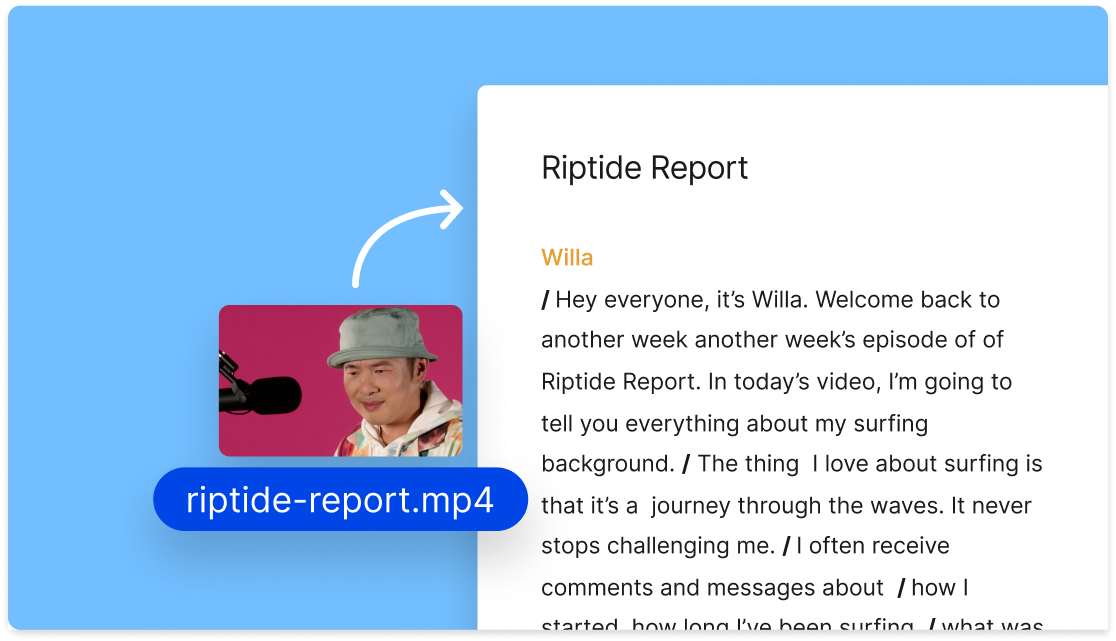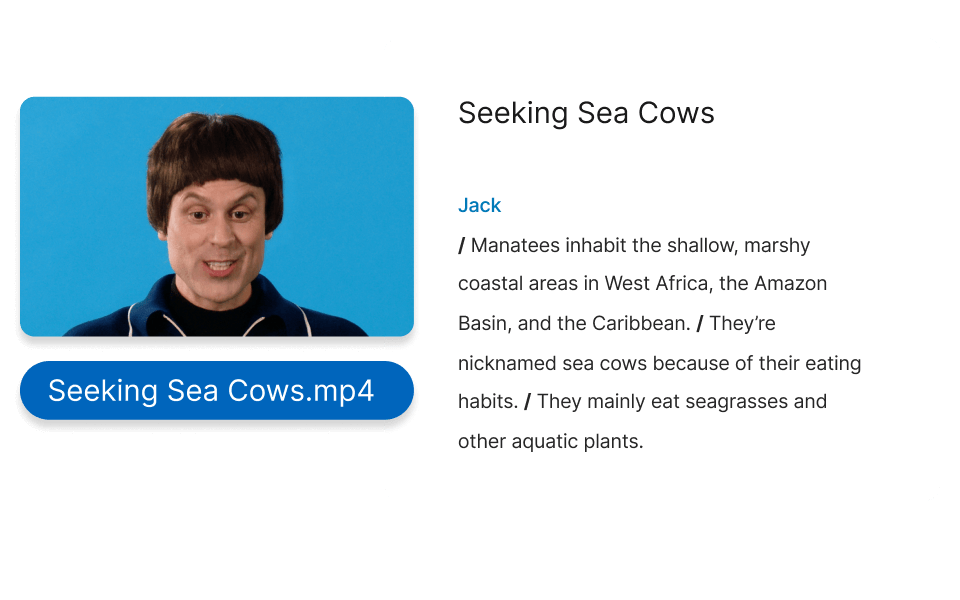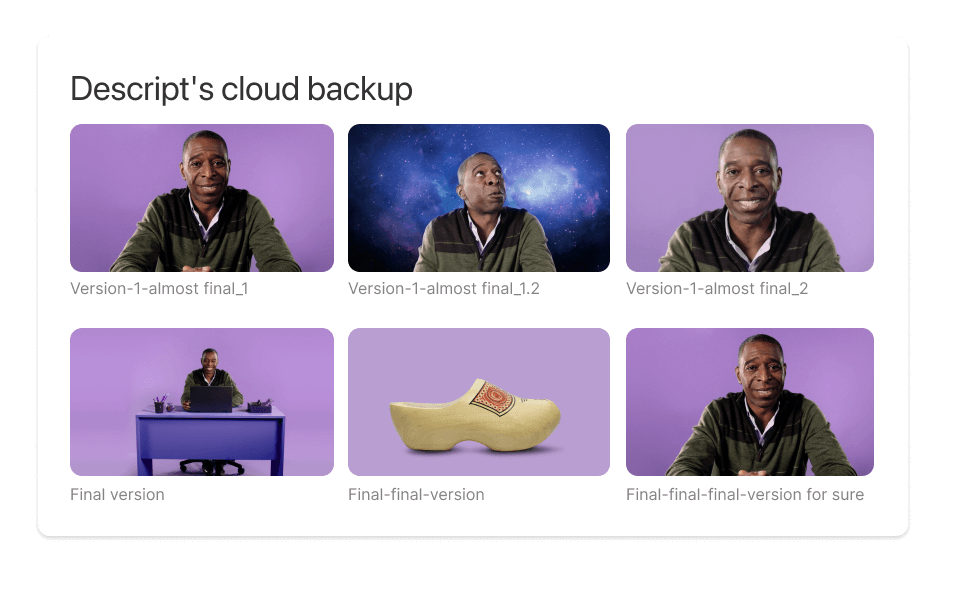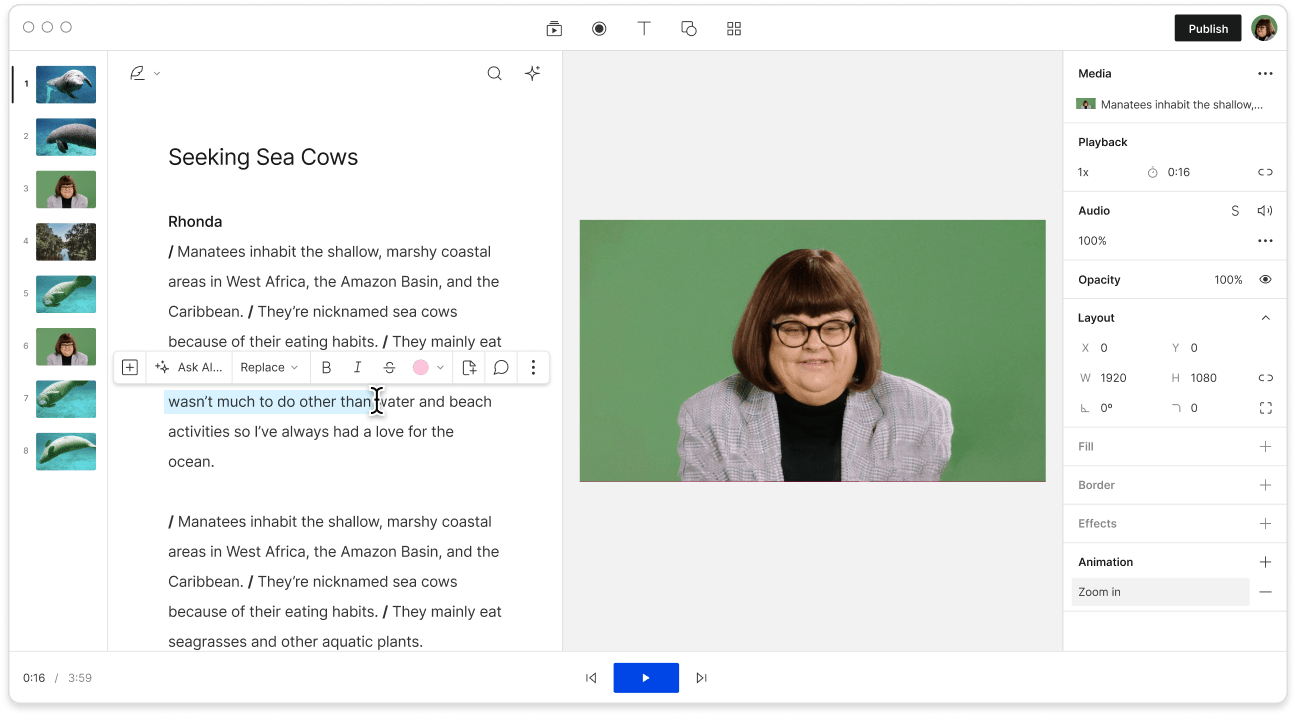Podcast Description Generator
Generate ready-to-launch episode summaries for your show with Descript’s podcast description generator. Create or upload your episode in Descript to produce a transcript, then let AI convert it into a description that features key points and timestamps so listeners can move through your content easily.
Get started