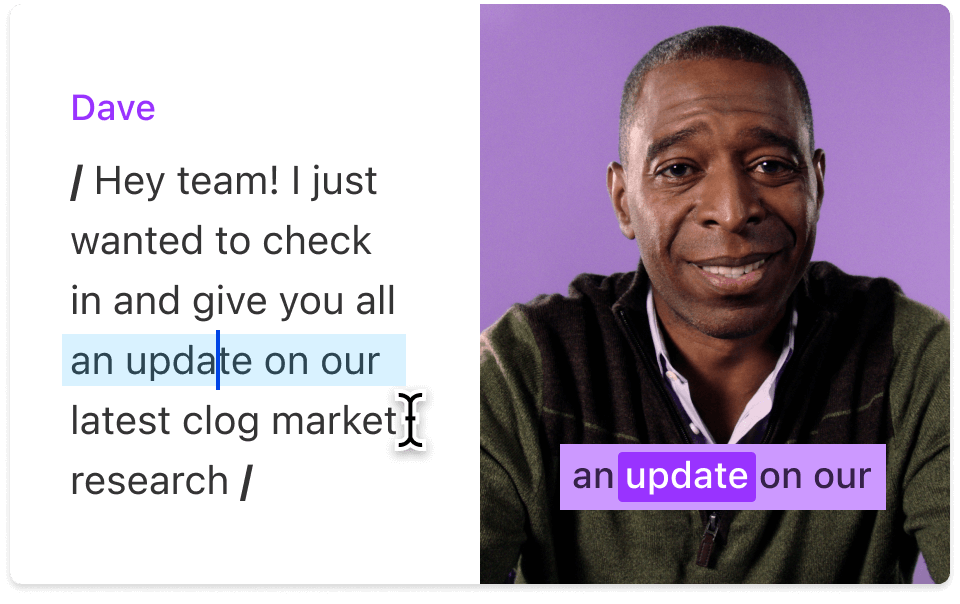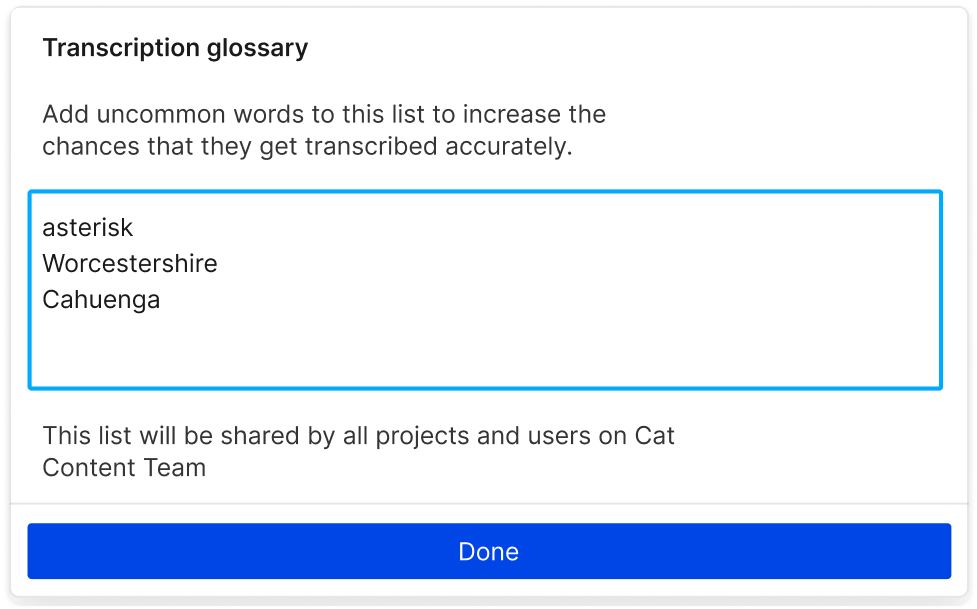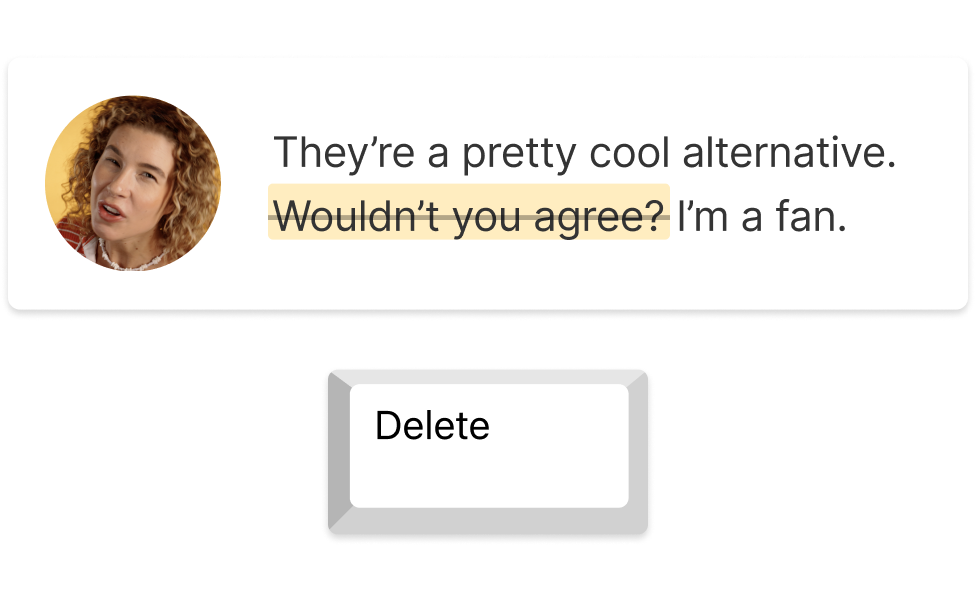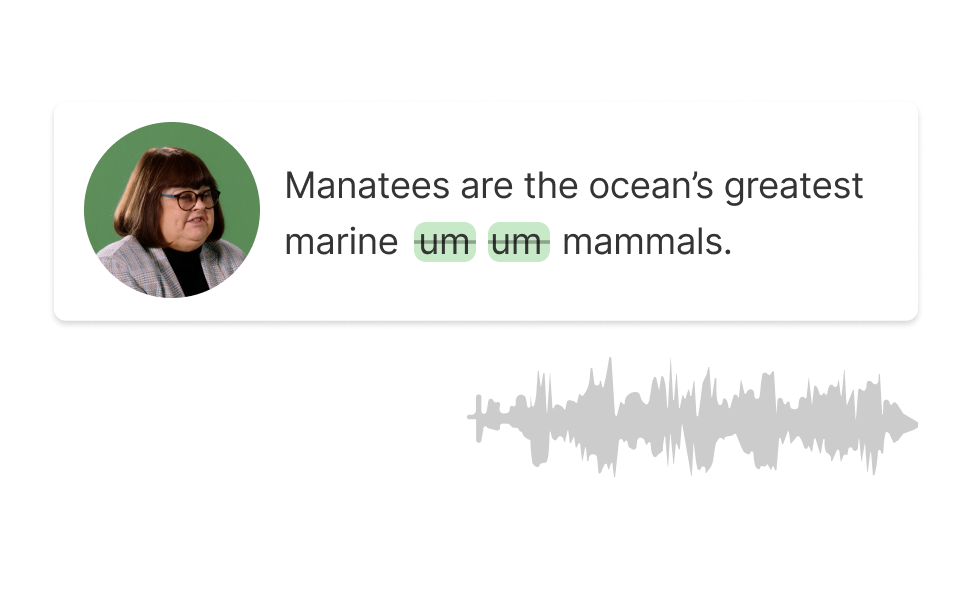Edit Podcast
Descript is a podcast editor that simplifies the editing process for creators. Effortlessly cut, copy, and paste audio, add music, and enhance sound quality. Perfect for both beginners and pros, Descript makes podcast production seamless and efficient.
Get started