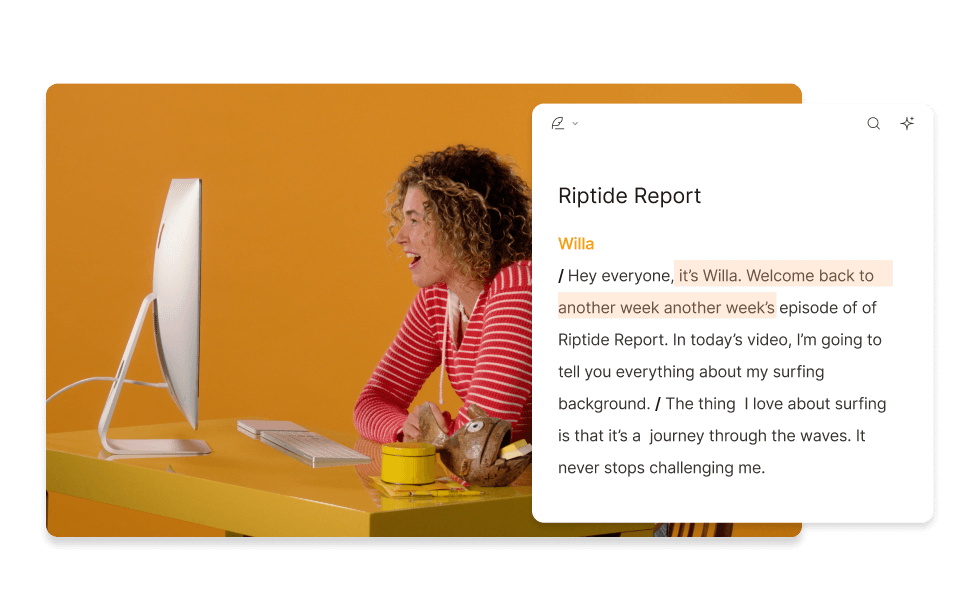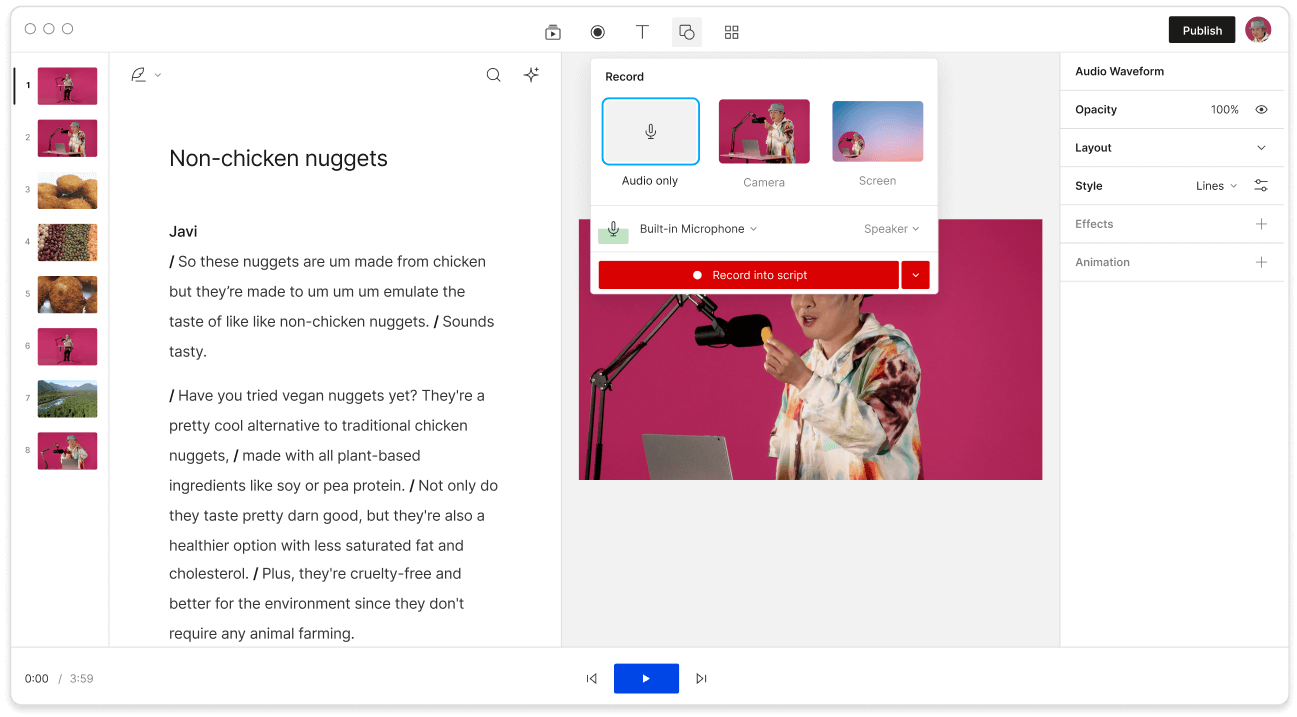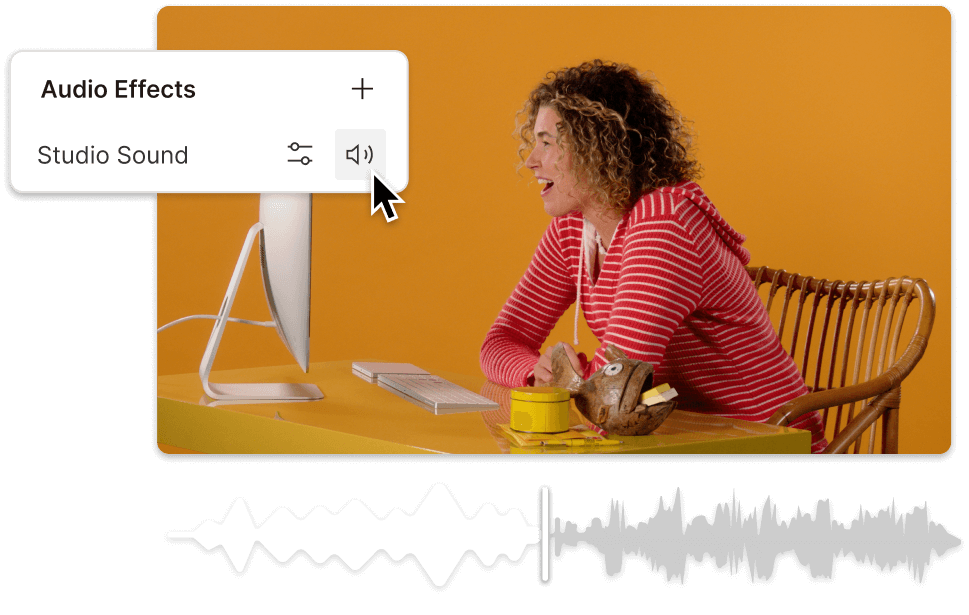Product Video Maker
Plan, record, edit, refine, and distribute videos highlighting your product’s best features. Whether you’re making a demo, an ad, or a review, Descript stands out as a Product Video Maker with AI features for creators, entrepreneurs, and teams—no complicated workflows.
Get started