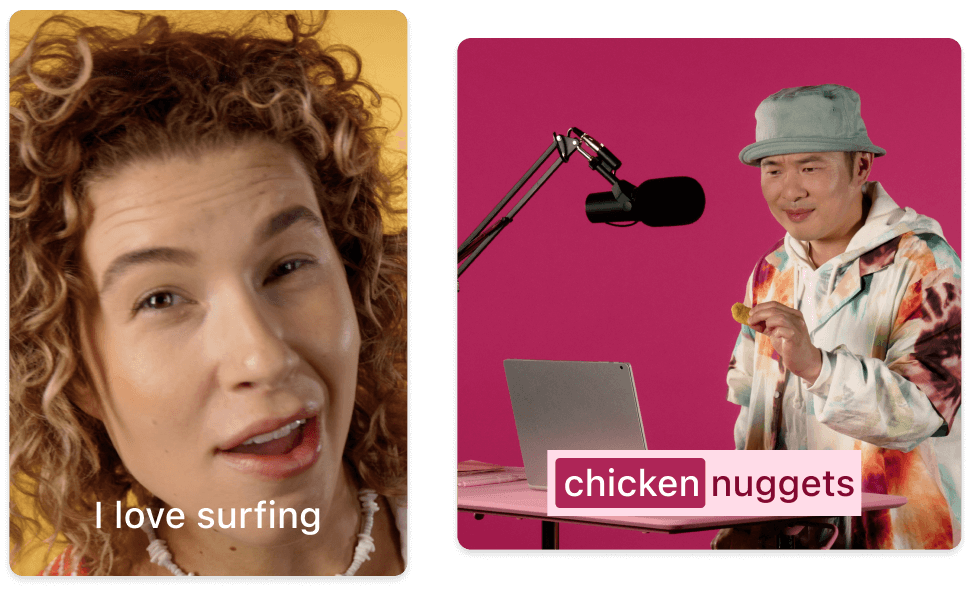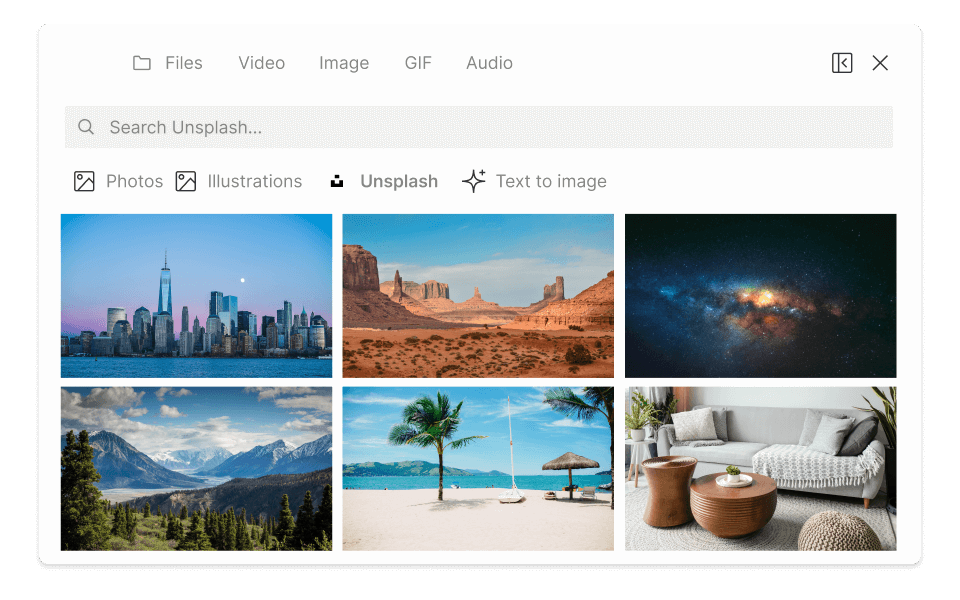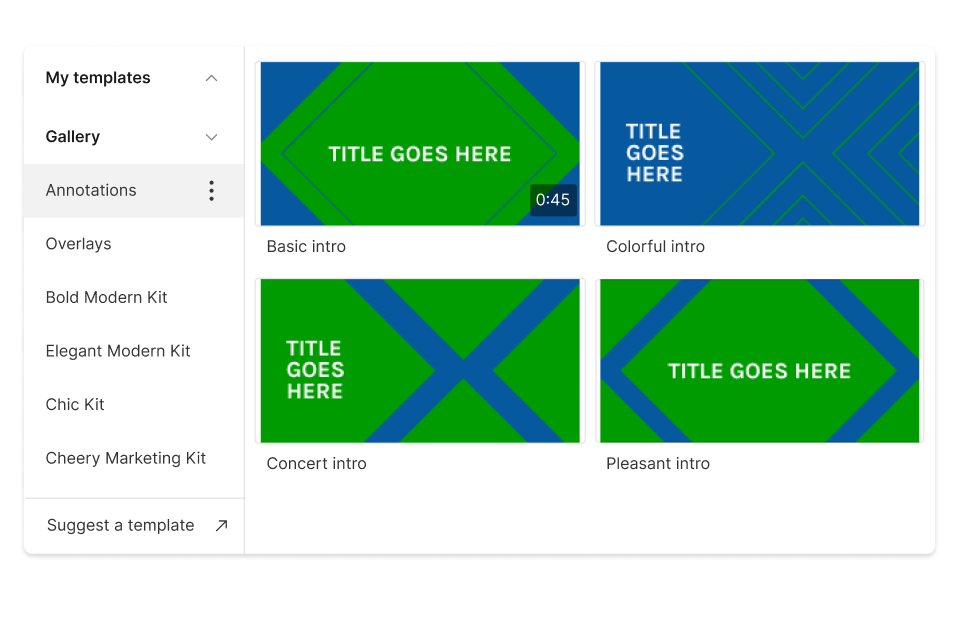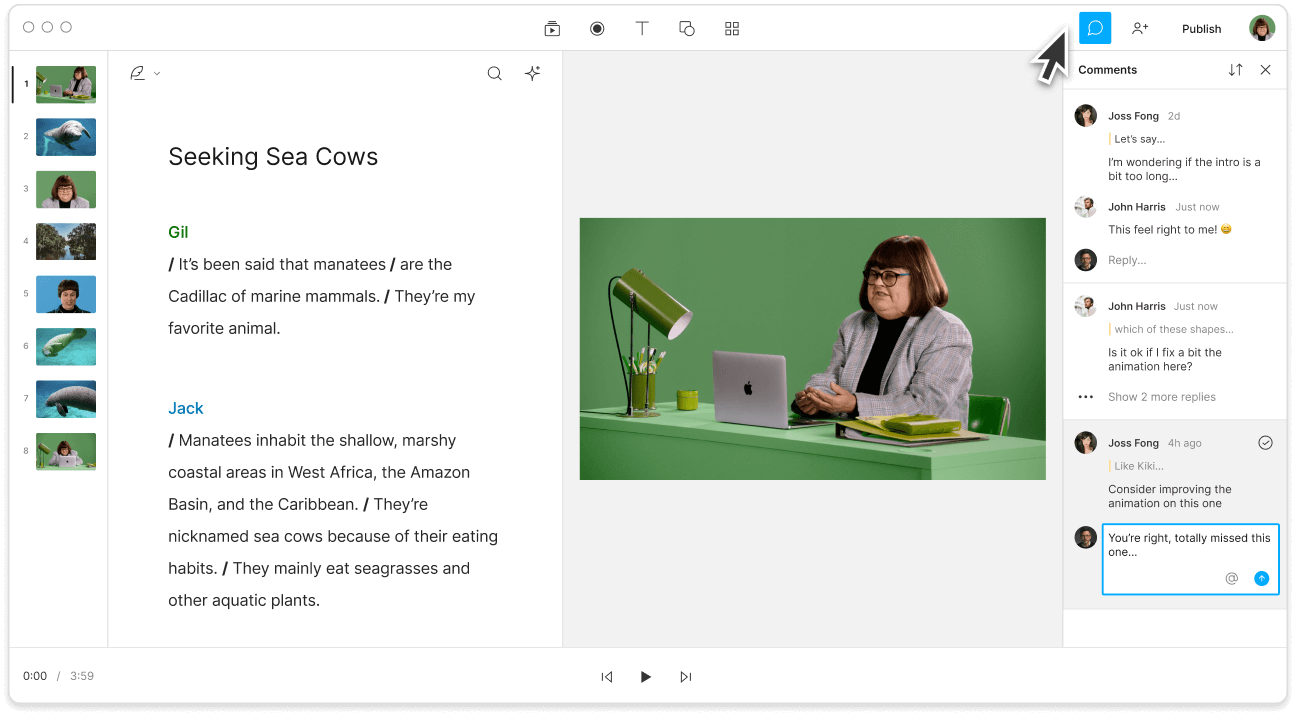Promo Video Maker
Stop spending several hours jumping between several tools to produce a single promo video. Instead, take control of every part of the video production process from scripting to recording to editing to publishing with Descript. With its advanced AI features, Descript cuts video production time in half, making it the promo video maker of choice for many marketers and business owners.
Get started