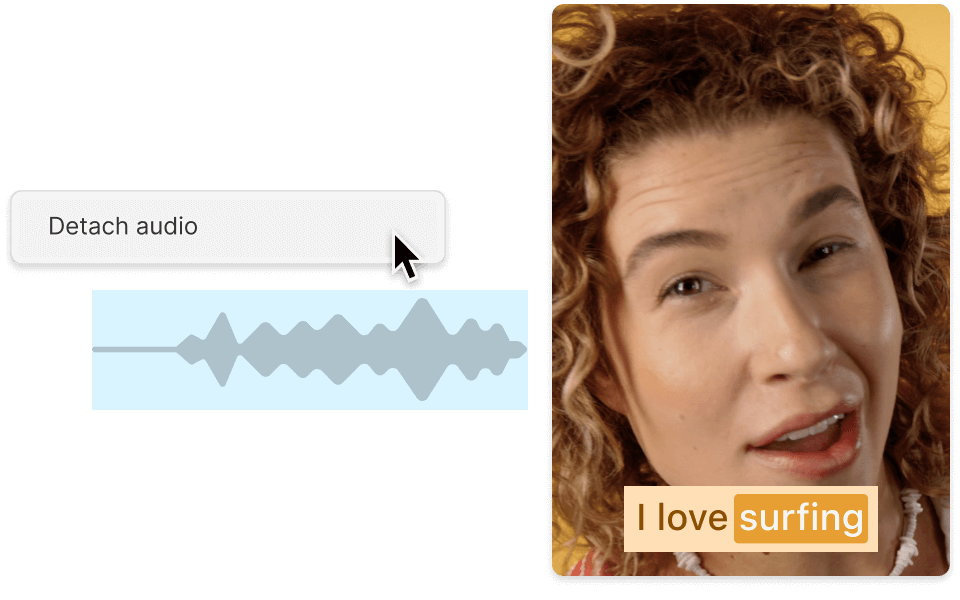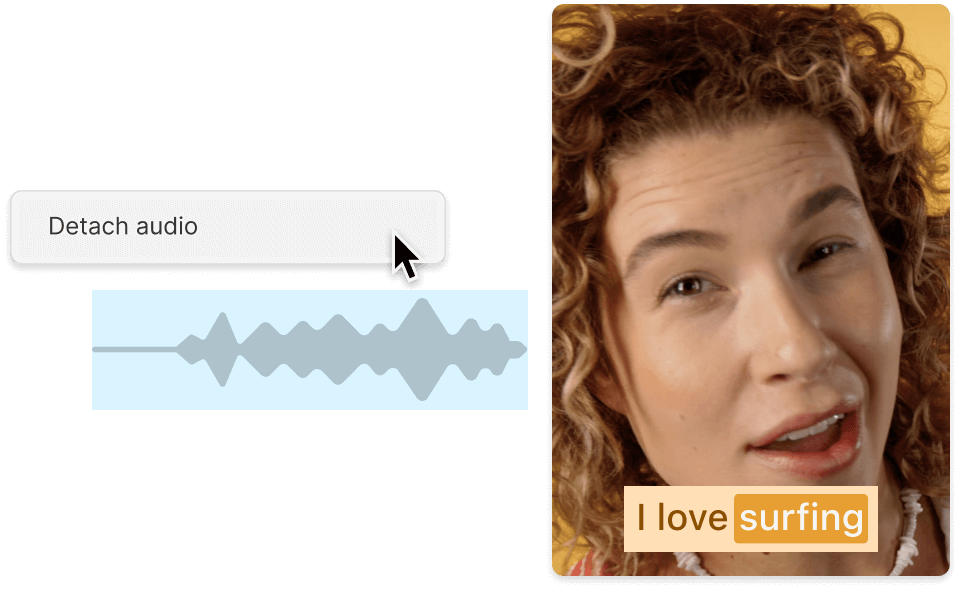Remove Audio From Instagram Reel
Descript's tool effortlessly removes audio from Instagram Reels, allowing you to customize your content with ease. Perfect for creators looking to add their own music or voiceovers, this feature ensures your Reels stand out.
Get started