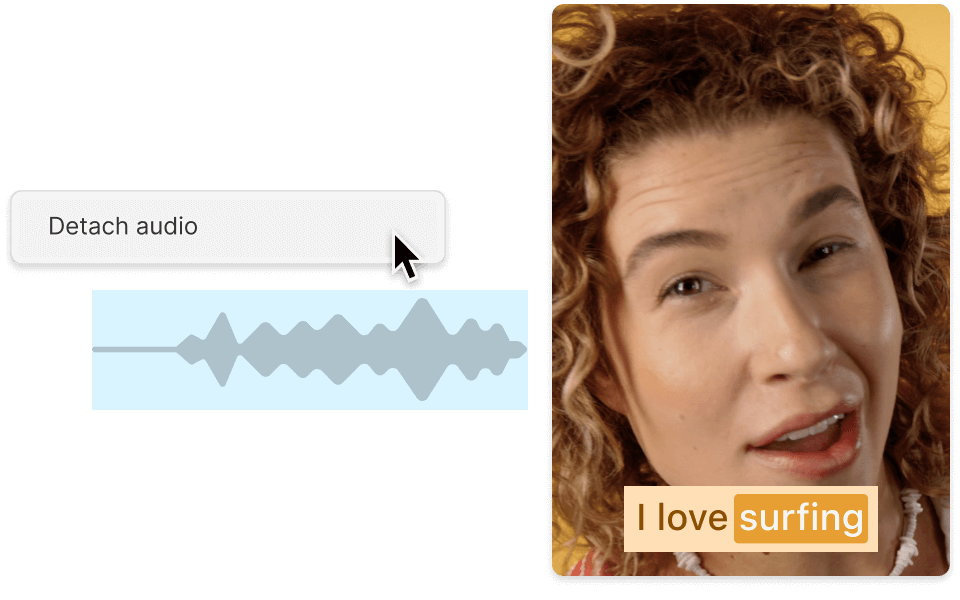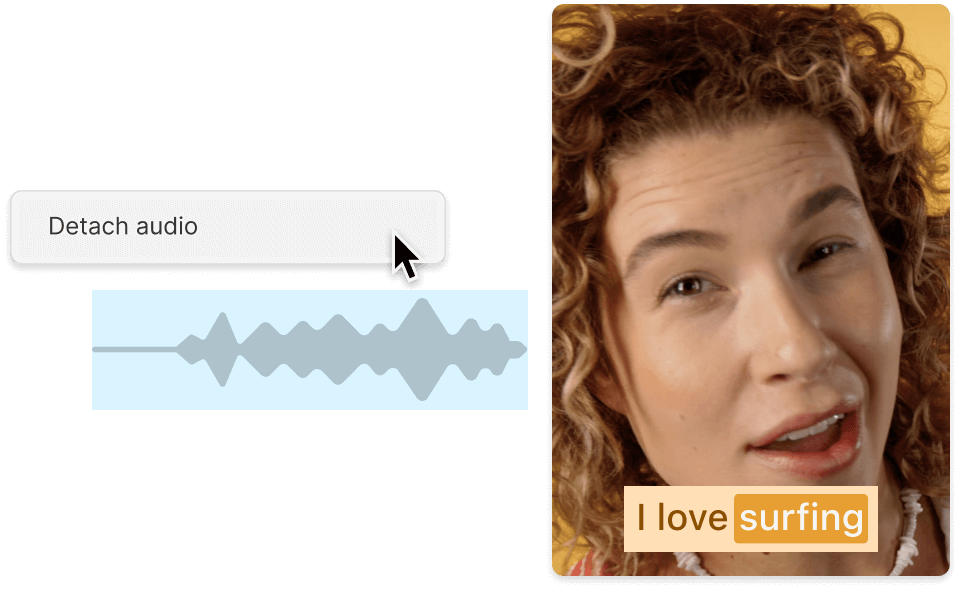Remove Audio From Instagram Video
Descript’s tool makes it simple to remove audio from Instagram videos, giving you the choice to create silent clips for any goal. It’s ideal for reusing content, spotlighting visuals, or adding a fresh soundtrack. Cut down on editing time with a few clicks.
Get started