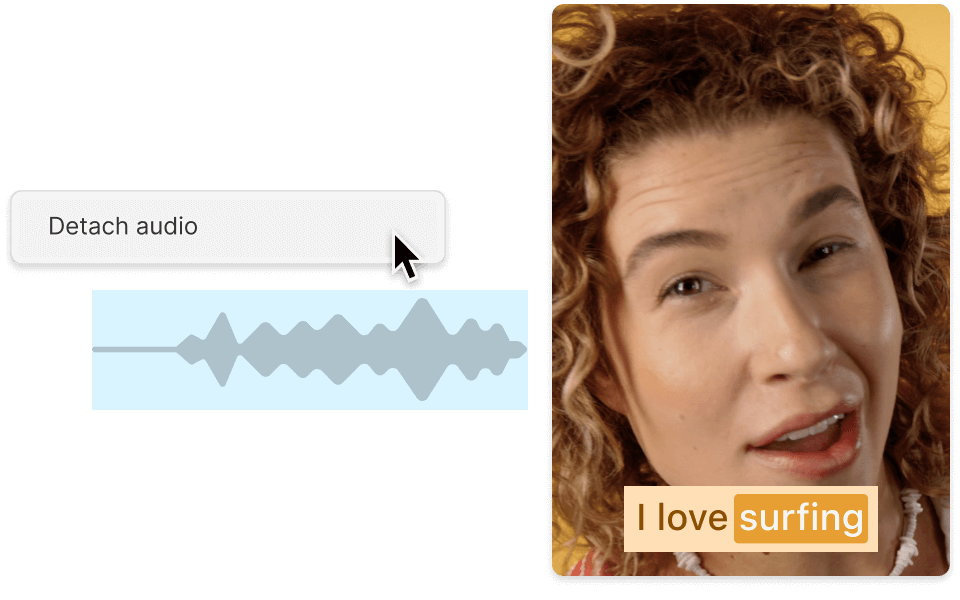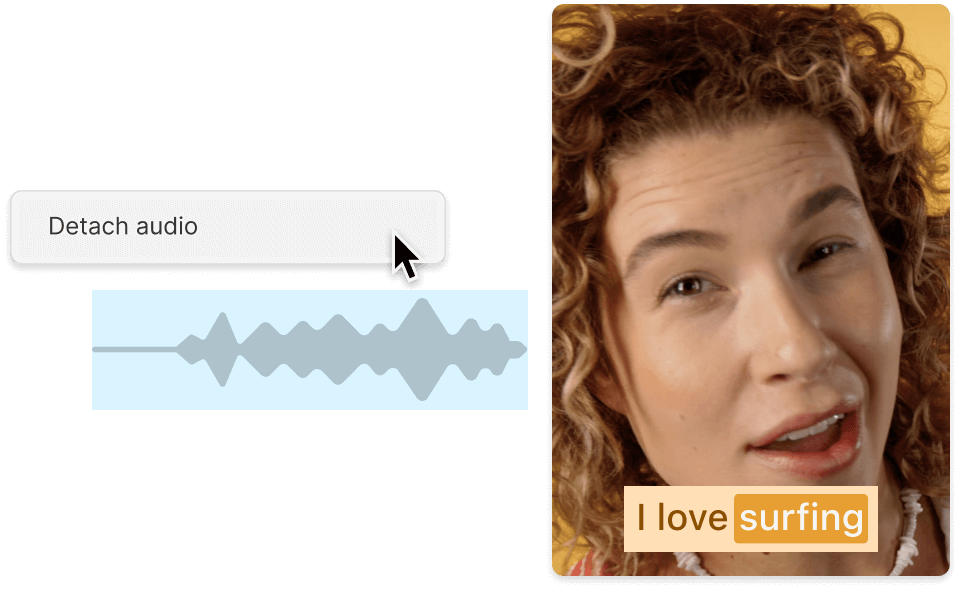Remove Audio From Youtube Video
Descript is a powerful tool that allows you to effortlessly remove audio from YouTube videos. Perfect for content creators and editors, it ensures a seamless experience, enabling you to focus on delivering high-quality, silent video content with ease.
Get started