Remove Green Screen in Seconds
Ready to ditch that cluttered or mismatched background? Descript’s AI-driven Green Screen effect makes it easy to remove green screen and replace it with something way cooler.
Get started
Ready to ditch that cluttered or mismatched background? Descript’s AI-driven Green Screen effect makes it easy to remove green screen and replace it with something way cooler.
Get started
These companies use Descript. Not bad!
































01
1. Choose and add your video
In a new or existing project, bring in any video that has a clear subject in the frame. For the best remove green screen results, good lighting is key—avoid random clutter in the background or other people drifting around.
02
2. Apply the Green Screen effect
When you apply the Green Screen effect, the AI analyzes and peels away your background like wrapping paper on a birthday gift. It may take a minute or two if your video is large—just stay online and let it do its magic.
03
3. Replace with new backgrounds or leave it transparent
Once the original background is gone, swap in a static image, solid color, or even a different video. Because it’s non-destructive, you can always turn the remove green screen effect off or on and experiment freely.
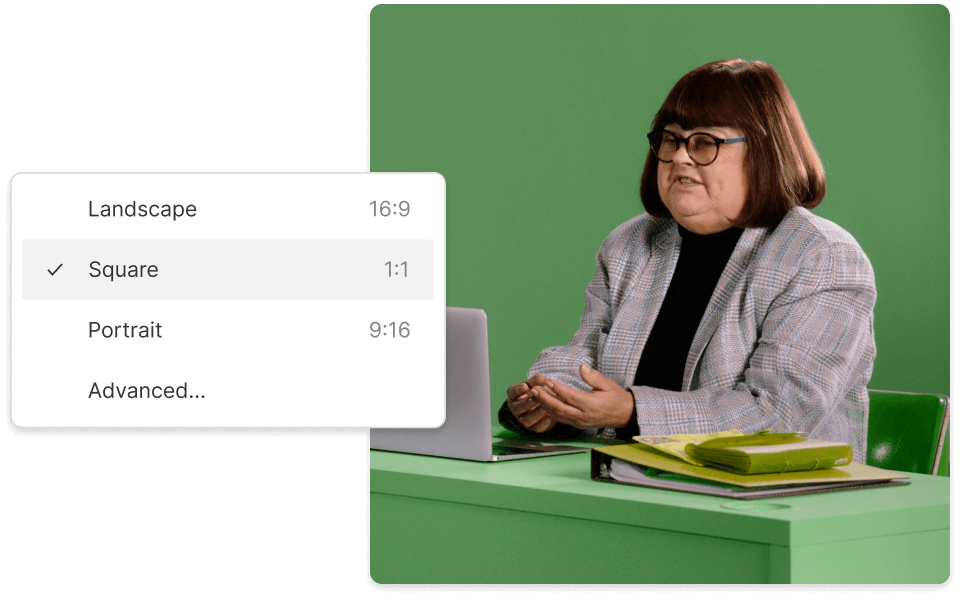
No physical screen needed
Cut corners (in a good way) by removing backgrounds without an actual green screen. The AI just needs to see a person in front, so don’t stress about old-school hardware.
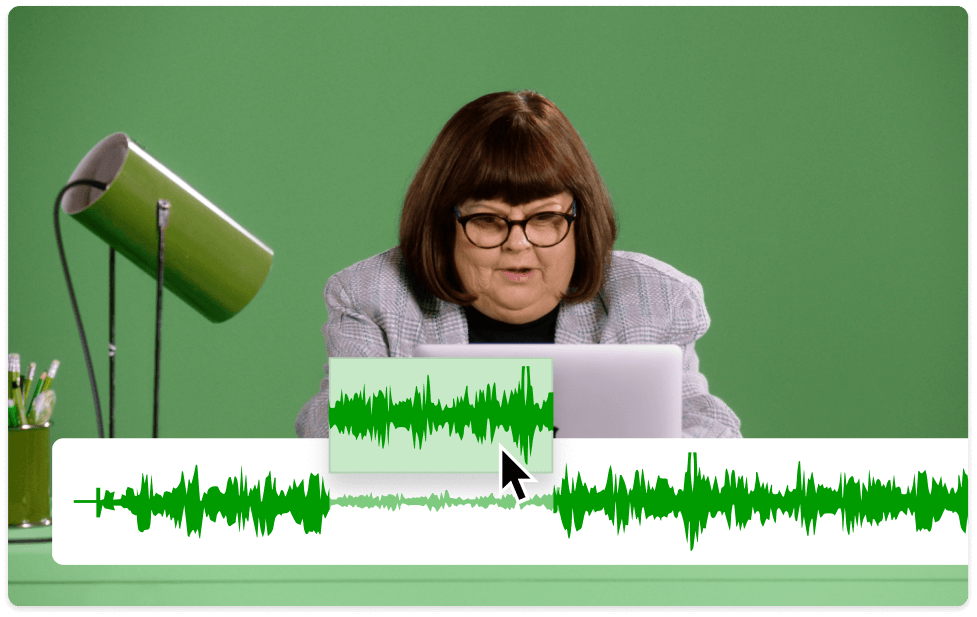
Keeps your editing gameplay flexible
The remove green screen effect is non-permanent. Toggle it on or off, try new replacement backgrounds, or add effects without needing to reprocess your entire video.
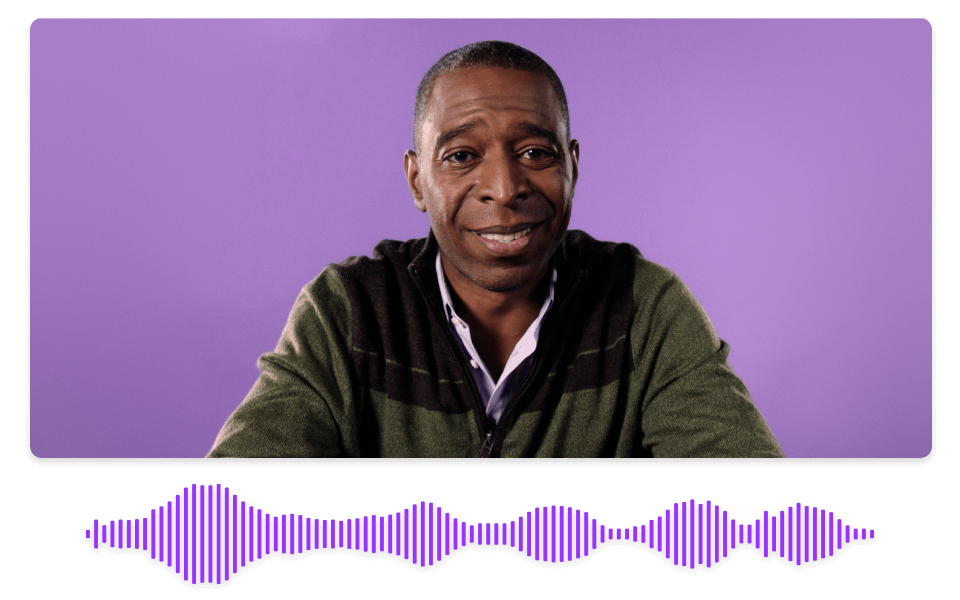
Works on multiple scenes
Got a multi-scene masterpiece? Apply the effect across everything or just single scenes to keep total control of your timeline (and your fully AI-removed background).
Beyond the remove green screen effect, discover a toolbox of AI features that make your editing workflow smooth.
Studio-quality sound
Clear out background noise and hiss with a single toggle. No more half-baked audio messing up your production vibe.
Filler word removal
Zap unnecessary filler words or awkward pauses—because the only ‘um’s you need are in those classic 90s songs.
Instant speaker labels
Multiple people on camera? Add labels for each one automatically so viewers instantly know who’s talking.
Powerful AI writing tools
From auto-generated captions to video outlines, let AI handle the grunt work so you can focus on your creative brilliance.






Donna B.


Surely there’s one for you
Free
per person / month
Start your journey with text-based editing
1 media hour / month
100 AI credits / month
Export 720p, watermark-free
Limited use of Underlord, our agentic video co-editor and AI tools
Limited trial of AI Speech
Hobbyist
per person / month
1 person included
Elevate your projects, watermark-free
10 media hours / month
400 AI credits / month
Export 1080p, watermark-free
Access to Underlord, our AI video co-editor
AI tools including Studio Sound, Remove Filler Words, Create Clips, and more
AI Speech with custom voice clones and video regenerate
Most Popular
Creator
per person / month
Scale to a team of 3 (billed separately)
Unlock advanced AI-powered creativity
30 media hours / month
+5 bonus hours
800 AI credits / month
+500 bonus credits
Export 4k, watermark-free
Full access to Underlord, our AI video co-editor and 20+ more AI tools
Generate video with the latest AI models
Unlimited access to royalty-free stock media library
Access to top ups for more media hours and AI credits
Why do I need to be online to remove green screen?
Is there a real difference if I have a physical green screen already?
Why does the effect remove random objects sometimes?