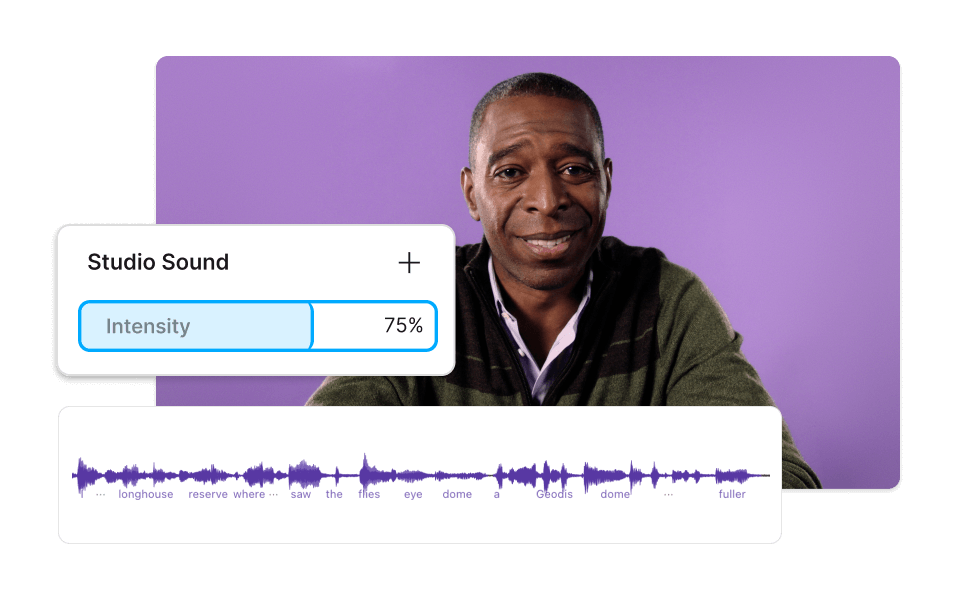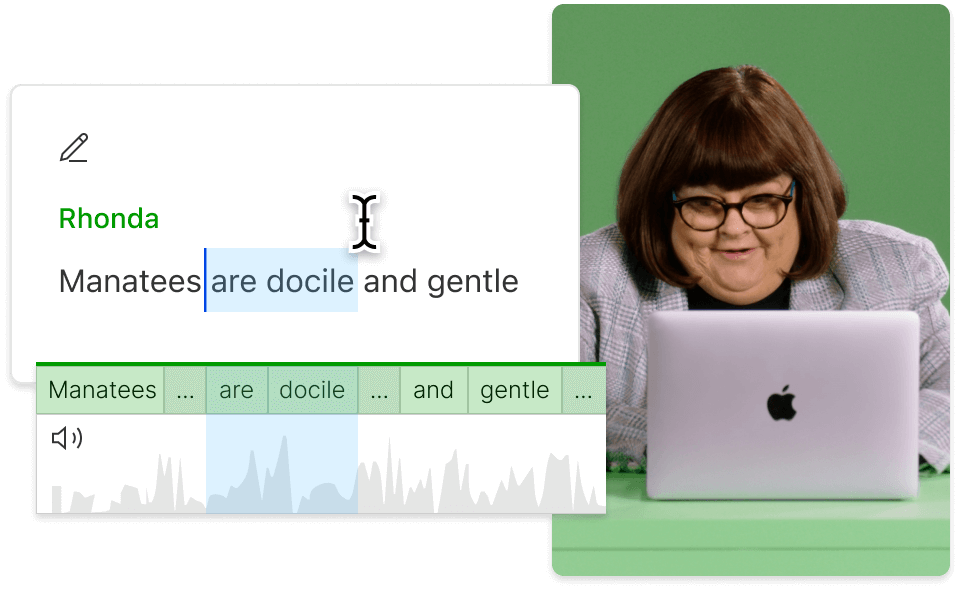Remove Reverb From Audio
Descript offers a powerful tool to remove reverb from audio, ensuring your recordings sound crisp and professional. Effortlessly enhance your audio quality with just a few clicks, making it perfect for podcasts, interviews, and any other audio projects.
Get started