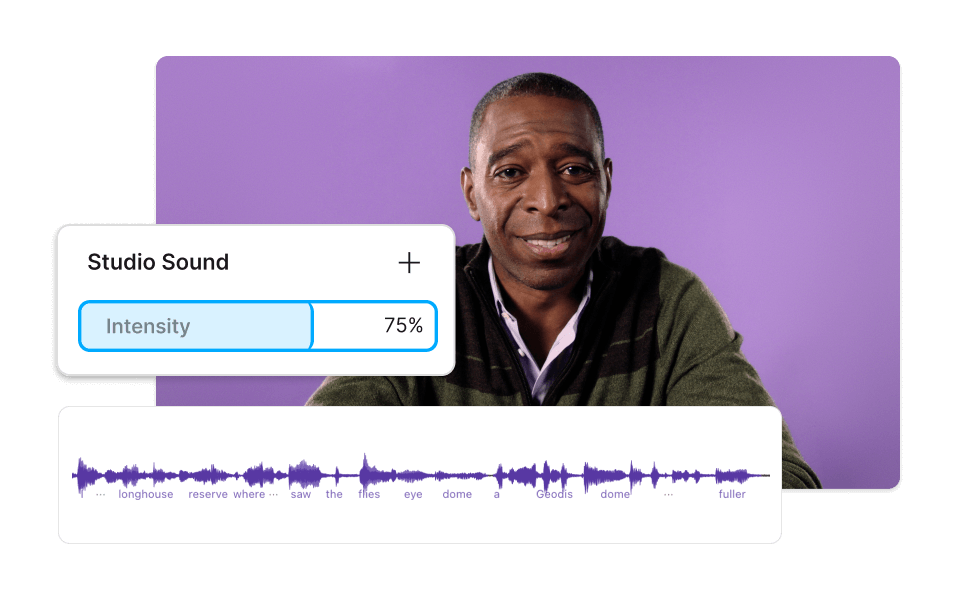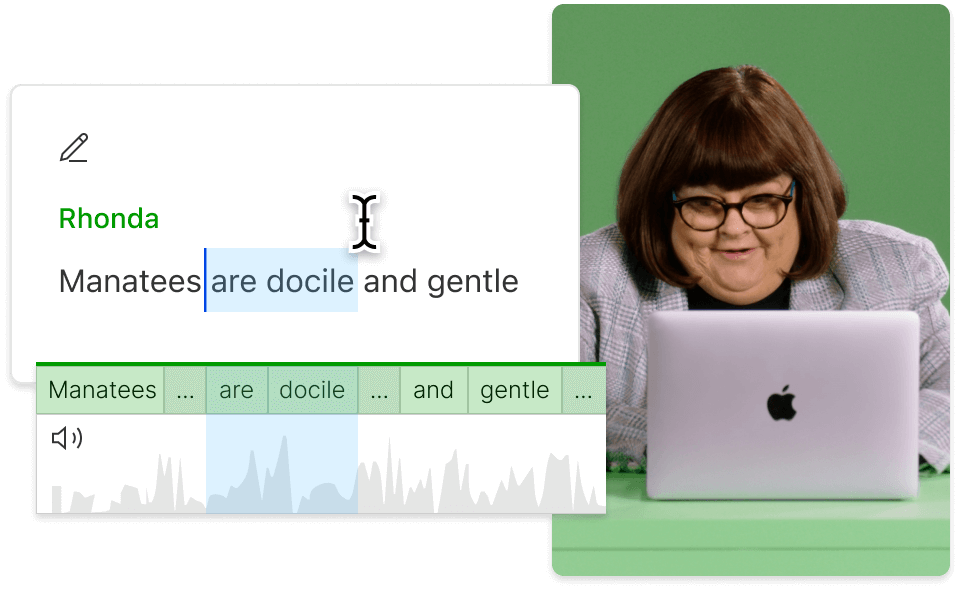Remove wind from audio
Descript is a modern audio editing tool that easily removes wind noise from your recordings. Improve the clarity of your audio with just a few clicks so your content sounds professional and polished in any recording environment.
Get started