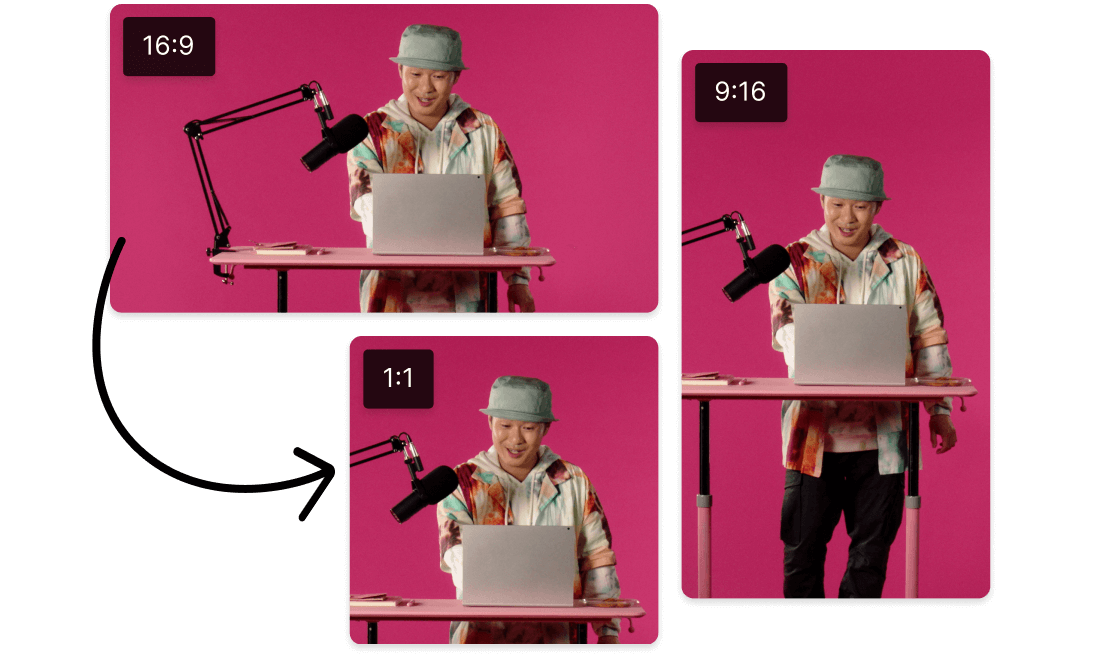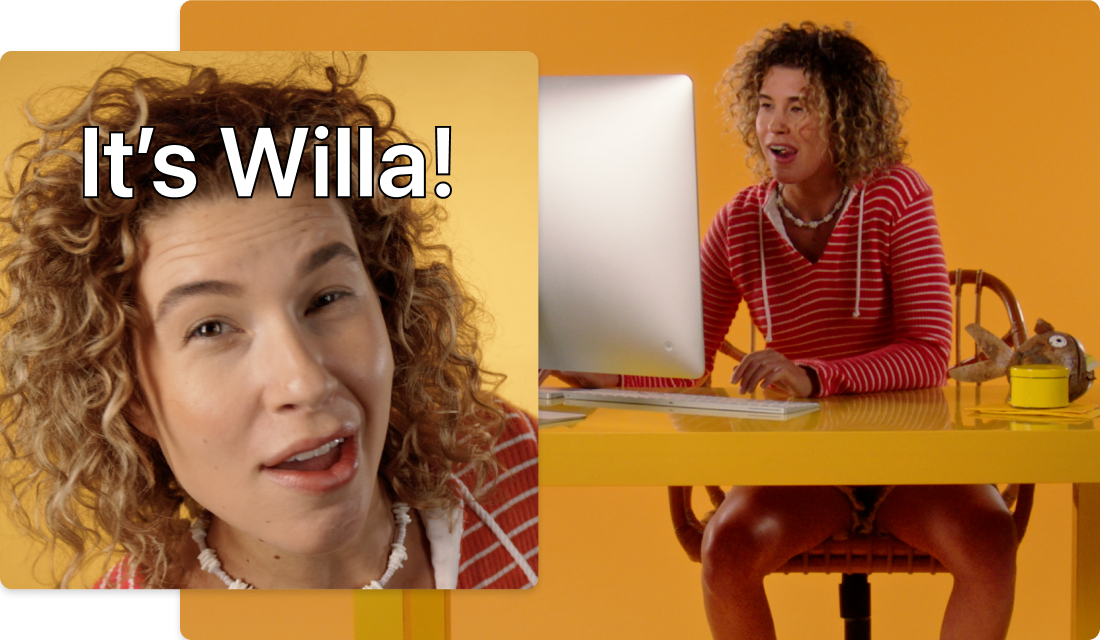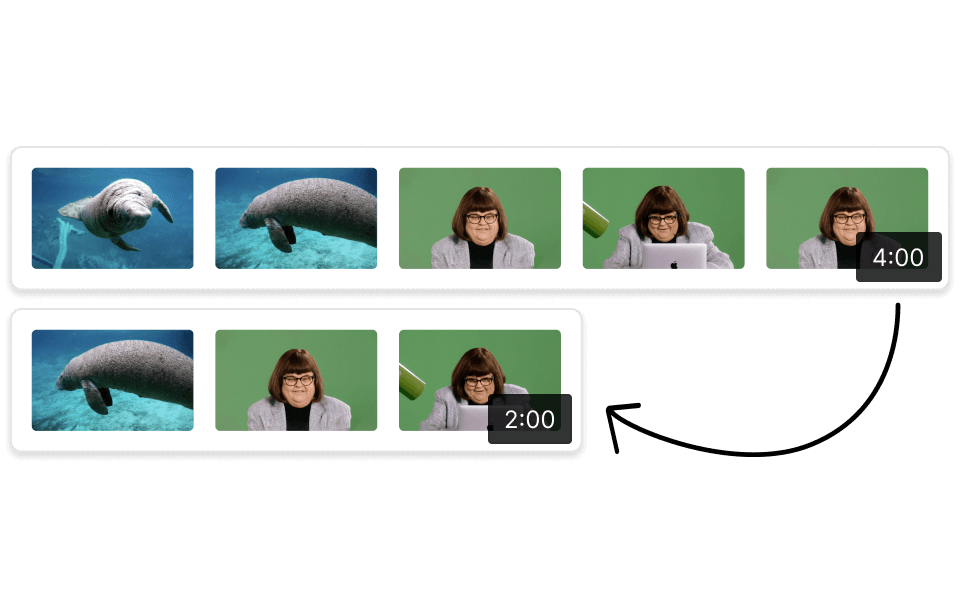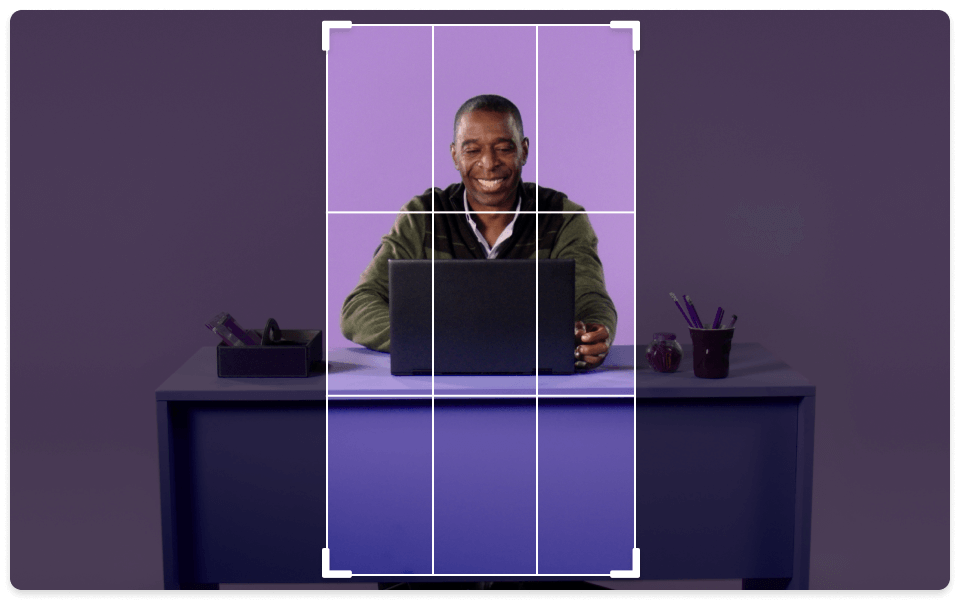Resize Youtube Short
Descript's Resize YouTube Short tool effortlessly transforms your videos to fit YouTube Shorts' format. Quickly adjust dimensions, ensuring your content is optimized for mobile viewing and engagement. Perfect for creators looking to maximize their reach on YouTube's trending platform.
Get started