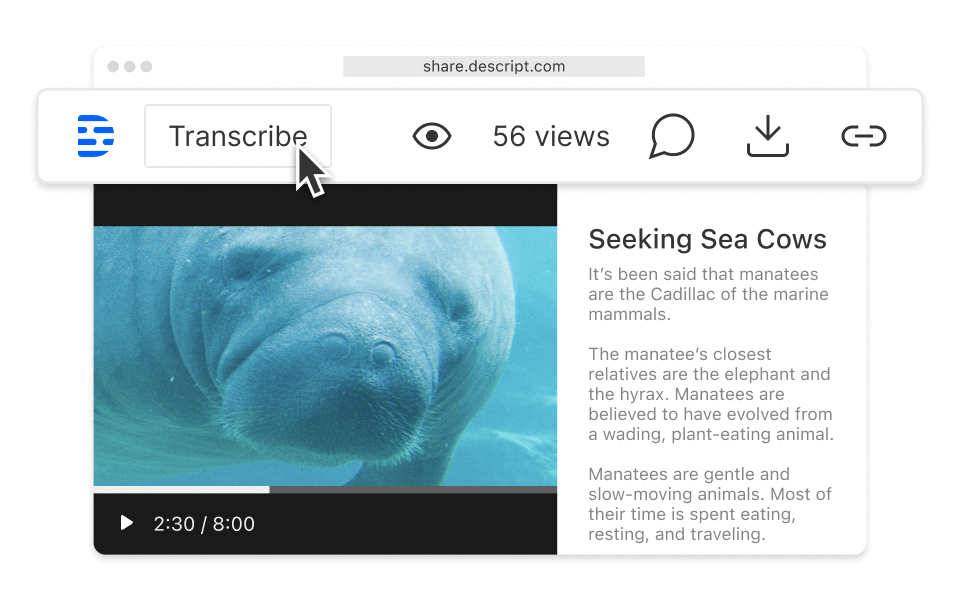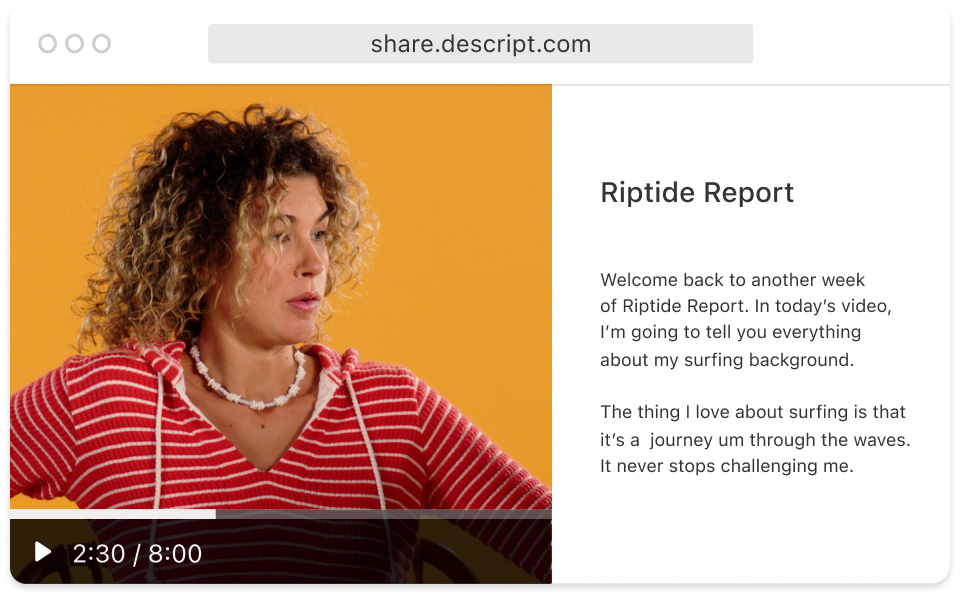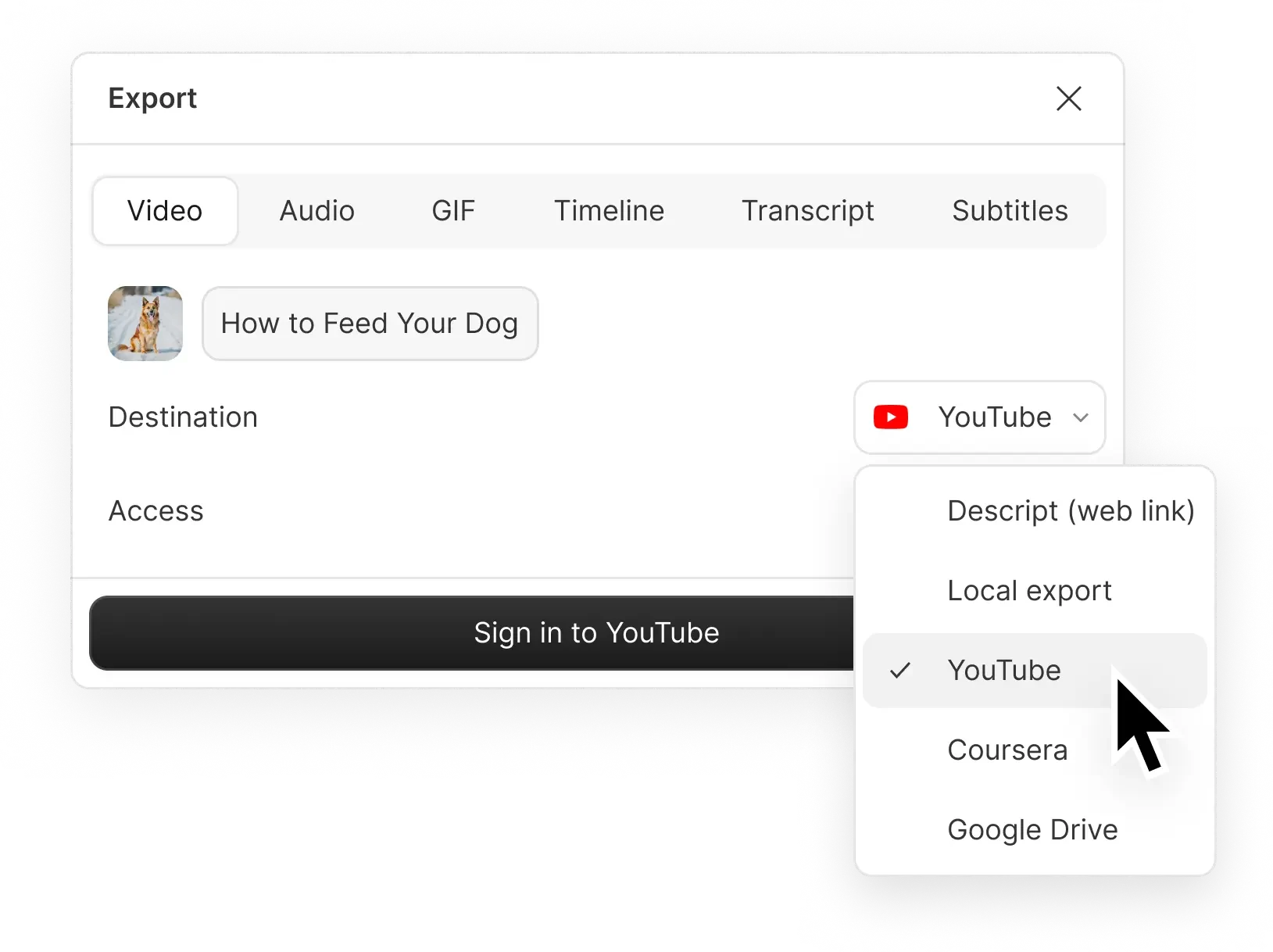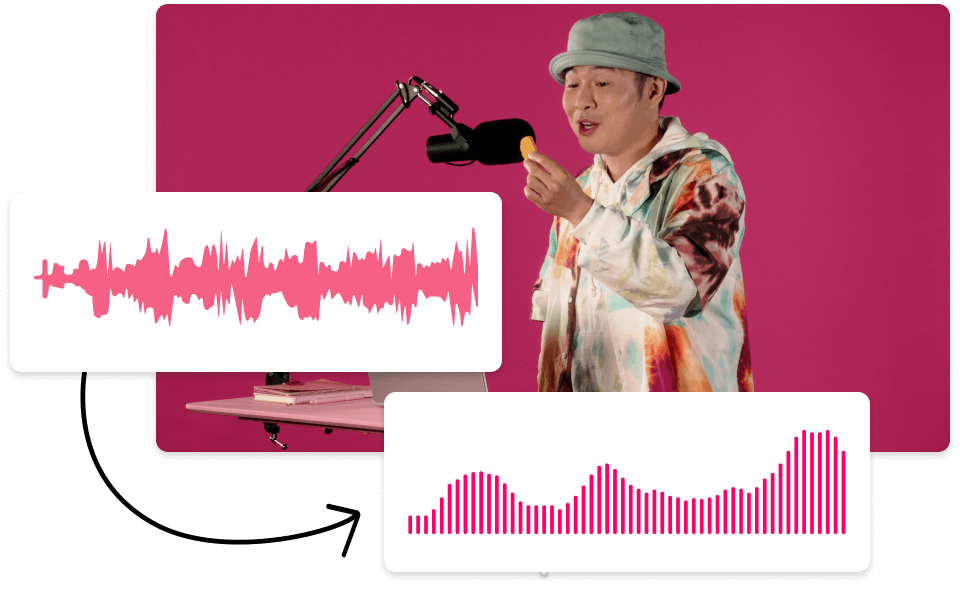Send video
Descript lets you effortlessly send video messages, making communication more personal and engaging. Share updates, feedback, or tutorials with just a few clicks, ensuring your message is clear and impactful. Perfect for teams, educators, and creators.
Get started