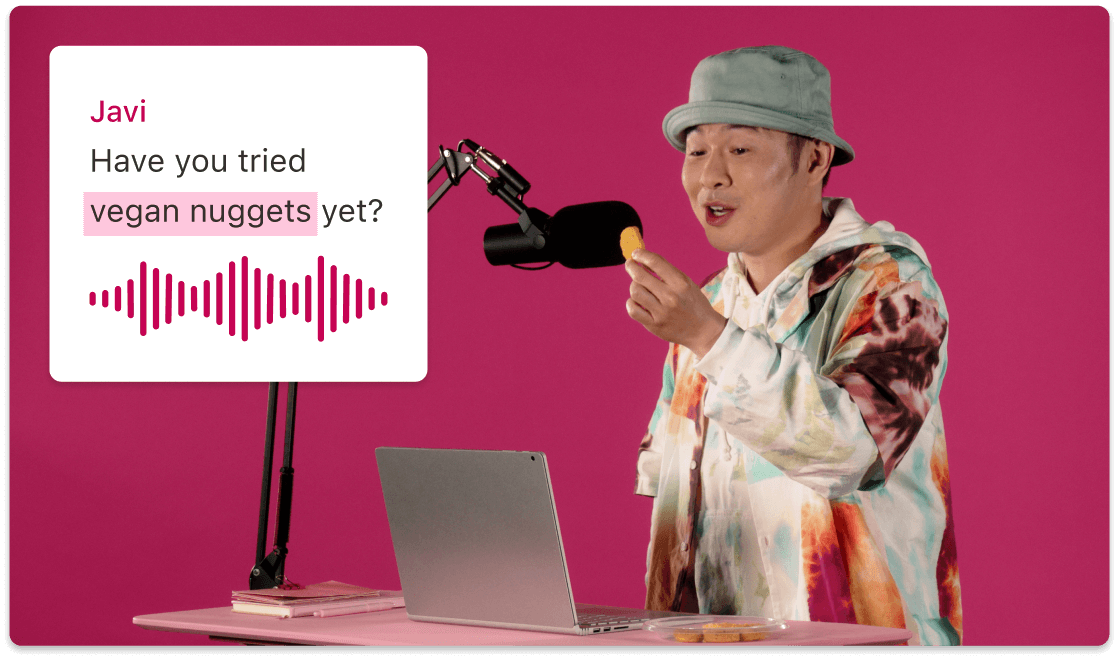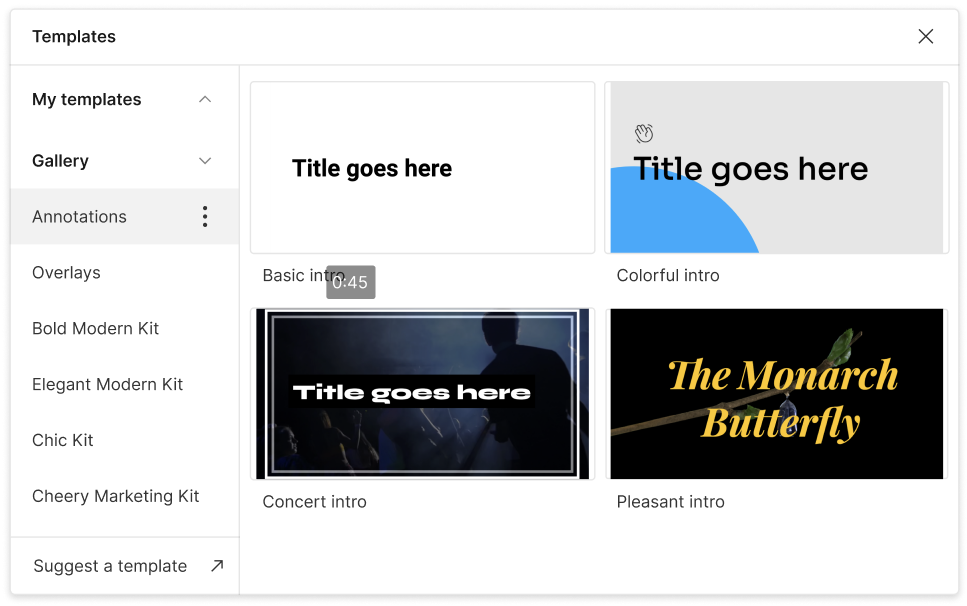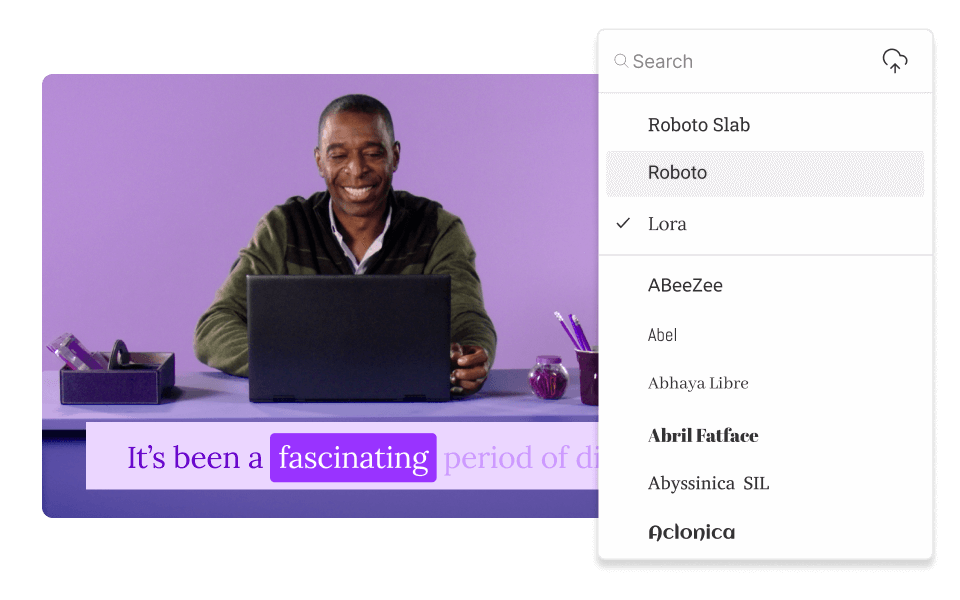Sound Wave Maker
Add a creative edge to your audio with animated sound wave art in your videos. Descript’s sound wave maker offers various template options you can customize. Highlight every vocal nuance or musical beat, and add captions too.
Get started