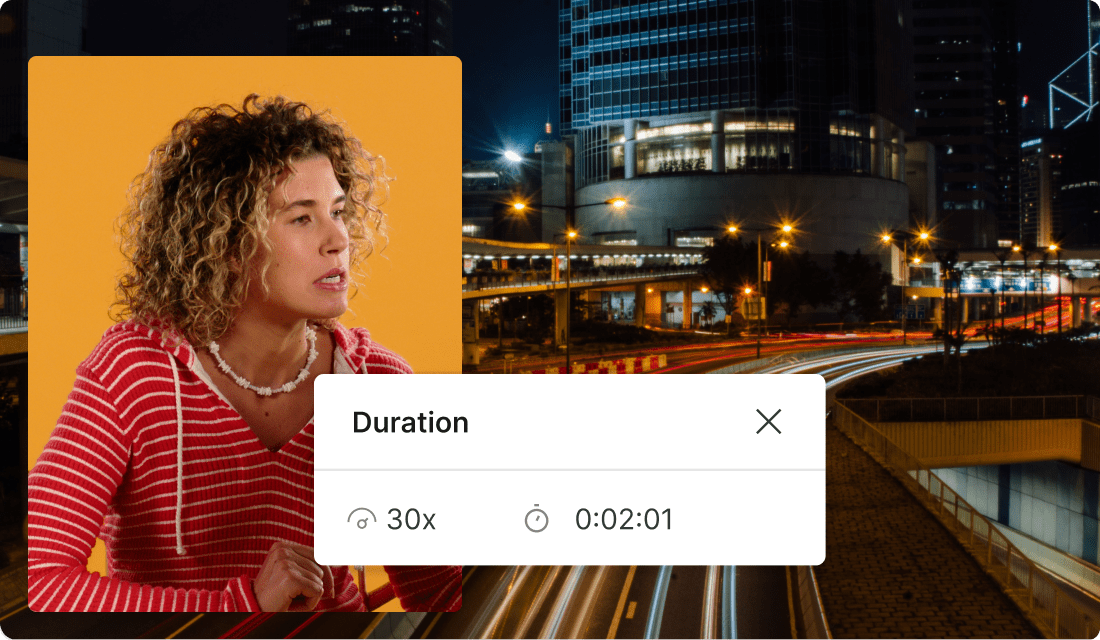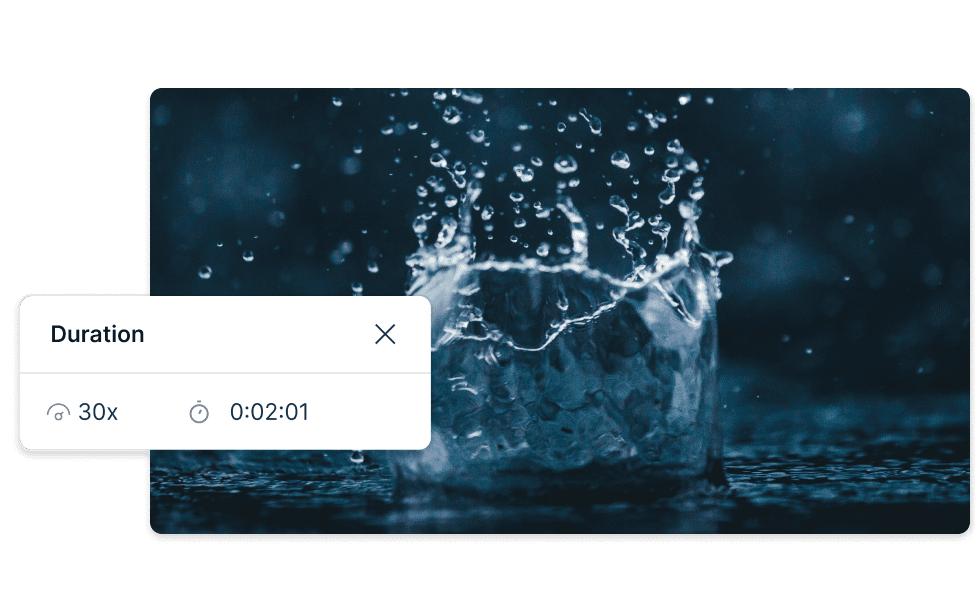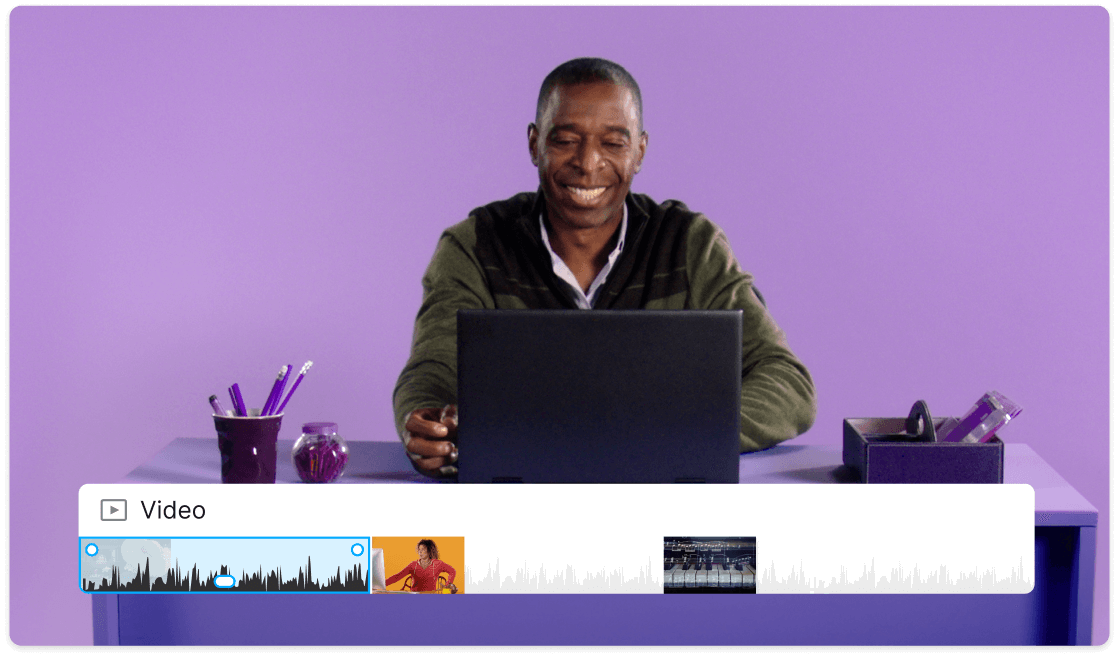Speed Up Video
Descript is a powerful tool that accelerates video playback, helping you review and edit content faster. Perfect for creators and professionals, it streamlines your workflow by allowing you to speed up videos without compromising quality.
Get started