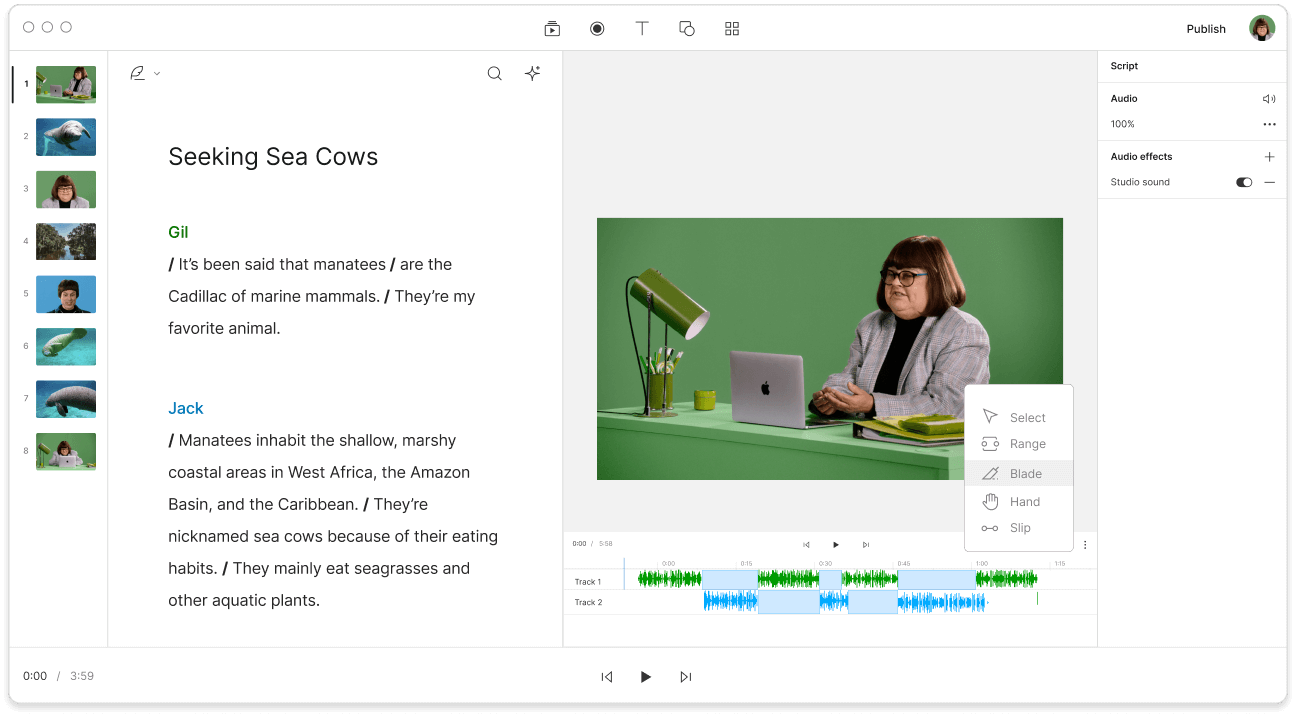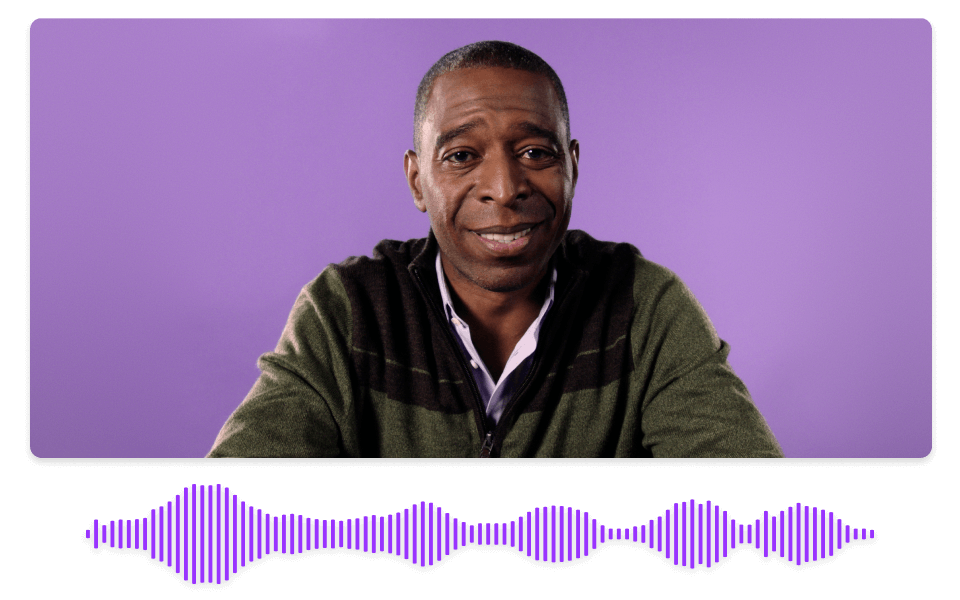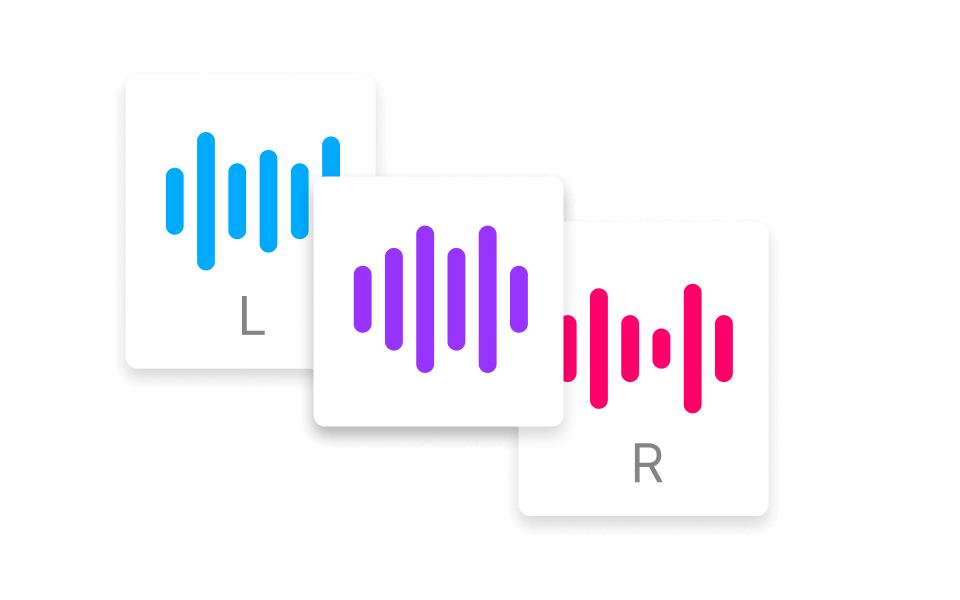Split MP3
Descript is a user-friendly MP3 splitter online, letting you split MP3 with just a few clicks. It’s perfect for podcasters, musicians, and audio editors, offering accurate segmentation that streamlines your process and keeps everything simple.
Get started