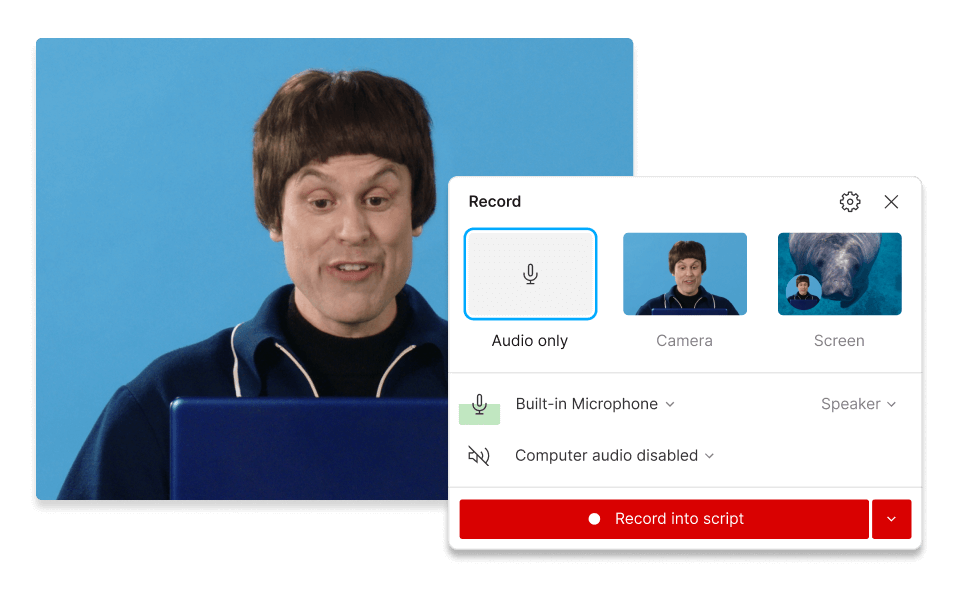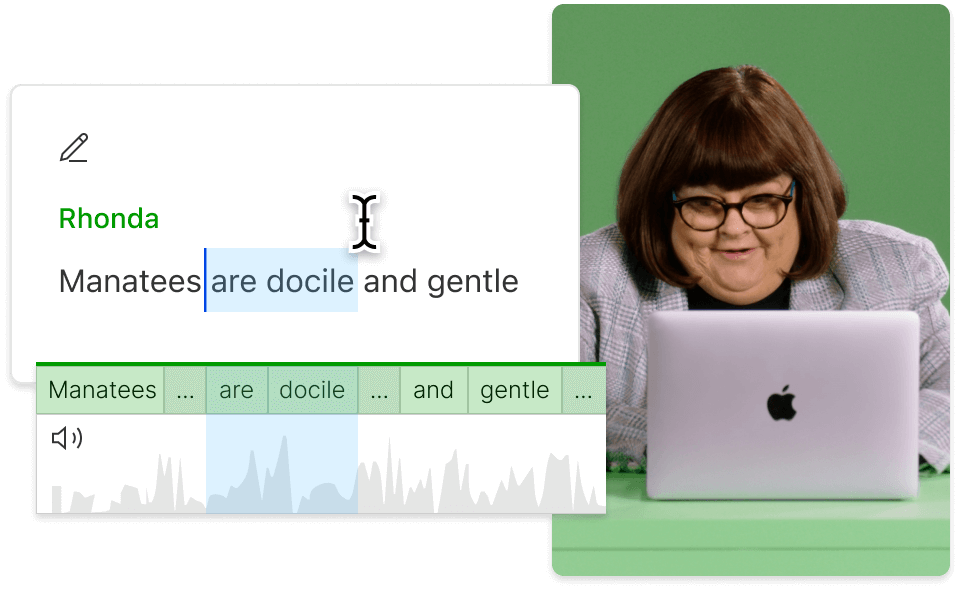Record a Streaming
Descript's Streaming Recorder lets you effortlessly capture live streams, webinars, and virtual events. Seamlessly record, edit, and share your content with built-in tools for a polished final product. Perfect for creators, educators, and professionals looking to elevate their streaming experience.
Get started