Subtitle Translator for Every Language
Quickly translate your video subtitles—no hassle, no fuss.
Get started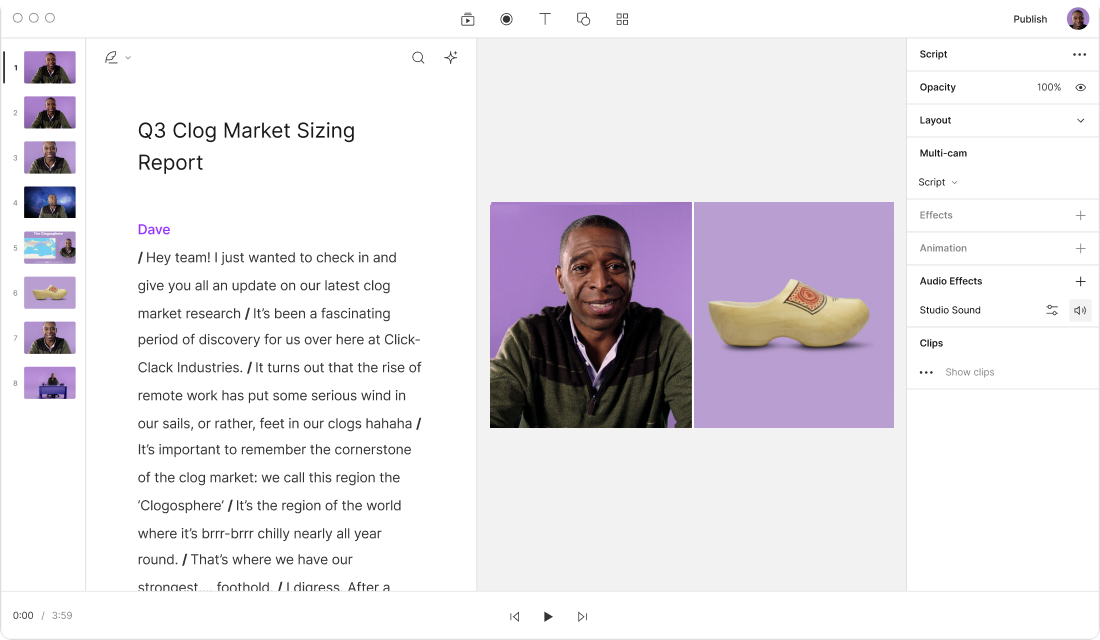
Quickly translate your video subtitles—no hassle, no fuss.
Get started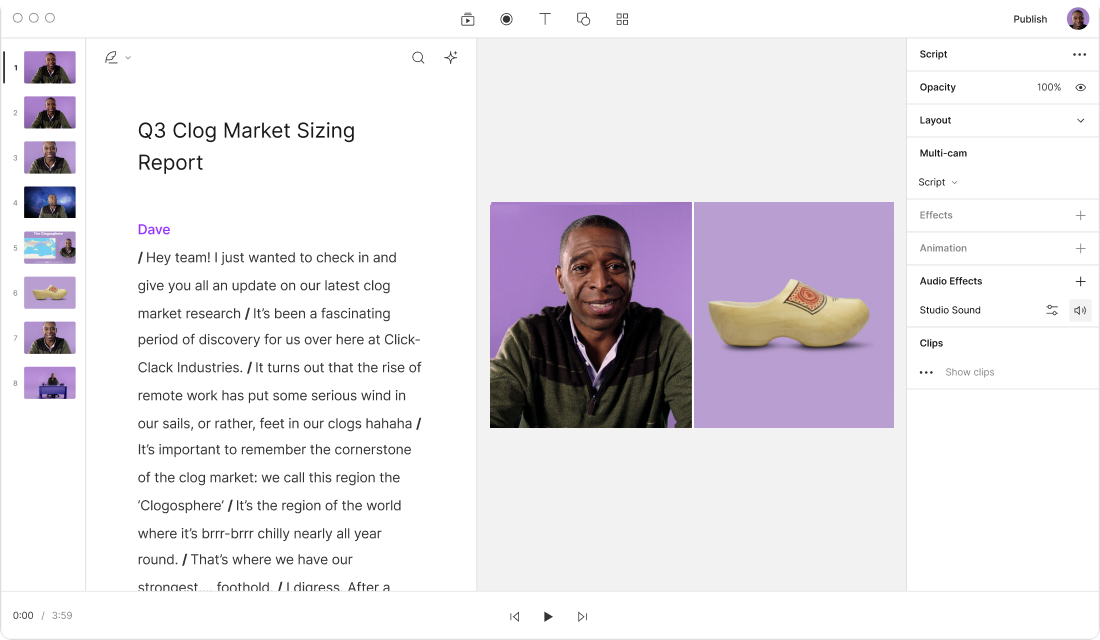
These companies use Descript. Not bad!
































01
Upload & Generate Original Subtitles
First, create a new project and import your video. Let the AI transcribe and generate subtitles in your original language. This transcript becomes the foundation for your subtitle translator workflow.
02
Choose Translation Languages & (Optional) Dubbing
Select the languages you need for translation—maybe Spanish, German, or French. If you want to go beyond text, turn on automatic dubbing. The system will create new voice tracks for your subtitles, preserving the original timing.
03
Fine-tune, Preview & Export
Check the translated subtitles for accuracy and style. Then export as burned-in captions, closed captions, or a standard subtitle format (e.g., SRT). If you dubbed the audio, the new voice tracks will match your video’s length.
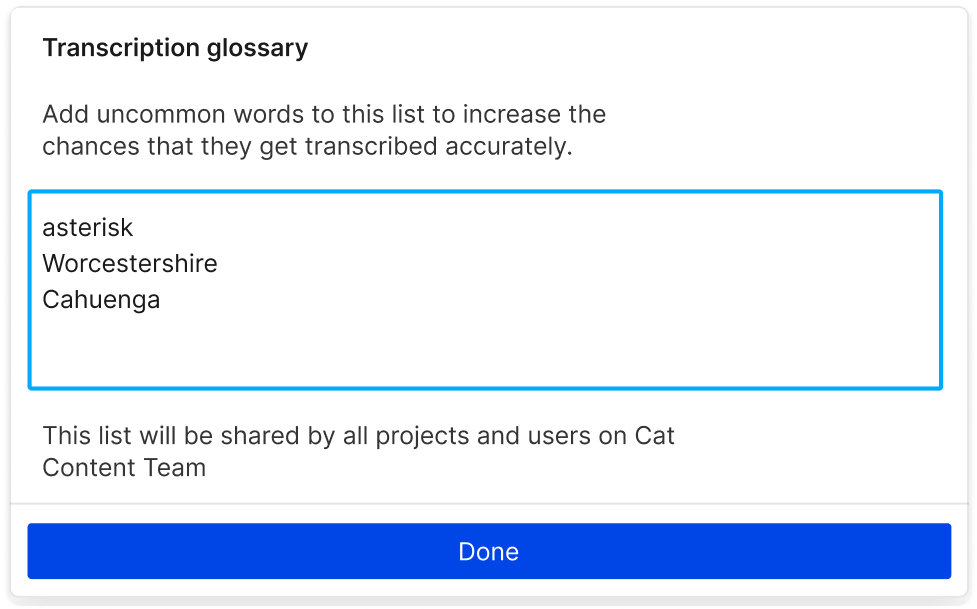
Multiple Languages Supported
Easily handle dozens of languages with near-instant translation. No more sweaty Google searches or second-guessing your high-school French.
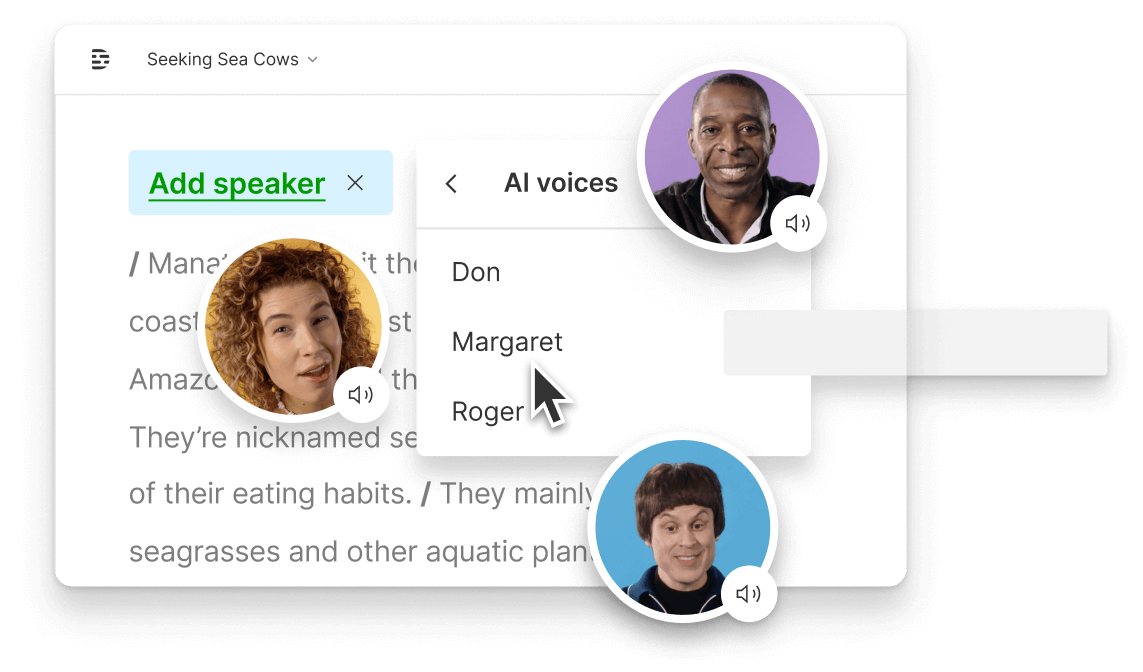
Automatic Dubbing
Don’t just settle for translated text—dub your entire video using AI voices. It’s a major win when sharing content with global collaborators.
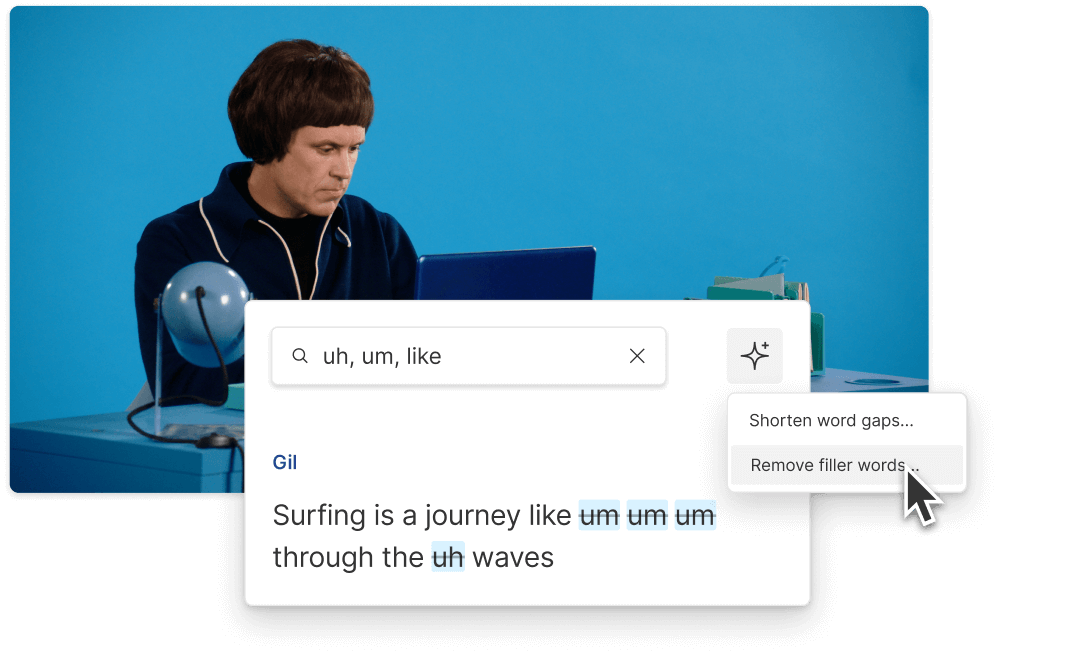
Fine Control & Collaboration
Polish the script, tweak word choices, or remove filler words before exporting. You can also share your translated subtitles with the team for quick feedback.
Why stop at just subtitles? Explore even more ways to streamline your workflows.
Fast AI Editing
Delete unwanted words by editing text. Changes apply instantly to your video or audio—super helpful if you missed a line or want to remove filler words.
Live Collaboration
Invite your co-workers or friends to review, comment, and revise translations in real time, all within the same workspace.
Export in Multiple Formats
From raw text to .SRT subtitle files, get everything you need in a single click. Perfect for social media, podcasts, or big cinematic projects.
Script to Video
Write a script in any language, generate the audio, and produce your video—no separate apps or complicated exports required.






Donna B.


Surely there’s one for you
Free
per person / month
Start your journey with text-based editing
1 media hour / month
100 AI credits / month
Export 720p, watermark-free
Limited use of Underlord, our agentic video co-editor and AI tools
Limited trial of AI Speech
Hobbyist
per person / month
1 person included
Elevate your projects, watermark-free
10 media hours / month
400 AI credits / month
Export 1080p, watermark-free
Access to Underlord, our AI video co-editor
AI tools including Studio Sound, Remove Filler Words, Create Clips, and more
AI Speech with custom voice clones and video regenerate
Most Popular
Creator
per person / month
Scale to a team of 3 (billed separately)
Unlock advanced AI-powered creativity
30 media hours / month
+5 bonus hours
800 AI credits / month
+500 bonus credits
Export 4k, watermark-free
Full access to Underlord, our AI video co-editor and 20+ more AI tools
Generate video with the latest AI models
Unlimited access to royalty-free stock media library
Access to top ups for more media hours and AI credits
Can I generate subtitles in multiple languages at once?
Will dubbed audio replace my original voice?
How do I share or update my translated subtitles with others?