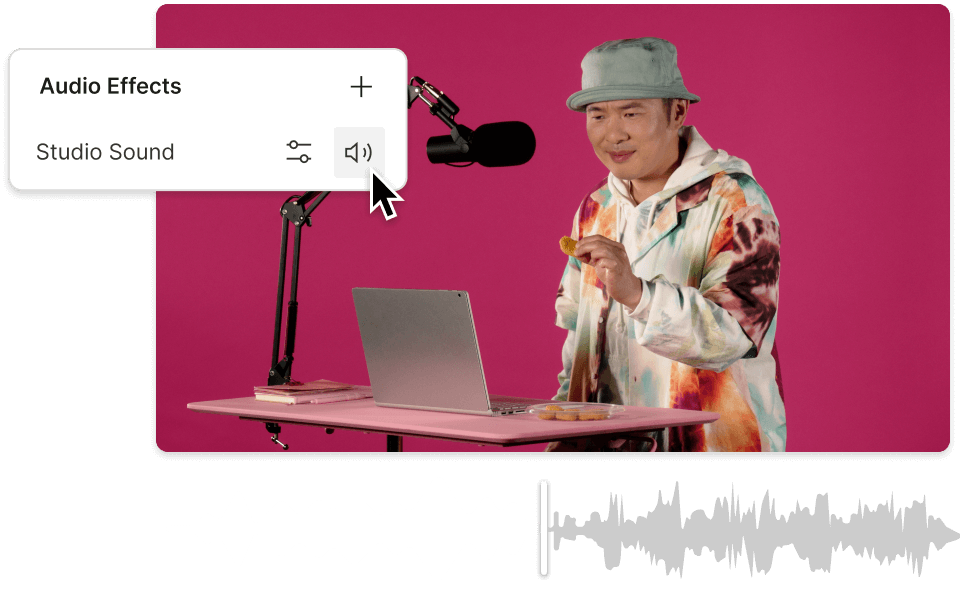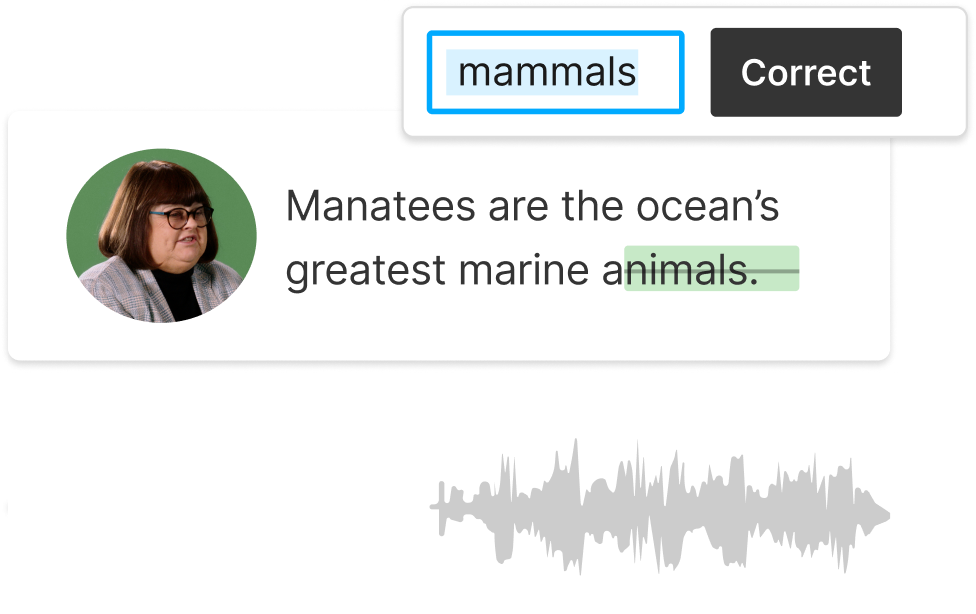TikTok Voice Over
Descript's TikTok Voice Over tool lets you effortlessly create engaging voiceovers for your TikTok videos. Transform your text into natural-sounding speech, customize tones, and enhance your content with ease. Perfect for creators looking to add a professional touch to their TikTok presence.
Get started