Translate Clip Subtitles
Make your video subtitles accessible in multiple languages with minimal hassle.
Get started
Make your video subtitles accessible in multiple languages with minimal hassle.
Get started
These companies use Descript. Not bad!
































01
Add captions before you start translating
Open your project and go to the Captions panel to add subtitle text to your video scenes. That creates the on-screen text that will be translated, so do this step first if you want the final video to display those multilingual subtitles.
02
Access the translation tools in the AI tools panel
Click the AI tools panel to find the Repurpose section. Choose Translate, select your desired language, and decide if you want to dub the audio using an AI Speaker. This ensures you’ll translate clip subtitles and audio in one swift operation if you need both.
03
Submit and preview your translations
Hit Submit to generate your translated subtitles. A preview lets you confirm accuracy and fix any hiccups. You can redo specific sections or make manual edits if your plan allows.
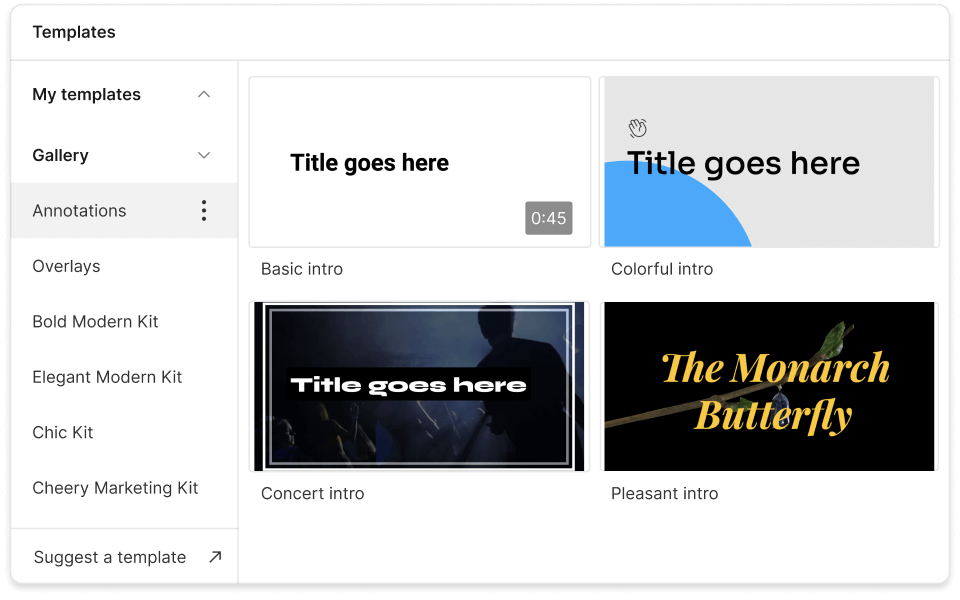
Fast, accurate AI
Translate clip subtitles quickly and accurately in over 20 languages. Whether it’s English, Spanish, or Turkish, you’re just clicks away from a fully translated video.
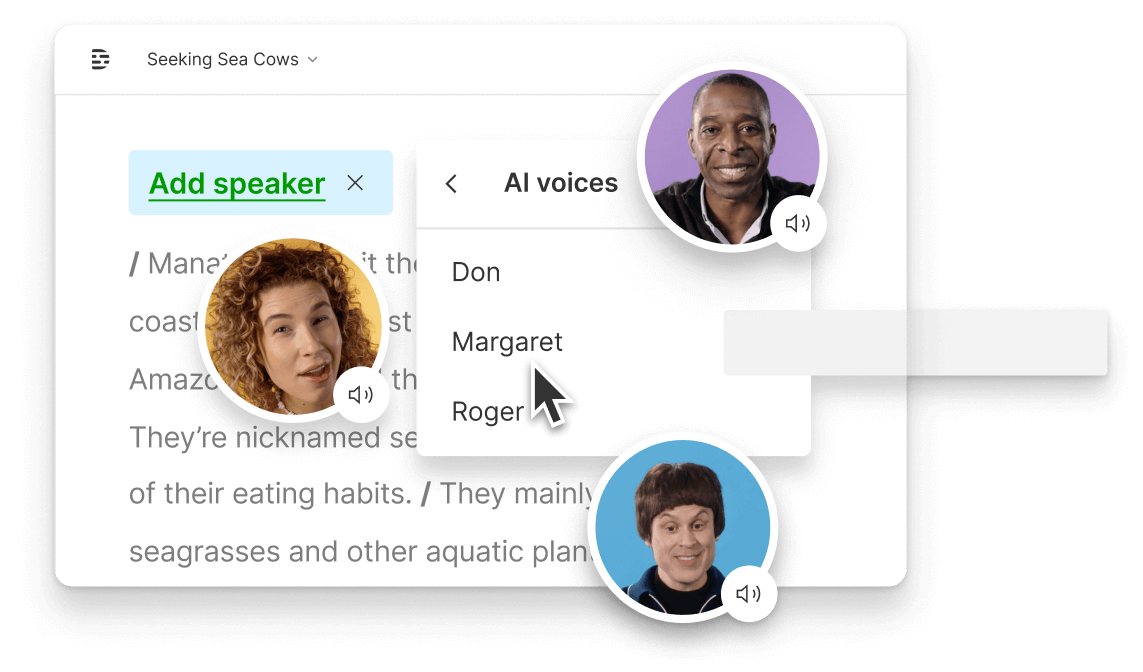
Optional voice dubbing
Toggle Dub speech if you want to create AI-driven voiceovers in your new language. Descript’s AI Speakers can help you keep the spirit of your performance—just in a different language.
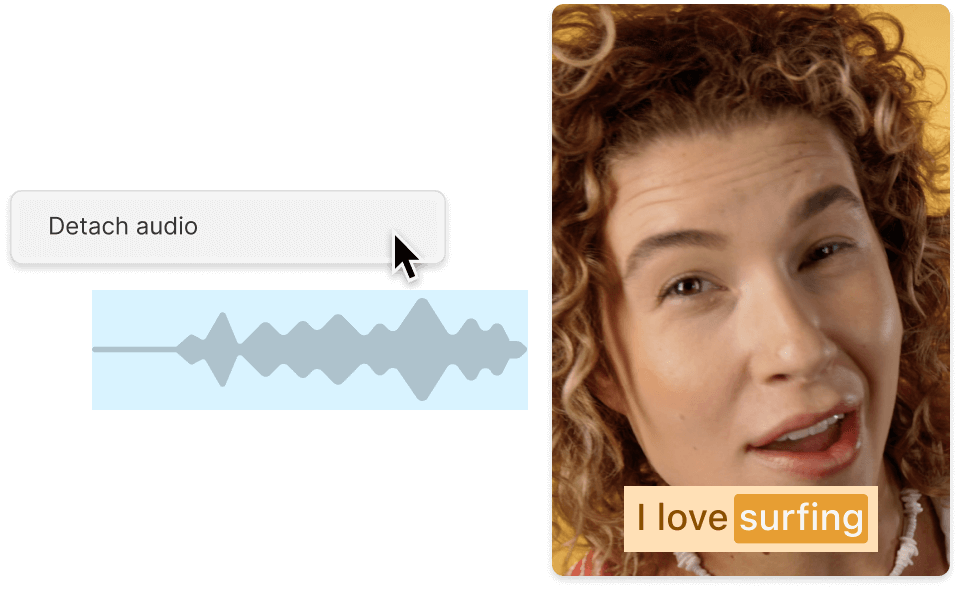
One-click exporting
Export your translated clip subtitles in multiple formats, like SRT, VTT, or embedded captions. Upload them to your favorite platforms so your videos reach a global audience.
Expand your creative possibilities with built-in AI features and robust editing tools.
Scene-based editing
Edit your video scenes using text-based editing, so you can rearrange or remove segments by simply deleting or moving text in your script.
Automatic transcript generation
Generate an entire transcript of your video automatically. Then highlight the parts you want to turn into social clips or promotional teasers.
Collaboration tools
Invite your team to review, comment, or tweak translations. Everyone can work on the same project without messing up each other’s progress.
Flexible export options
Download your translated clip subtitles, transcripts, or a fully rendered video. Share via direct link or post to your favorite hosting sites.






Donna B.


Surely there’s one for you
Free
per person / month
Start your journey with text-based editing
1 media hour / month
100 AI credits / month
Export 720p, watermark-free
Limited use of Underlord, our agentic video co-editor and AI tools
Limited trial of AI Speech
Hobbyist
per person / month
1 person included
Elevate your projects, watermark-free
10 media hours / month
400 AI credits / month
Export 1080p, watermark-free
Access to Underlord, our AI video co-editor
AI tools including Studio Sound, Remove Filler Words, Create Clips, and more
AI Speech with custom voice clones and video regenerate
Most Popular
Creator
per person / month
Scale to a team of 3 (billed separately)
Unlock advanced AI-powered creativity
30 media hours / month
+5 bonus hours
800 AI credits / month
+500 bonus credits
Export 4k, watermark-free
Full access to Underlord, our AI video co-editor and 20+ more AI tools
Generate video with the latest AI models
Unlimited access to royalty-free stock media library
Access to top ups for more media hours and AI credits
Which languages can I use to translate clip subtitles?
Can I dub my audio during the translation process?
What if I need to edit my translations after submitting?