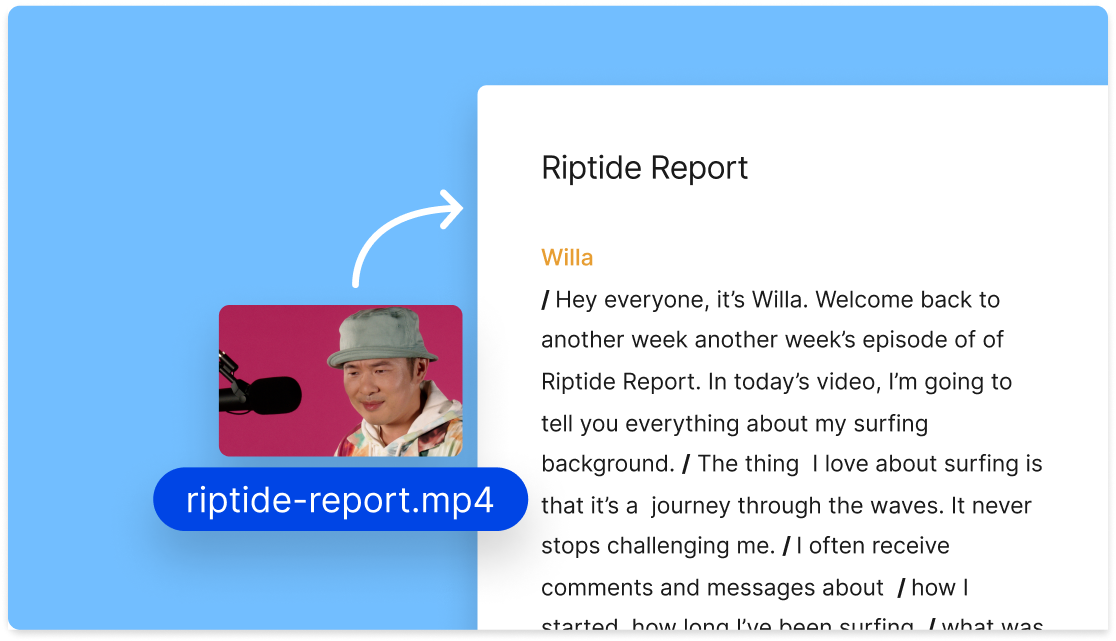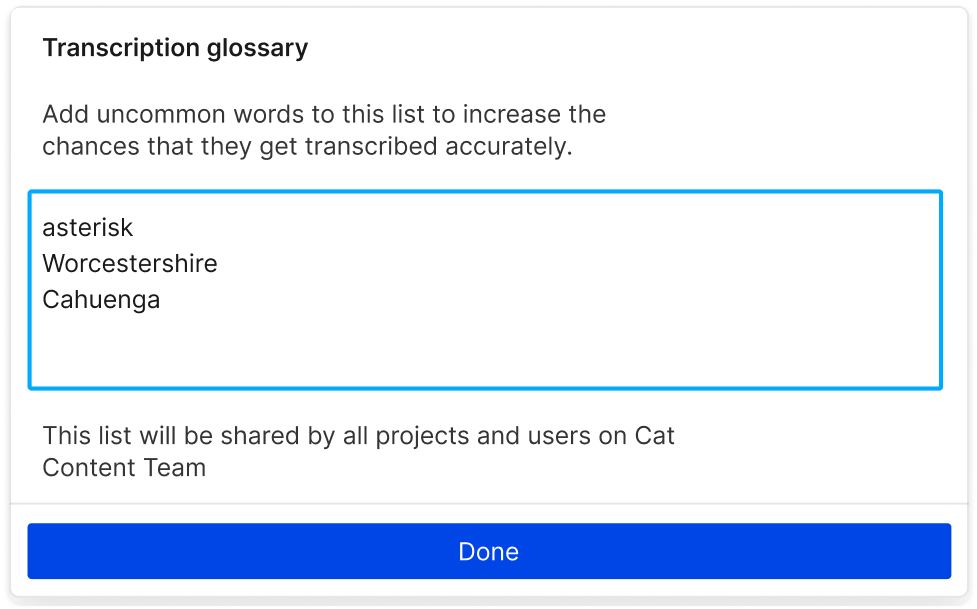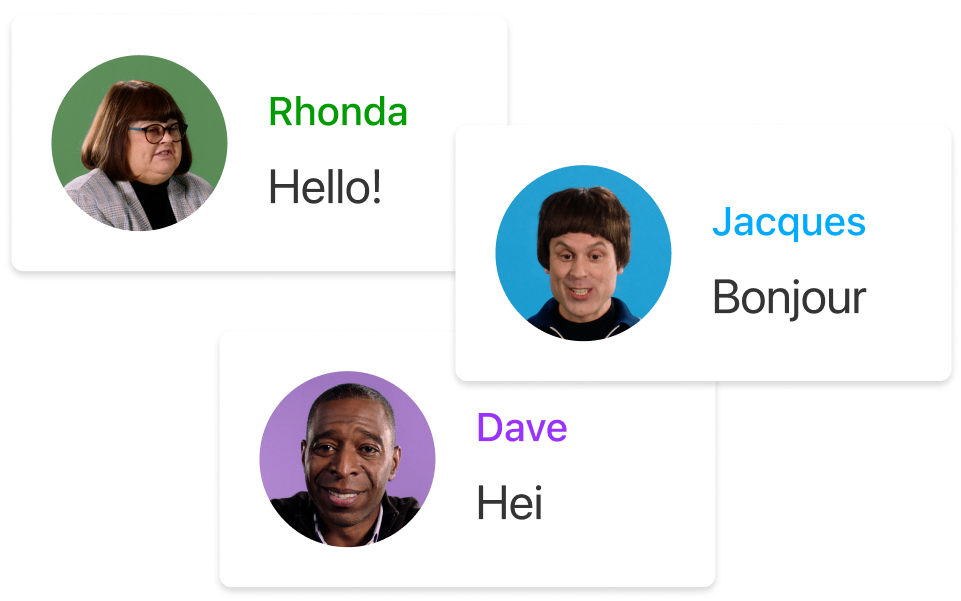Translate English Audio to Spanish
Descript's audio translation tool effortlessly converts English audio into Spanish, making content accessible to a broader audience. Perfect for podcasts, training materials, and more, it ensures seamless communication across languages with high accuracy and speed.
Get started