Trim M4V
Descript's Trim M4V tool allows you to effortlessly cut and edit M4V video files. Perfect for creating polished content, it offers intuitive controls and seamless integration, making video editing accessible for everyone.
Get started
Descript's Trim M4V tool allows you to effortlessly cut and edit M4V video files. Perfect for creating polished content, it offers intuitive controls and seamless integration, making video editing accessible for everyone.
Get started
These companies use Descript. Not bad!
































01
Sign up for Descript and create a new project. Simply drag and drop your M4V video into the project window. Descript will automatically transcribe your video, making it easy to navigate and edit.
02
Once transcription is complete, highlight and delete any transcript sections to trim your video. Alternatively, use the 'Show Timeline' tab to directly trim the M4V by selecting and deleting video segments. This dual approach ensures precise editing, whether you prefer text-based or timeline-based adjustments.
03
After editing, click 'Publish' and navigate to the 'Export' tab to share or download your trimmed M4V. Configure your export settings to match your needs, then click 'Export' to save the file to your desired location. This ensures your video is ready for distribution or personal use.
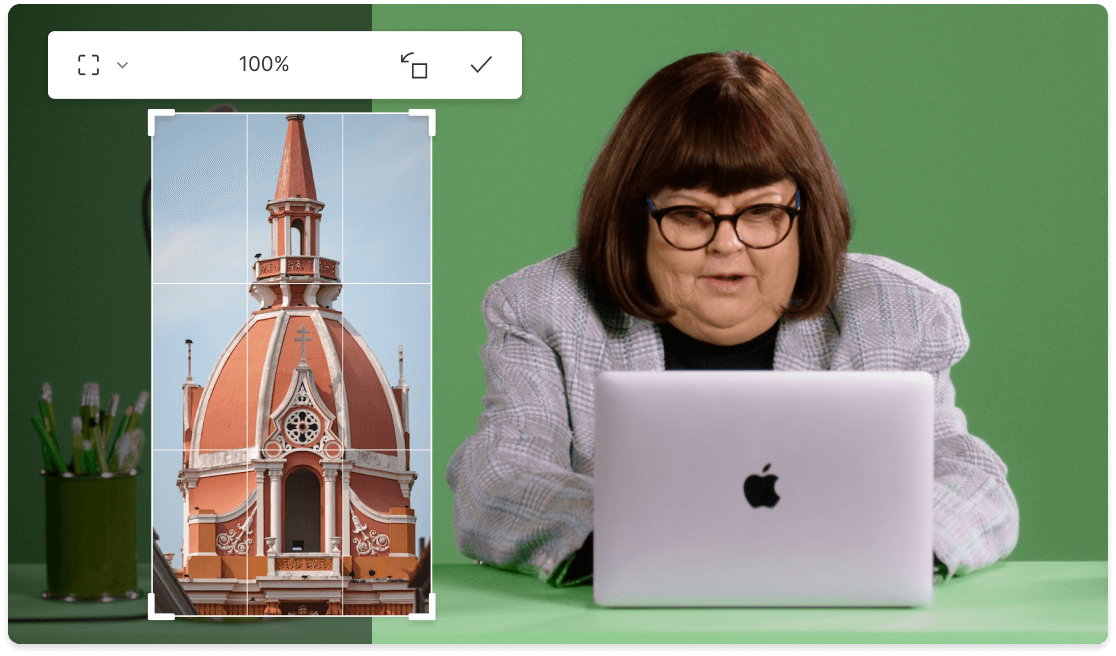
Descript's versatile editing tools let you trim M4V files effortlessly. Beyond trimming, you can cut, rotate, and resize your videos, ensuring they meet your exact needs. Whether you're refining a presentation or perfecting a tutorial, Descript provides the flexibility to make precise adjustments with ease.
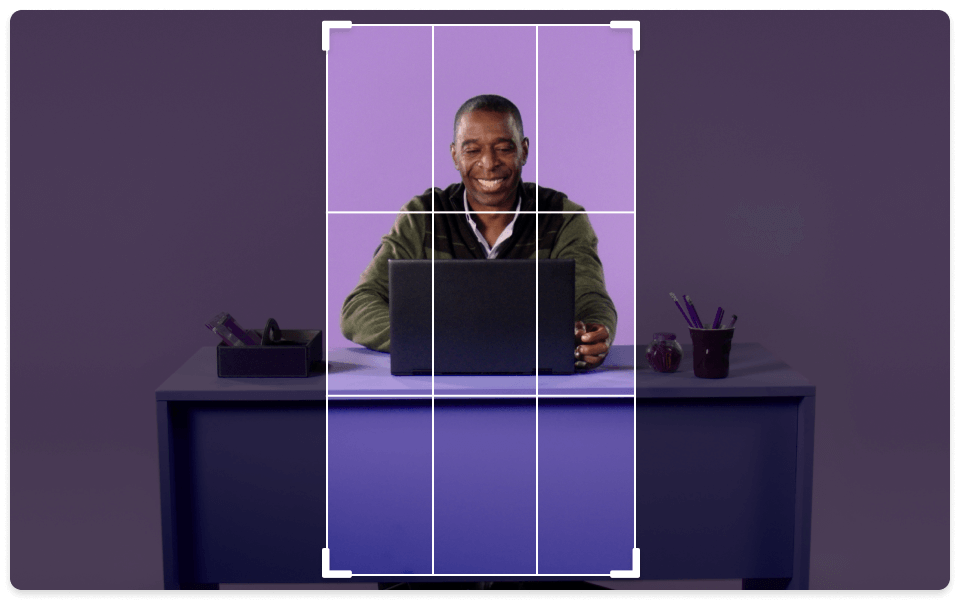
Descript's non-destructive video cropping lets you trim M4V files without losing original footage. Easily adjust your videos to fit any format or platform, ensuring you can always revert to the unedited version if needed. Perfect for maintaining flexibility and precision in your video editing workflow.

Descript not only trims M4V files but also compresses GIF, video, and audio files effortlessly. This feature ensures your media is optimized for sharing and storage, making it easier to manage and distribute your content without compromising quality. Streamline your workflow and keep your files lightweight and accessible.
Descript is an AI-powered audio and video editing tool that lets you edit podcasts and videos like a doc.
Collaborate seamlessly with team members while trimming M4V files, ensuring efficient and synchronized video editing workflows.
Descript's multi-track editor allows you to seamlessly trim M4V files, ensuring precise edits across multiple audio and video tracks.
Effortlessly trim M4V files while removing filler words to create polished, professional videos with Descript's intuitive editing tools.
Effortlessly trim M4V files using Descript's text-based editing, allowing precise cuts by simply editing the transcript.
With a 4.6-out-of-5-star rating and a bunch of distinctions on G2, Descript’s users have declared it an industry standard in the video and podcasting world.
2025





“With Descript I'll be able to at least double my content output since editing is taking one-quarter the time it used to.”
Donna B.
“With Descript we can create videos for our YouTube channel and our LinkedIn page much faster and with high quality.”
Balázs N.
“Descript has made cleaning up and creating my educational videos into professional presentations [possible] without needing extensive technical computer skills.”
Barbara C.
“Descript makes recording and editing audio and video a breeze. It's advanced features have streamlined my workflows, saving me a lot of time usually spent editing.”
Roderick F.
“The collaborative tools streamline teamwork, allowing my team and me to work efficiently together on projects. Overall, Descript enhances productivity and simplifies the editing process.”
Aldrich M.
“Transcription-based editing makes the process much faster…All in all, a must have editor for most audiences, especially in SaaS marketing.”
Nidhin M.
Surely there’s one for you
$0
$0
per person / month
Start your journey with text-based editing
1 media hour / month
100 AI credits / month
Export 720p, watermark-free
Limited use of Underlord, our agentic video co-editor and AI tools
Limited trial of AI Speech
$24
$16
per person / month
1 person included
Elevate your projects, watermark-free
10 media hours / month
400 AI credits / month
Export 1080p, watermark-free
Access to Underlord, our AI video co-editor
AI tools including Studio Sound, Remove Filler Words, Create Clips, and more
AI Speech with custom voice clones and video regenerate
Most Popular
$35
$24
per person / month
Scale to a team of 3 (billed separately)
Unlock advanced AI-powered creativity
30 media hours / month
+5 bonus hours
800 AI credits / month
+500 bonus credits
Export 4k, watermark-free
Full access to Underlord, our AI video co-editor and 20+ more AI tools
Generate video with the latest AI models
Unlimited access to royalty-free stock media library
Access to top ups for more media hours and AI credits