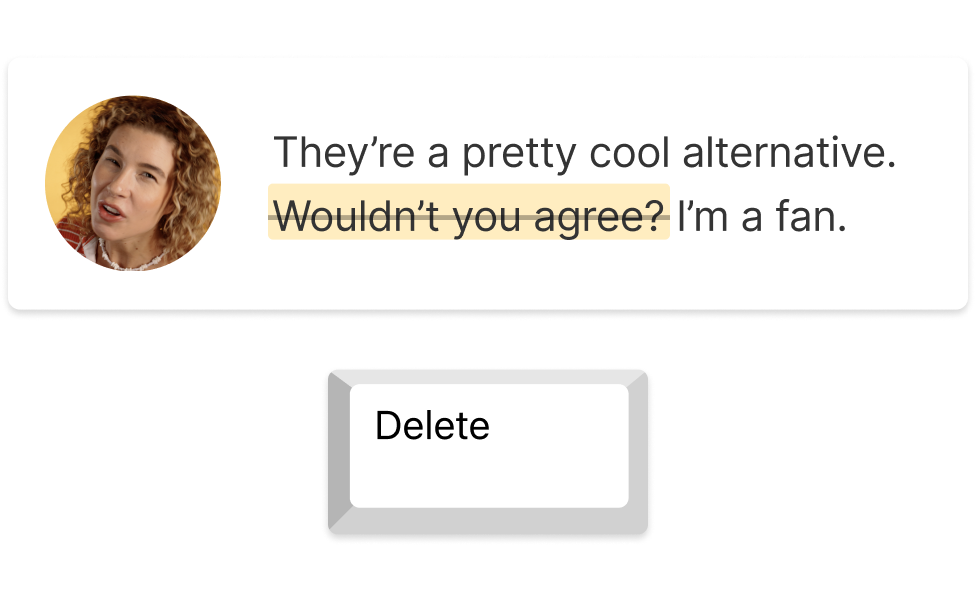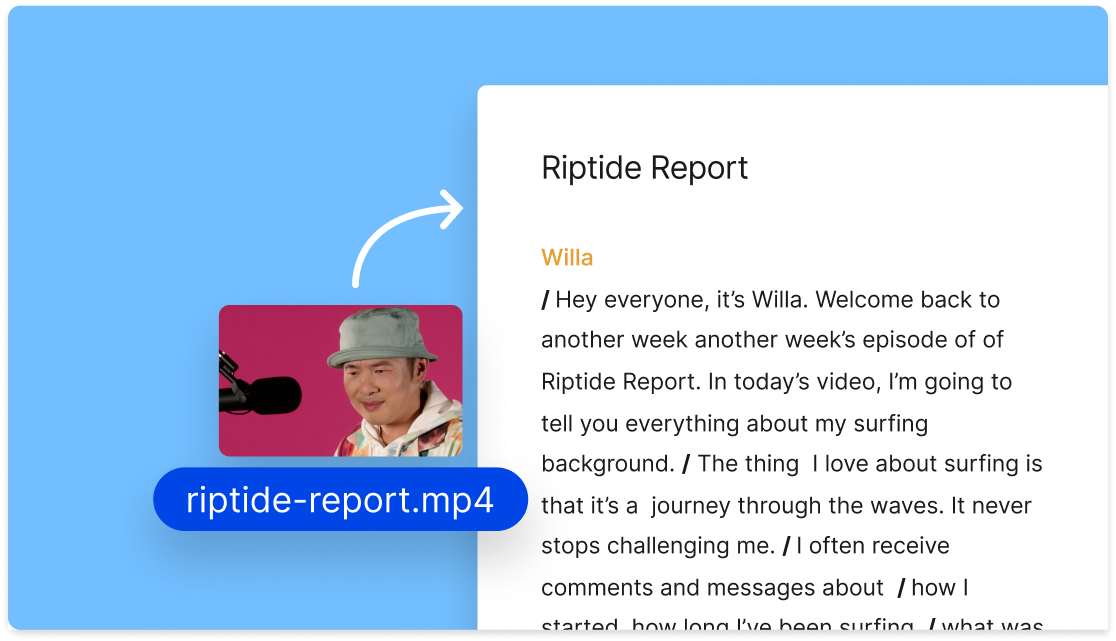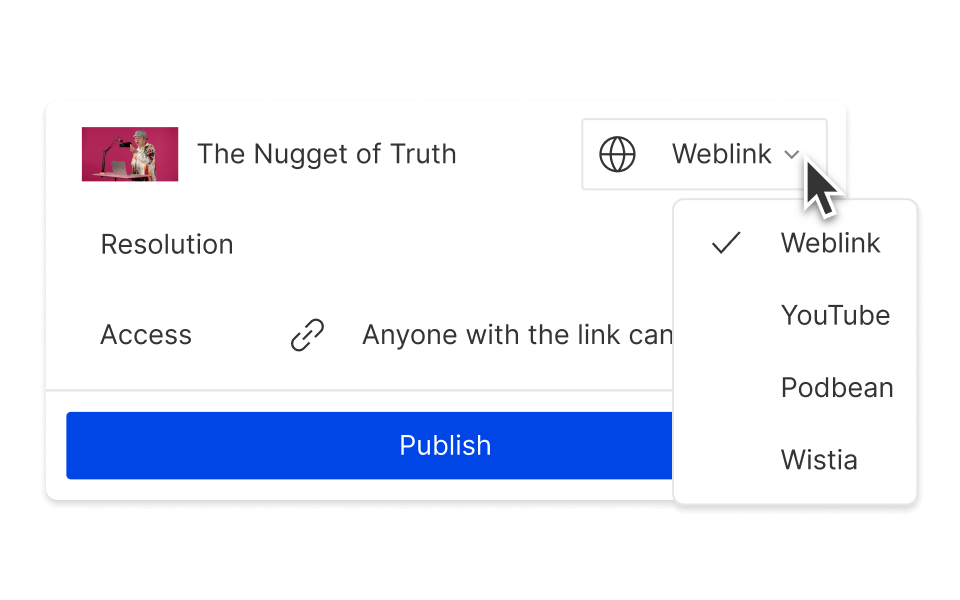Trim Youtube Short
Descript is a powerful tool designed to effortlessly trim YouTube Shorts. Perfect for content creators, it allows you to quickly edit and refine your videos, ensuring they are concise and engaging. Enhance your Shorts with ease and precision, all within a user-friendly interface.
Get started