Vertical Clip Maker
Convert your wide-format videos into polished vertical clips ready for social platforms and beyond.
Get started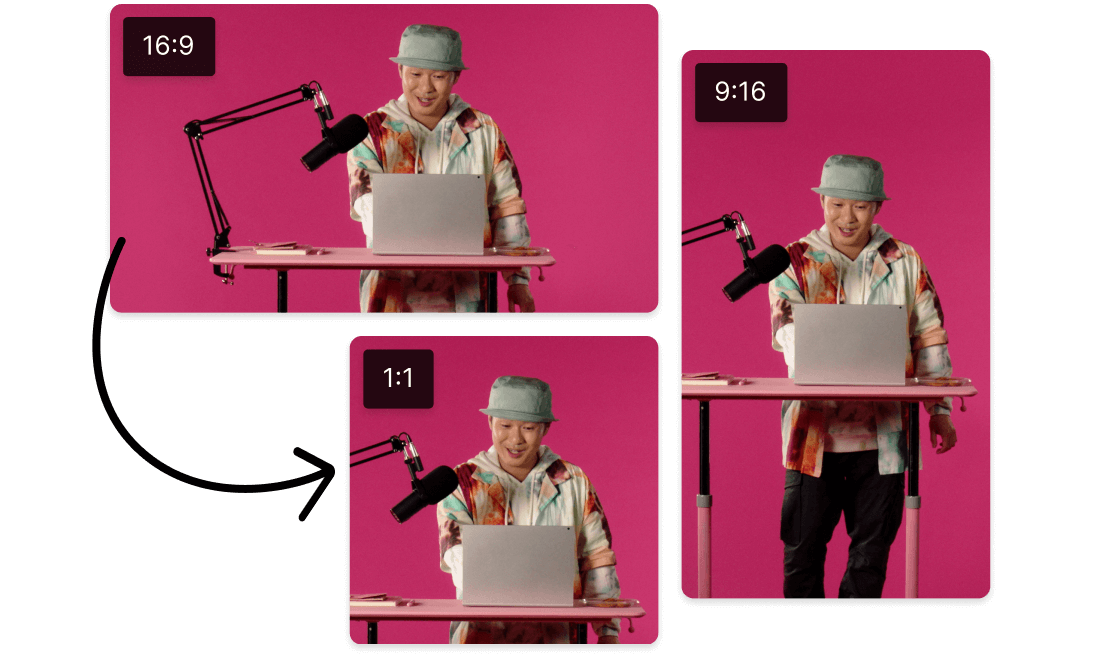
Convert your wide-format videos into polished vertical clips ready for social platforms and beyond.
Get started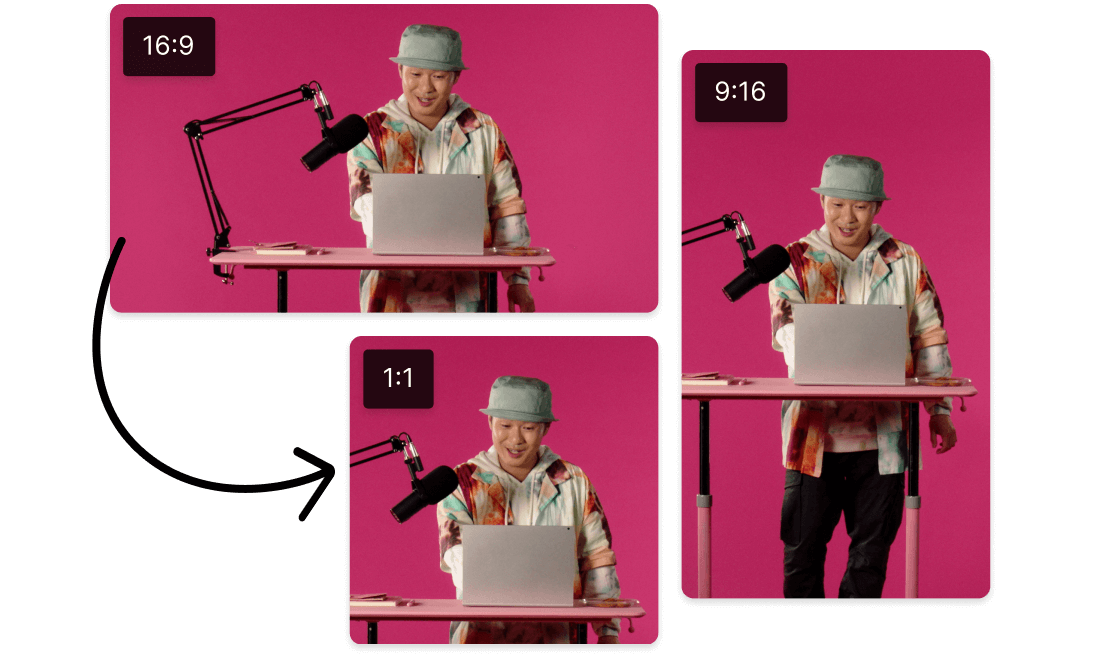
These companies use Descript. Not bad!
































01
Open your project and set vertical dimensions
Start by importing your video into your editor. Then switch the layout to a vertical aspect ratio—something tall and eye-catching. This ensures your final result fills the screen on phones. You don’t need to memorize fancy numbers; just pick a vertical option like 9:16 or a custom ratio that does the trick.
02
Pick your highlights
Scroll through your footage, either by scanning the timeline or reading through the auto-generated transcript. Flag moments that will resonate on social media—emotional reactions, punchlines, or quick how-tos. A decent vertical clip maker should help you repurpose your best moments in one or two clicks.
03
Polish, adjust, and finalize your vertical clip
Cut out dead air and filler words to keep your audience tuned in. You can also add text overlays, subtitles, or pop-up images (memes, anyone?) to hold attention. Once it flows and looks stellar, export it or publish it straight to your platform of choice. That’s all it takes to create a vertical clip that slays on social.
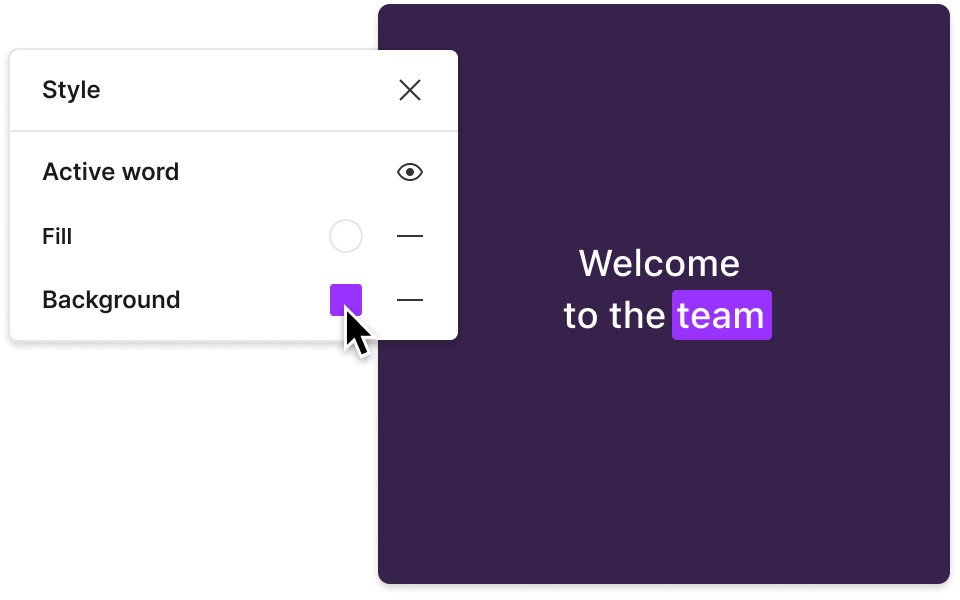
Work from transcripts or timelines
Tired of blindly scrubbing a timeline? A vertical clip maker lets you grab exactly what you want—scan your transcript for key phrases, highlight them, then watch your new vertical-friendly cut emerge.
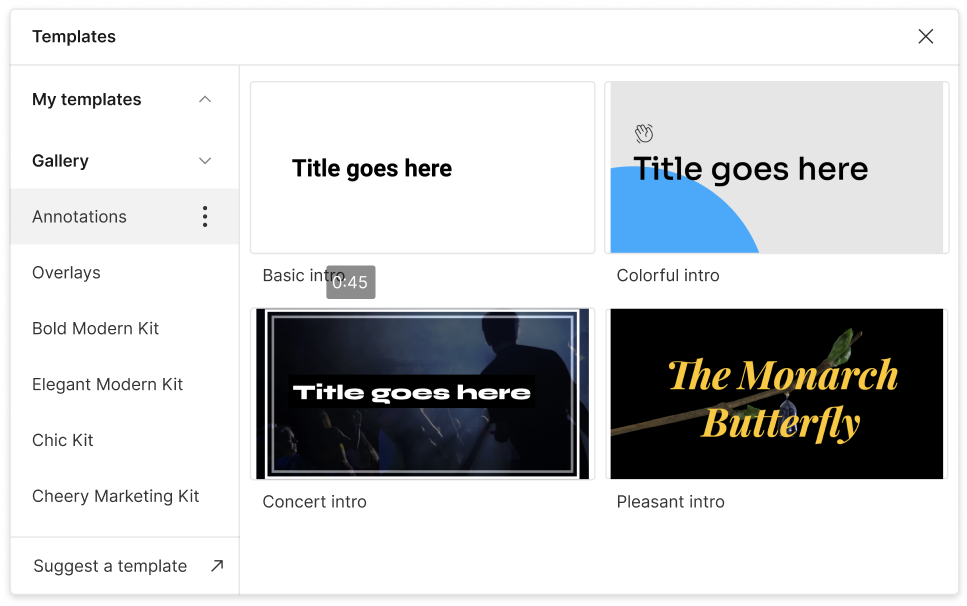
No stress on brand consistency
Adding a branded look to your vertical clips is easy. Keep your colors, fonts, and logos consistent across all the short snippets you share. Make it once, then reuse or tweak for your next post.
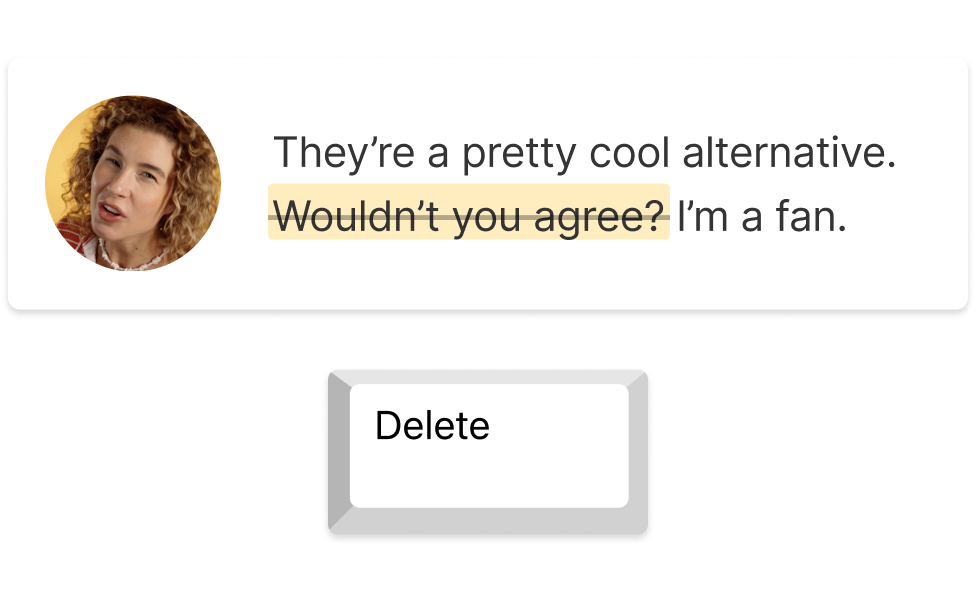
Streamline ready-to-post content
Instead of fumbling between various tools for trimming, captions, and resizing, do it all in one place. Export your final vertical clip and post immediately on TikTok, Instagram Reels, YouTube Shorts—wherever you want that sweet vertical space.
A vertical clip maker doesn’t just repurpose; it amplifies your content's potential.
Automated transcription
Generate transcripts automatically so you can edit both text and video at the same time—a surefire time-saver when you only need short clips.
Templates & themes
Lock in your brand’s style. Save your preferred text and color palette as a reusable template to churn out consistent vertical clips fast.
AI-powered improvements
Some vertical clip makers offer AI to highlight your most engaging moments. Honestly, let the machine do the busywork so you don’t have to.
Instant export options
Render your clip in any size or format needed for social media. No fuss, no repeated resizing. Just pick your platform, and you’re good to go.






Donna B.


Surely there’s one for you
Free
per person / month
Start your journey with text-based editing
1 media hour / month
100 AI credits / month
Export 720p, watermark-free
Limited use of Underlord, our agentic video co-editor and AI tools
Limited trial of AI Speech
Hobbyist
per person / month
1 person included
Elevate your projects, watermark-free
10 media hours / month
400 AI credits / month
Export 1080p, watermark-free
Access to Underlord, our AI video co-editor
AI tools including Studio Sound, Remove Filler Words, Create Clips, and more
AI Speech with custom voice clones and video regenerate
Most Popular
Creator
per person / month
Scale to a team of 3 (billed separately)
Unlock advanced AI-powered creativity
30 media hours / month
+5 bonus hours
800 AI credits / month
+500 bonus credits
Export 4k, watermark-free
Full access to Underlord, our AI video co-editor and 20+ more AI tools
Generate video with the latest AI models
Unlimited access to royalty-free stock media library
Access to top ups for more media hours and AI credits
Does using a vertical clip maker reduce video quality?
How can I customize my vertical clip to fit my brand?
Can I remove filler words in my vertical clips?