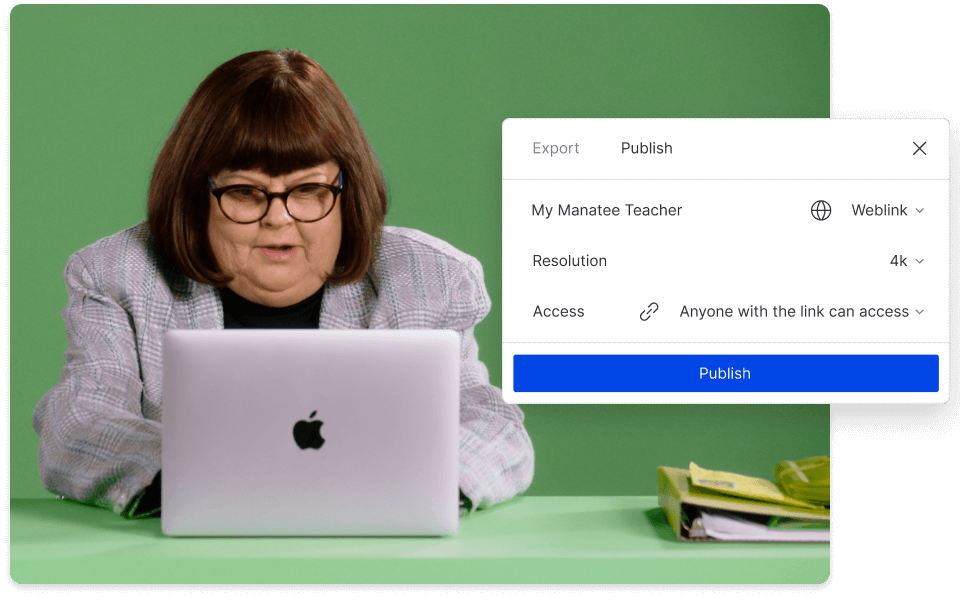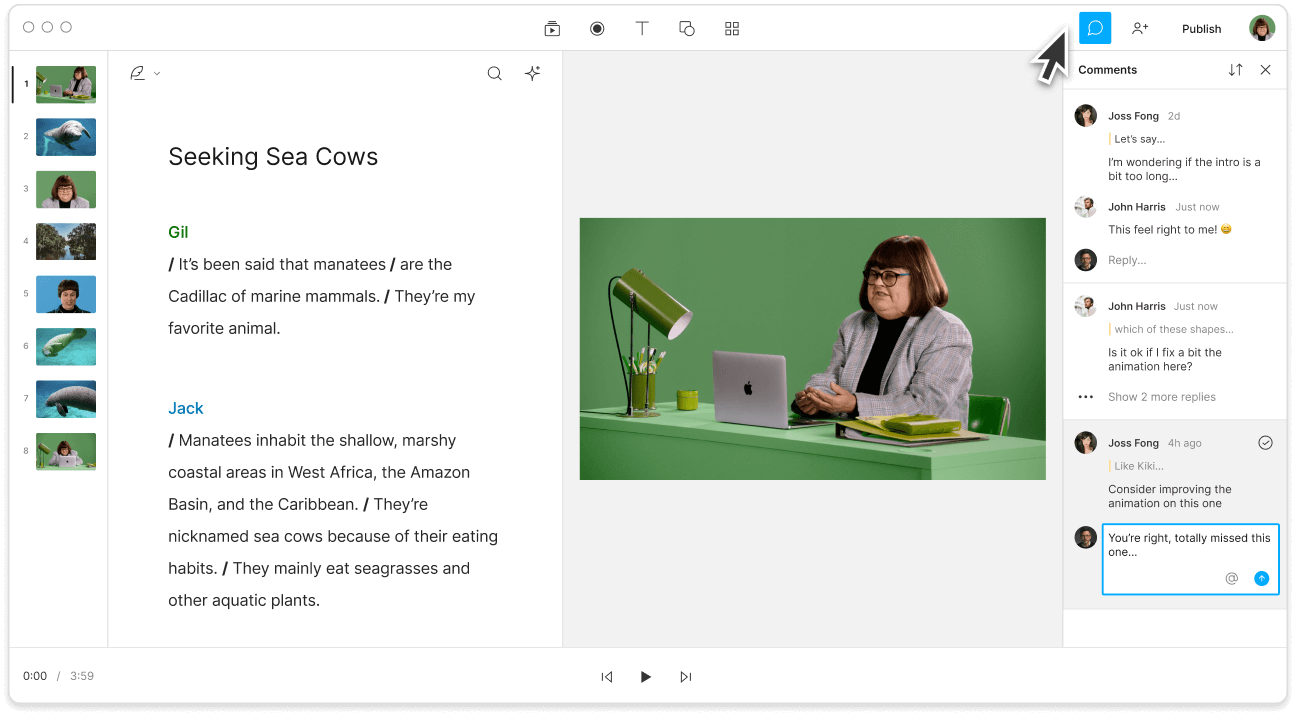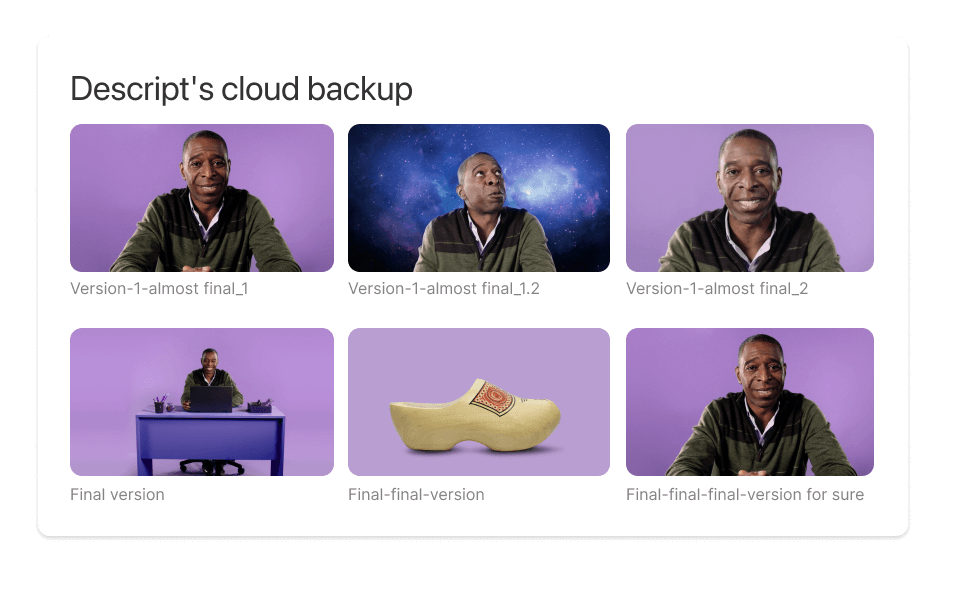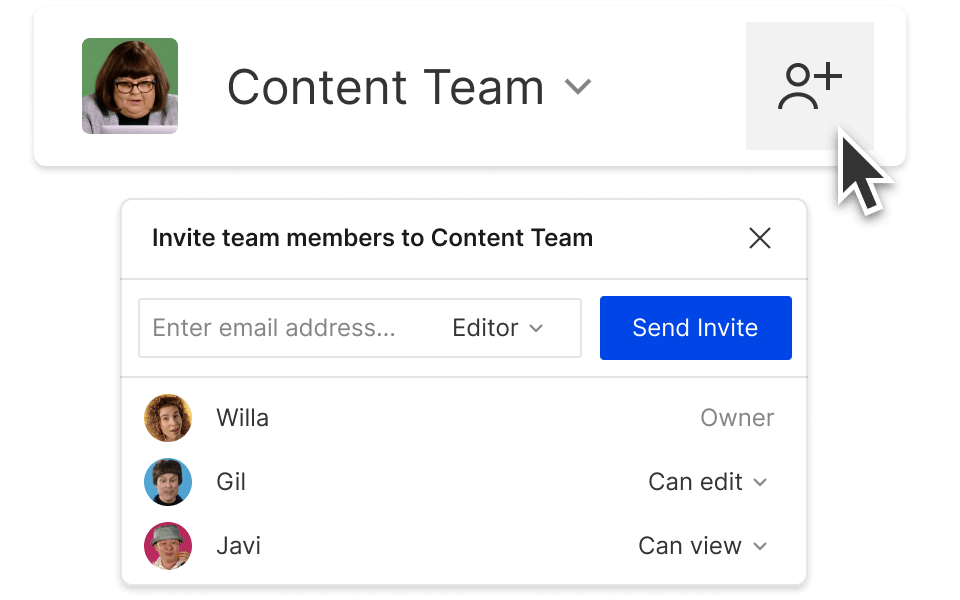Collaborative Video Editing
Descript is a collaborative editing software that takes video projects further with team-friendly features like integrated comments, remote recording, version history, and shared cloud storage. AI-powered tools speed up your workflow so everyone can work together, from scripting to repurposing final videos.
Get started