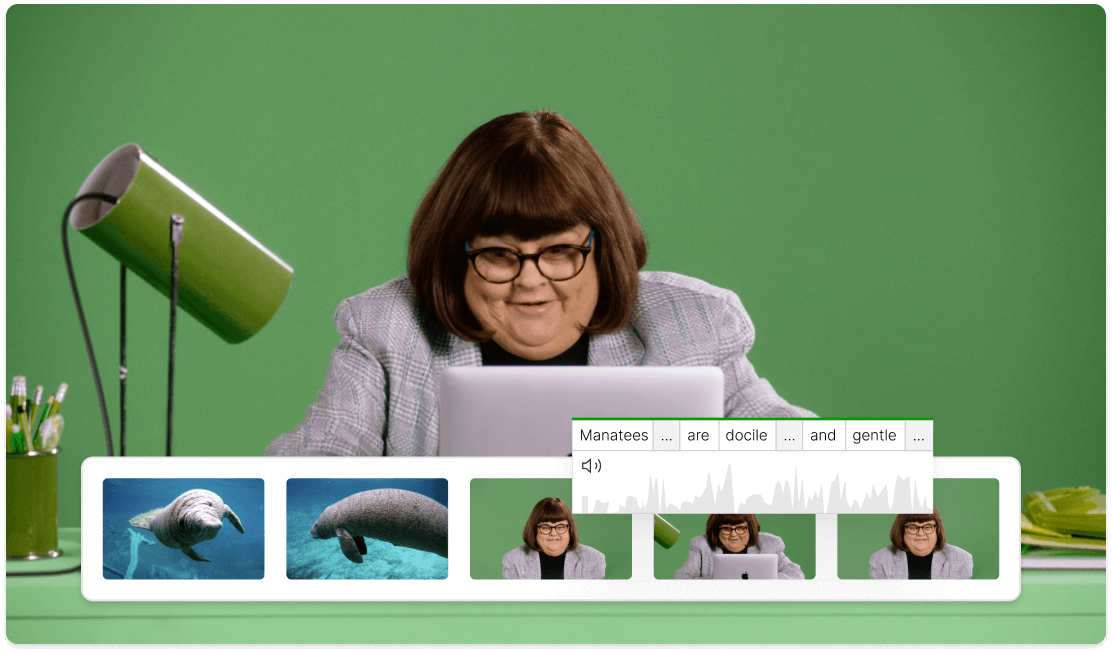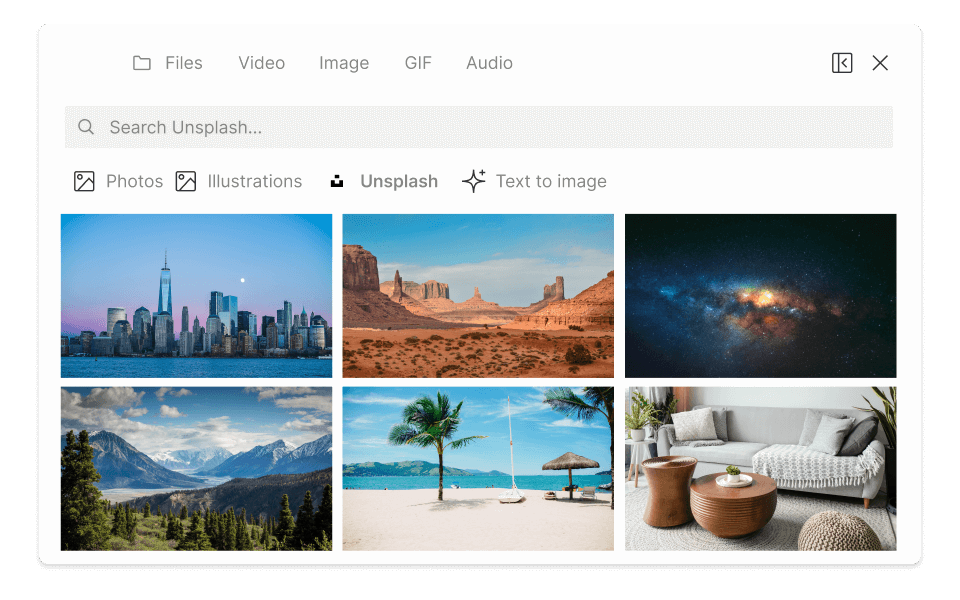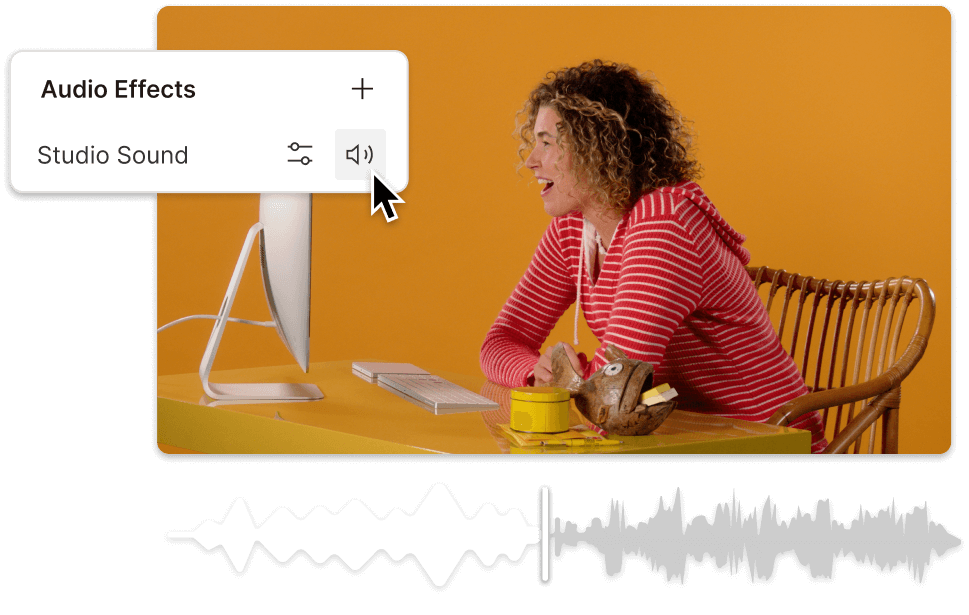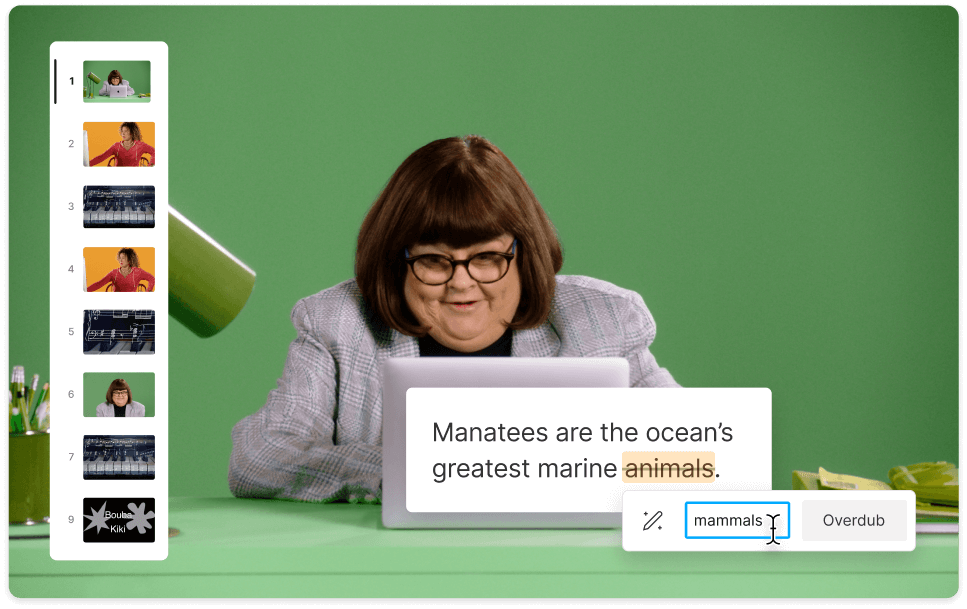Video Compilation Maker
Combine multiple video clips into one cohesive compilation using Descript’s video compilation maker. Take advantage of AI to find standout moments and merge them with a text-based video compiler. Great for social media, event recaps, and project portfolios.
Get started