Video Converter
Descript’s free online video converter lets you convert, edit, and export videos in multiple formats—without losing quality. Convert MP4, MOV, AVI, and more, all within the same tool you use to record and edit.
Convert video
Descript’s free online video converter lets you convert, edit, and export videos in multiple formats—without losing quality. Convert MP4, MOV, AVI, and more, all within the same tool you use to record and edit.
Convert video
These companies use Descript. Not bad!
































01
Upload your video file
Drag and drop your video into Descript. We support all major file types including MP4, MOV, AVI, WMV, and WEBM. You can import existing recordings, raw footage, or exported clips from other platforms.
02
Choose your output format
Select the format you need—MP4, MOV, AVI, or others. Descript automatically optimizes resolution and codec settings for playback on web, mobile, or social media.
03
Edit and Export Instantly
Refine your video and convert it in one seamless step. Trim, cut, caption, or enhance your video before export, then download or share it instantly. Descript’s built-in publishing lets you generate a hosted link with an embedded player, so you can deliver your converted video online without re-uploading or switching tools.
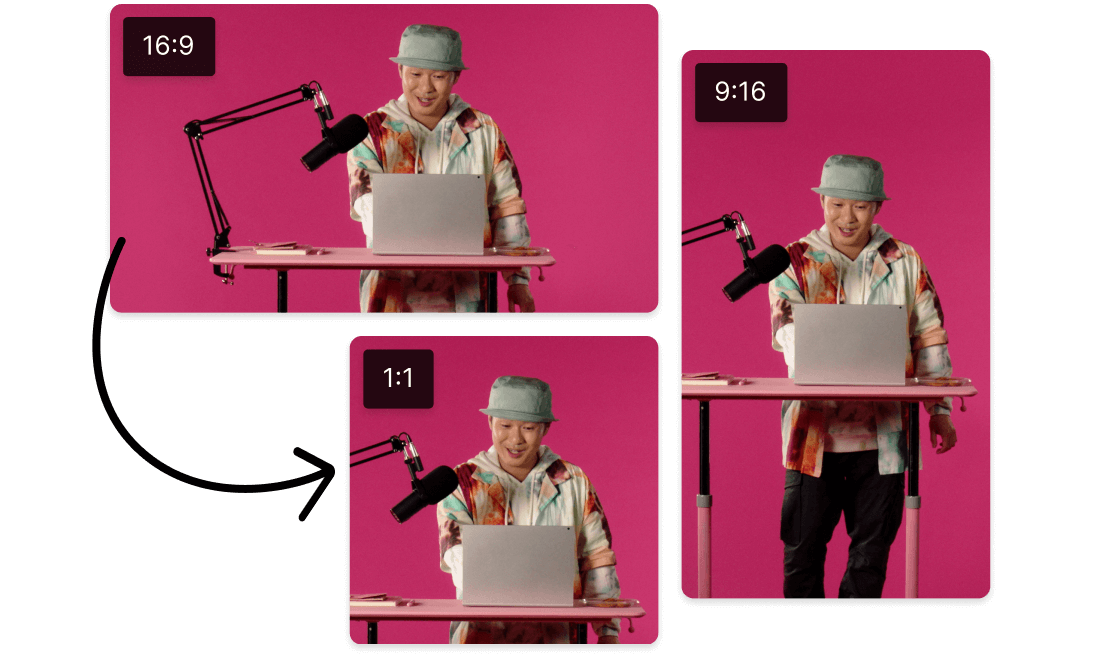
Convert between MP4, MOV, AVI, and other common formats without sacrificing quality. Descript’s video to video converter uses smart encoding to ensure smooth playback on any platform or device.
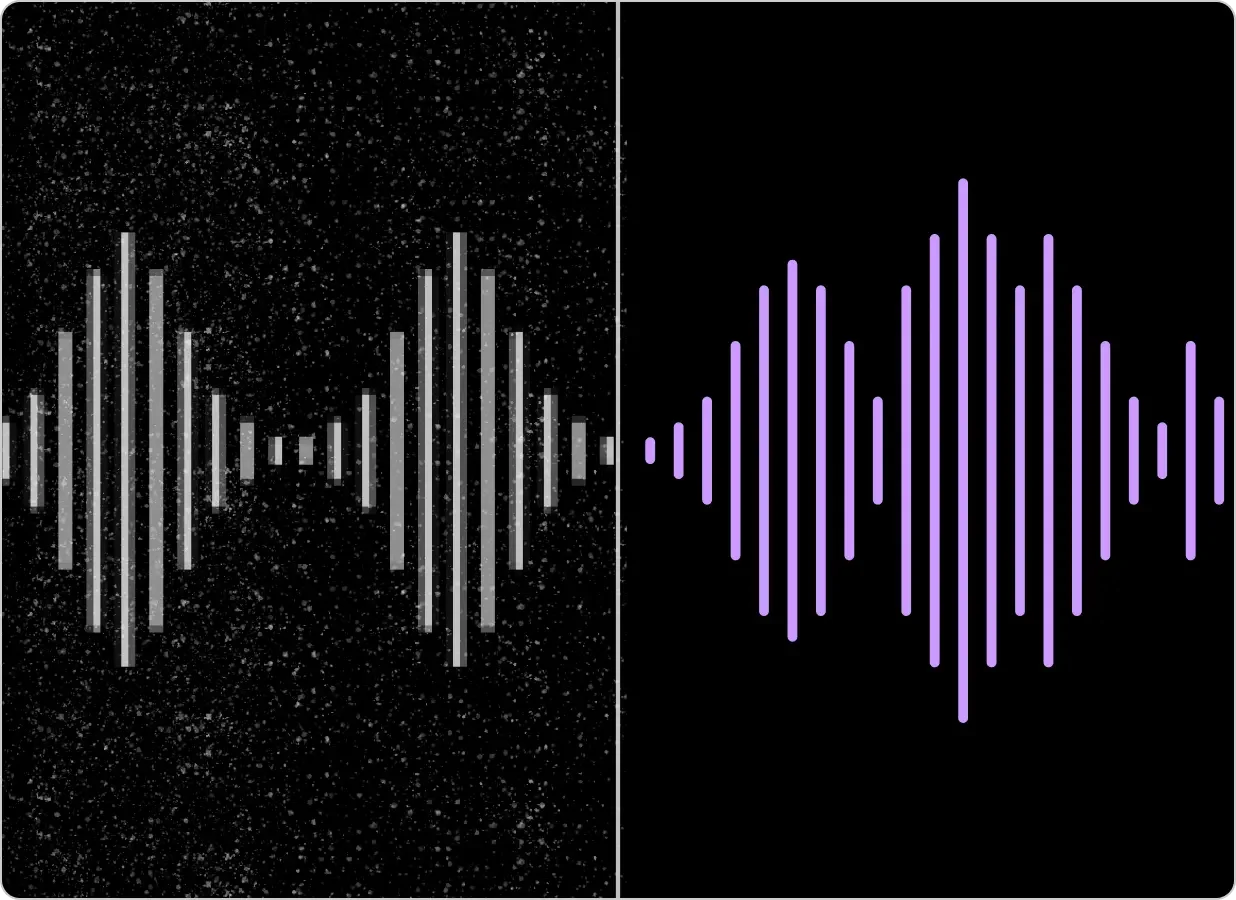
Save time and storage space by compressing and converting your video at once. Descript combines video conversion, the compressor, and editing in a single workflow. You can reduce file size, maintain HD clarity, and fine-tune your content—all without leaving your browser.
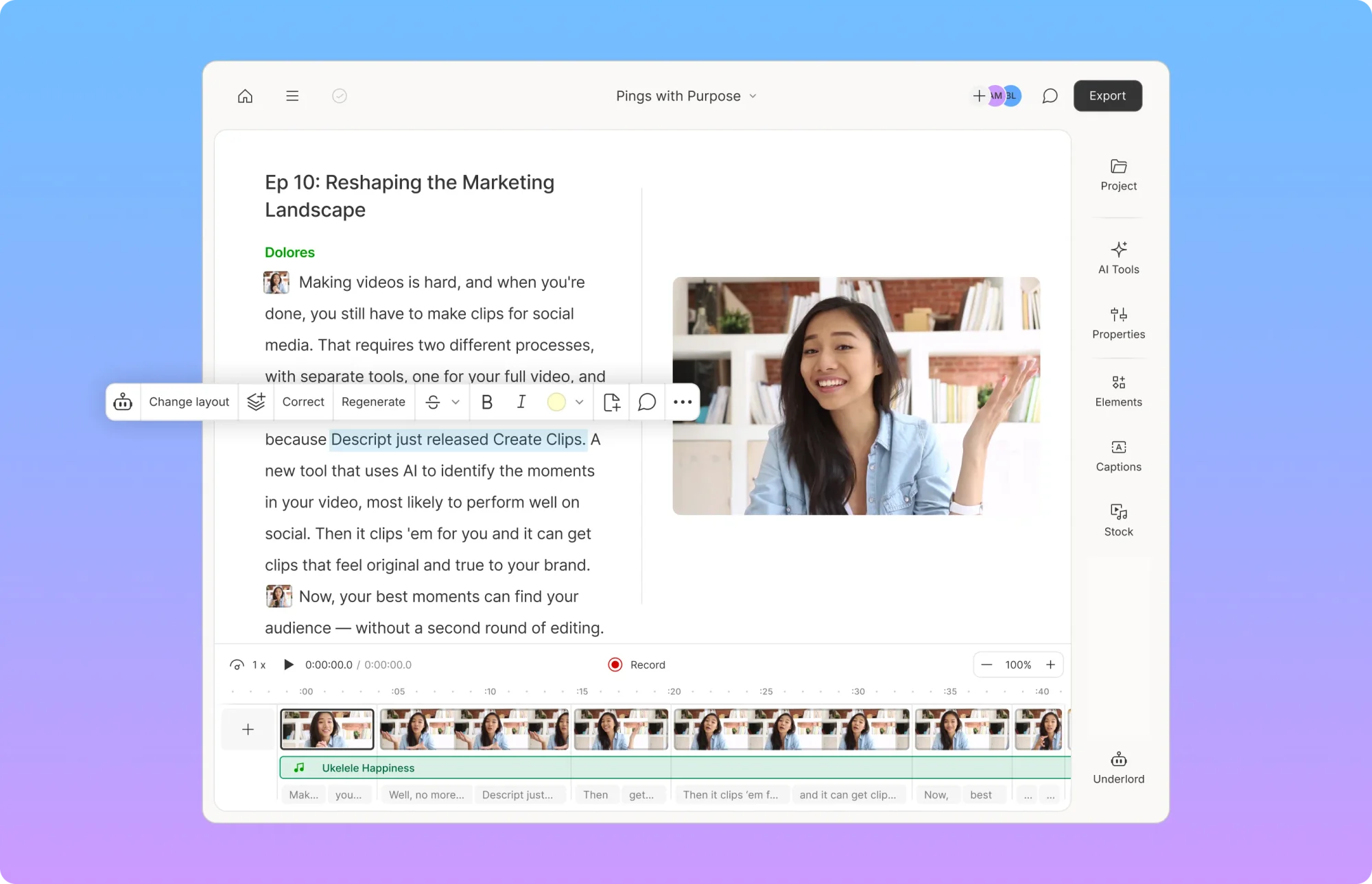
Upgrade your videos with Descript’s 60 FPS conversion feature for fluid, cinematic motion. Convert MP4s, MOVs, and other formats to higher frame rates that make your videos feel more polished and professional. Ideal for creators who want to improve viewing quality without adding complexity or extra software.

Trim, crop, caption, or adjust your video before exporting—all in the same platform. Descript’s AI-powered editing tools let you remove filler words, sync captions, and clean up audio before conversion, saving time while producing a more refined final video.
Descript goes beyond file conversion. It’s an AI-powered toolkit designed to help you create, polish, and share high-quality videos from start to finish.
Multi-track editor
Edit multiple audio and video layers at once while preparing your conversion.
Stock media library
Add background music or visuals from Descript’s stock assets before exporting.
AI voice and transcription
Automatically transcribe your videos or enhance dialogue with AI voice cleanup before conversion.
Web Hosting
Export or share directly from Descript. Publish your converted files as private or public links, embed them online, or download for social and email sharing.
Free
per person / month
Start your journey with text-based editing
1 media hour / month
100 AI credits / month
Export 720p, watermark-free
Limited use of Underlord, our agentic video co-editor and AI tools
Limited trial of AI Speech
Hobbyist
per person / month
1 person included
Elevate your projects, watermark-free
10 media hours / month
400 AI credits / month
Export 1080p, watermark-free
Access to Underlord, our AI video co-editor
AI tools including Studio Sound, Remove Filler Words, Create Clips, and more
AI Speech with custom voice clones and video regenerate
Most Popular
Creator
per person / month
Scale to a team of 3 (billed separately)
Unlock advanced AI-powered creativity
30 media hours / month
+5 bonus hours
800 AI credits / month
+500 bonus credits
Export 4k, watermark-free
Full access to Underlord, our AI video co-editor and 20+ more AI tools
Generate video with the latest AI models
Unlimited access to royalty-free stock media library
Access to top ups for more media hours and AI credits
How do I convert a video file online?
Is Descript’s video converter free?
Can I convert videos to MP4?
Does Descript reduce video quality during conversion?
Can I edit videos while converting?
Which file types can I convert?
Can I convert videos for social media platforms?
Does Descript support batch conversion?
What’s the difference between a video converter and a video editor?