Easily Dub Video with AI or Your Own Voice
Create a new voice track for your videos—no fancy equipment or advanced setups required.
Get started
Create a new voice track for your videos—no fancy equipment or advanced setups required.
Get started
These companies use Descript. Not bad!
































01
Upload and prepare your video
Upload your video and finish any edits to your original script, then open the AI Actions panel and click Translate under the Repurpose section. This launches the workflow that can both translate captions and create a dubbed voice-over.
02
Choose language(s) and assign voices
Pick your target language (or several). Next, tick Dub speech and match each speaker label to an AI Speaker—either one of Descript’s stock voices or your own cloned voice. This tells Descript which voice should perform the translated script.
03
Generate, review, and—if needed—regenerate
Click Apply. Descript creates a duplicate composition with a new audio track that’s fully translated and lip-synced to the selected AI voices. Play it through; if you tweak any text, just choose Regenerate dubbed audio so the voice-over stays in sync with your final translation.
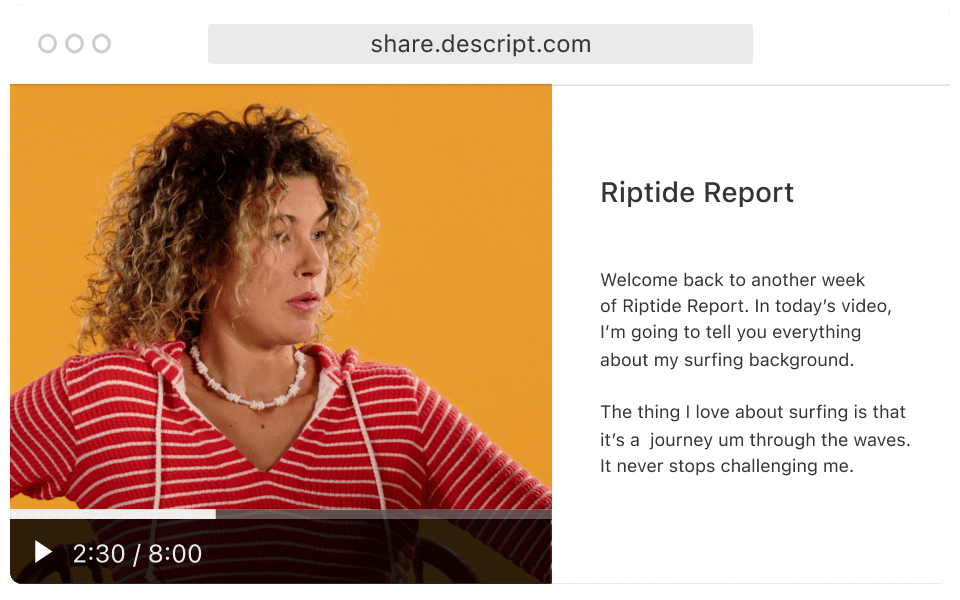
International reach
Whether you’re dubbing tutorial videos or fan-favorite clips, quickly open them up to a new audience. Expand your brand or message globally.
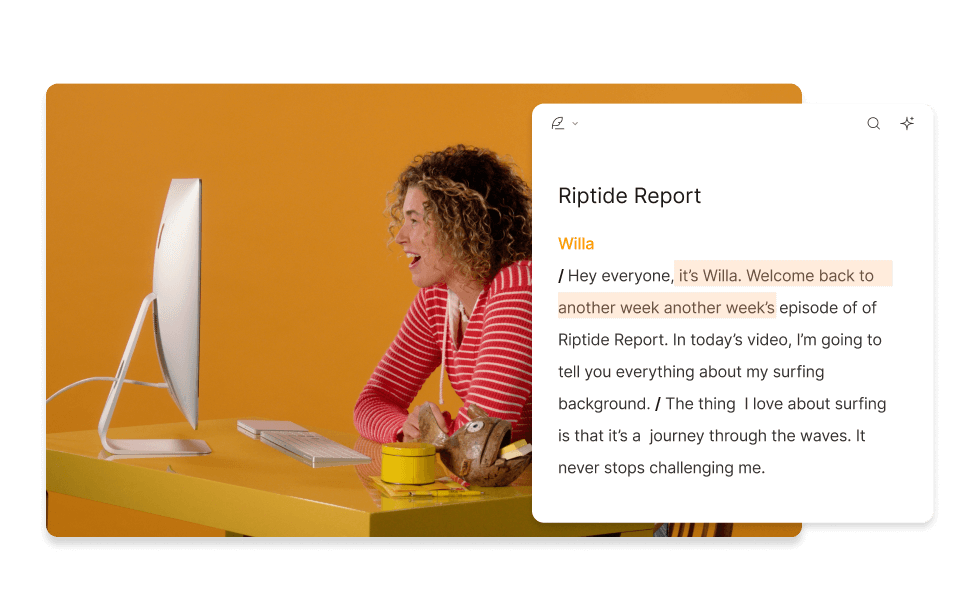
Seamless translations
Don’t just re-record your dialogue—translate it, too. Using matching transcripts and AI text generation, you can produce dubs in various languages without fuss.
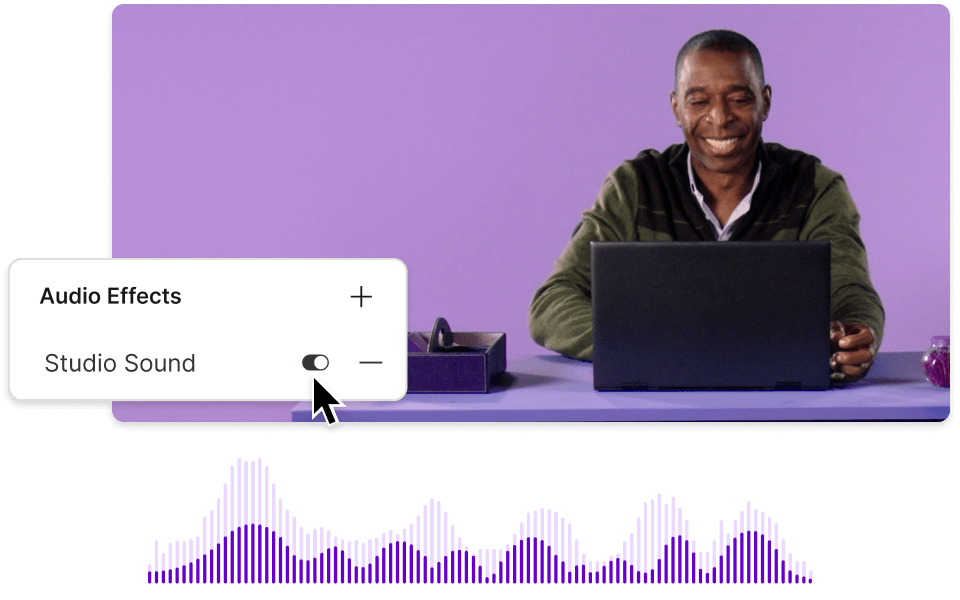
No complicated equipment
Dubbing used to be for bigger studios. Now all you really need is an internet connection and a decent mic—Descript’s advanced AI tools handle the rest.
Our platform combines text-based editing, AI audio enhancements, and hassle-free publishing for a full-fledged video workflow.
Script-based editing
Don’t fiddle with waveforms and complicated timelines. Tweak your dub by editing text, and the new audio syncs automatically.
Powerful collaboration
Work with your team in real time—share comments, files, and in-progress dubs seamlessly.
Native cloud workflow
Access projects online, so you’re never tethered to one computer. All changes save automatically for ultimate convenience.
One-click background noise removal
Noisy environment? Fix it easily. Use built-in AI to remove hums, echoes, or static from your new vocal track.






Donna B.


Surely there’s one for you
Free
per person / month
Start your journey with text-based editing
1 media hour / month
100 AI credits / month
Export 720p, watermark-free
Limited use of Underlord, our agentic video co-editor and AI tools
Limited trial of AI Speech
Hobbyist
per person / month
1 person included
Elevate your projects, watermark-free
10 media hours / month
400 AI credits / month
Export 1080p, watermark-free
Access to Underlord, our AI video co-editor
AI tools including Studio Sound, Remove Filler Words, Create Clips, and more
AI Speech with custom voice clones and video regenerate
Most Popular
Creator
per person / month
Scale to a team of 3 (billed separately)
Unlock advanced AI-powered creativity
30 media hours / month
+5 bonus hours
800 AI credits / month
+500 bonus credits
Export 4k, watermark-free
Full access to Underlord, our AI video co-editor and 20+ more AI tools
Generate video with the latest AI models
Unlimited access to royalty-free stock media library
Access to top ups for more media hours and AI credits
Can I replace my original audio but keep the visuals?
How can I dub video online in a different language?
Do I need extra software to share my dubbed videos?