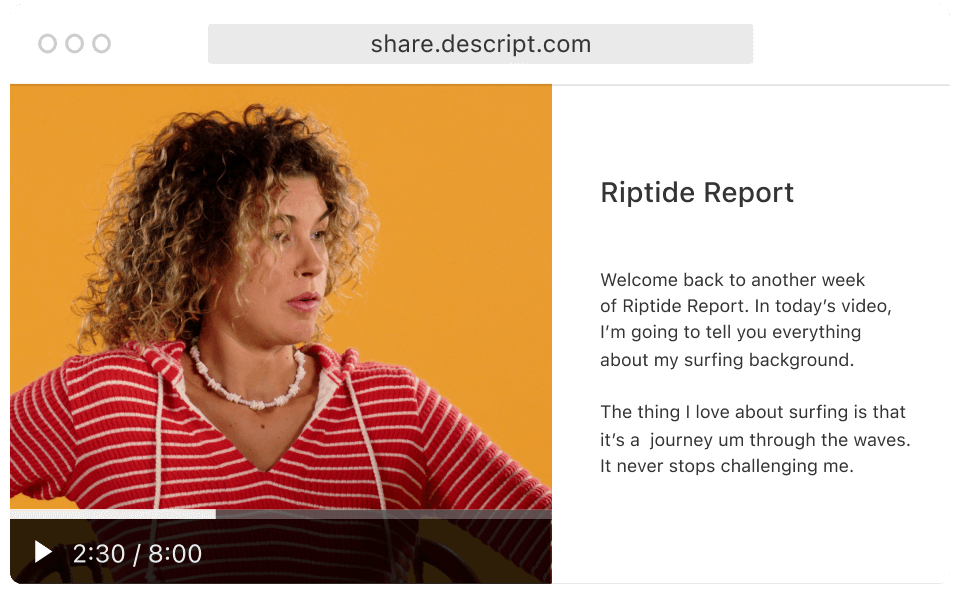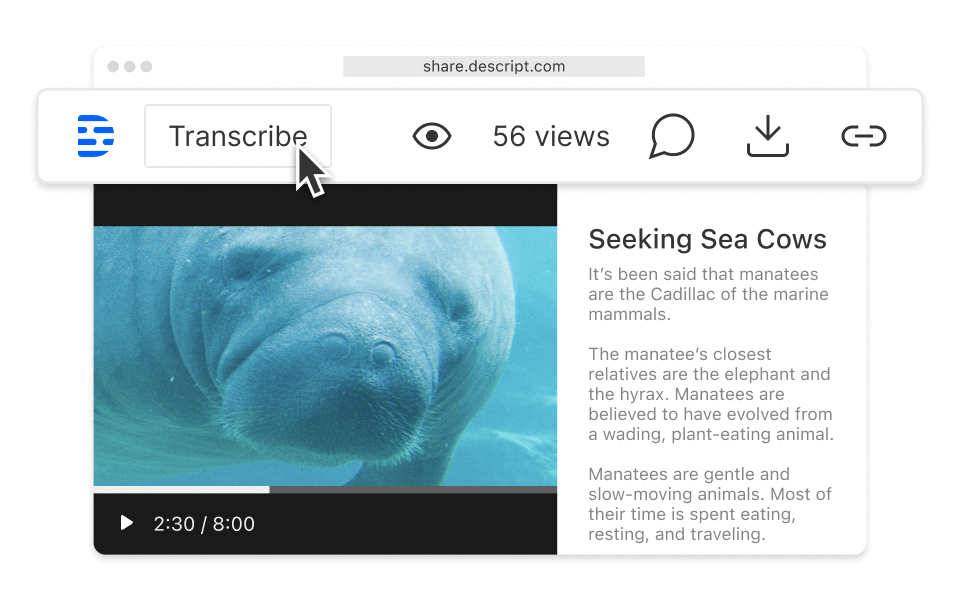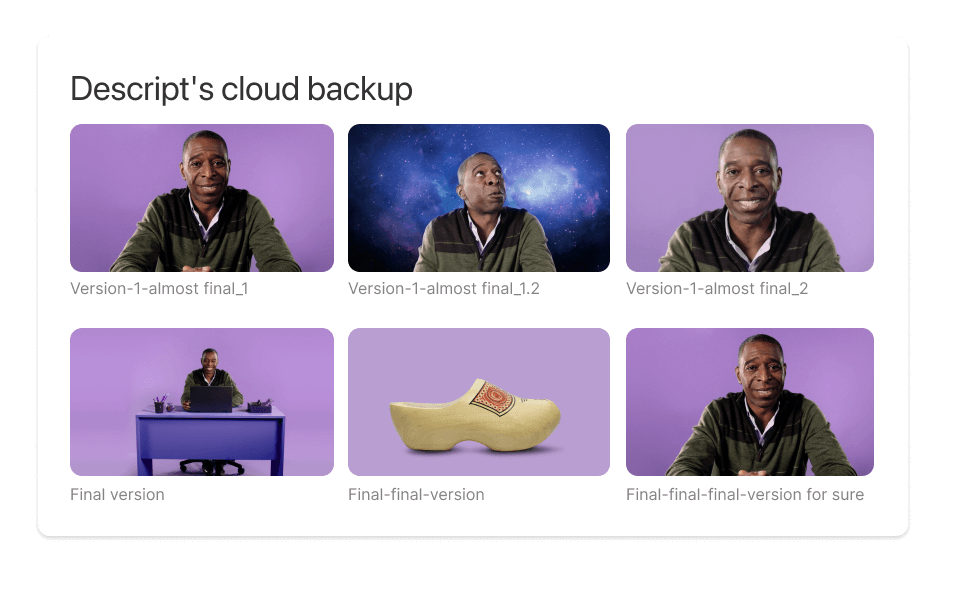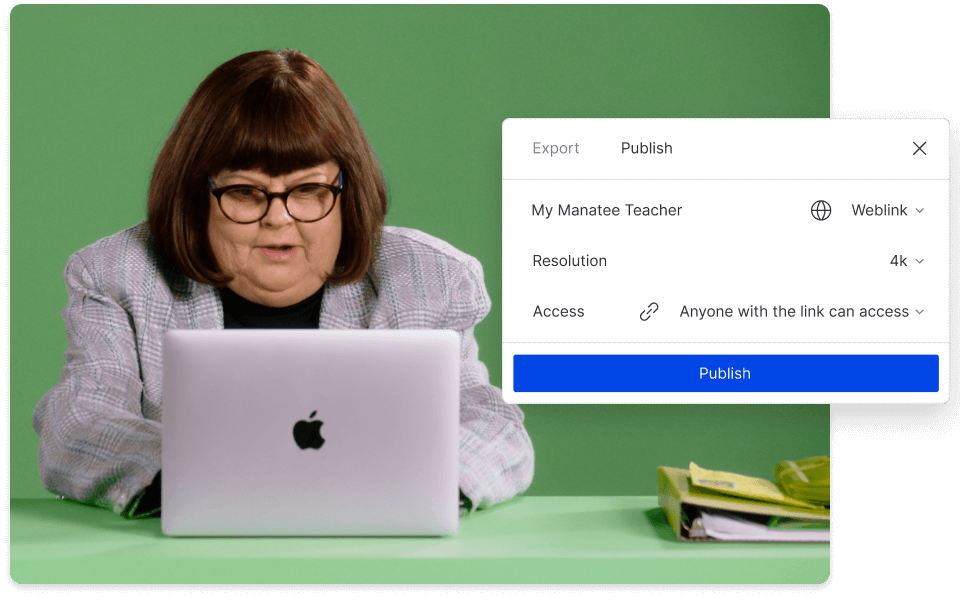Free Video Link Generator
Generate shareable links for any video using Descript’s video link generator. In a couple of clicks, you can create unique video links to a share page that includes a built-in media player, searchable transcript, commenting, and more. Best of all: You can update your video any time and keep the same video link intact.
Get started