YouTube video summarizer
Webinar recordings, presentations, interviews, long lectures, or video courses—Descript’s YouTube video summarizer transforms it all into easy-to-read text or short video highlights through AI.
Get started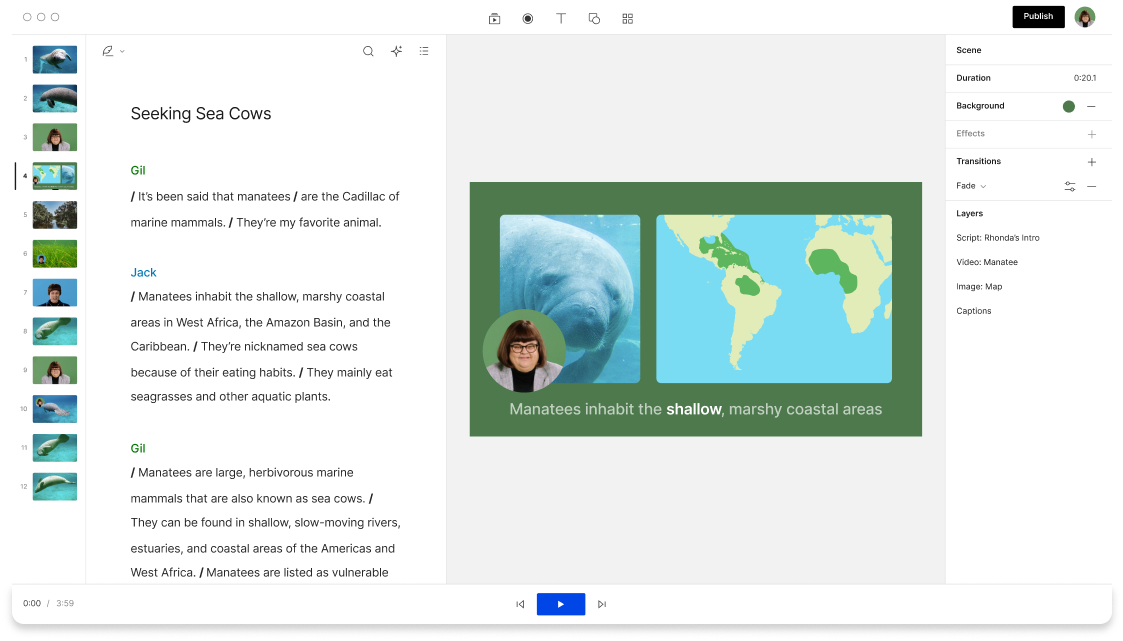
Webinar recordings, presentations, interviews, long lectures, or video courses—Descript’s YouTube video summarizer transforms it all into easy-to-read text or short video highlights through AI.
Get started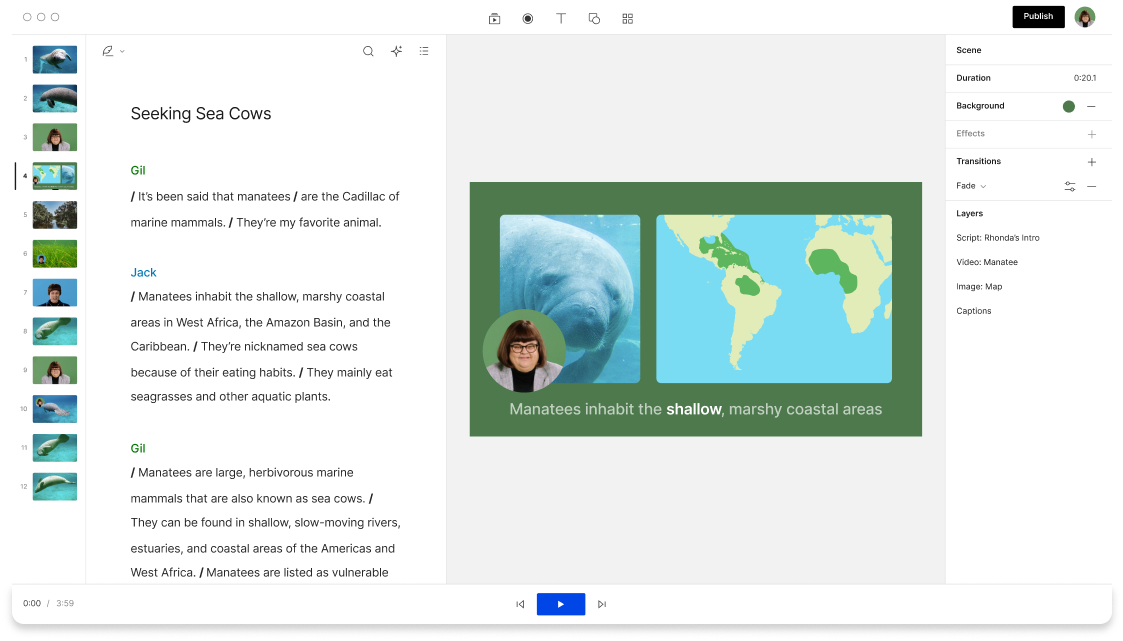
These companies use Descript. Not bad!
































01
Upload your YouTube video
Start a fresh project in Descript, then bring in your YouTube file or any raw footage you have. Or record your screen, system audio, mic, or camera directly in the tool. The YouTube video summarizer takes it from there.
02
Use the AI summarizer
Descript instantly creates a transcript for your YouTube recording. To generate a summary, open the Actions menu and choose Ask AI > Summarize. You may use the default prompt or request custom output such as a specific word count or bullet points. It then delivers a concise recap that you can fine-tune as needed.
03
Share your YouTube video summary
Check the summary and polish as needed with AI suggestions. When you’re finished, select Copy to clipboard and add it to your YouTube description, blog, newsletter, or anywhere else.
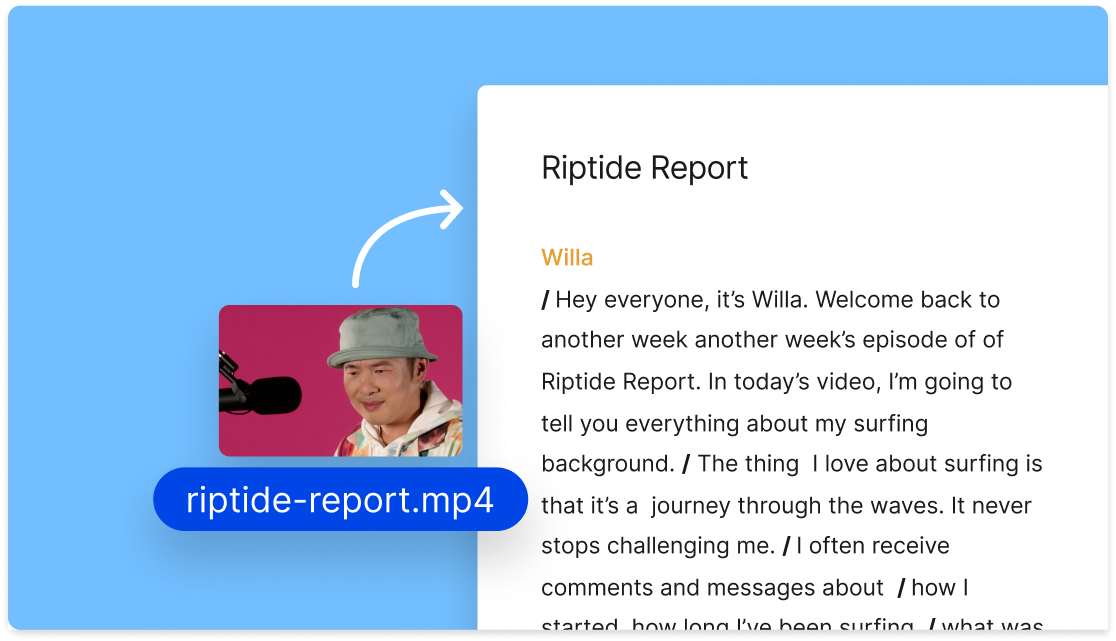
Make quick text, audio, or video YouTube summaries
Most online tools and Chrome extensions deliver only text-based YouTube summaries. Descript breaks that mold with a multimedia process and integrated video summarizer. You can craft short online video recaps in text, AI-powered audio, or captioned video.
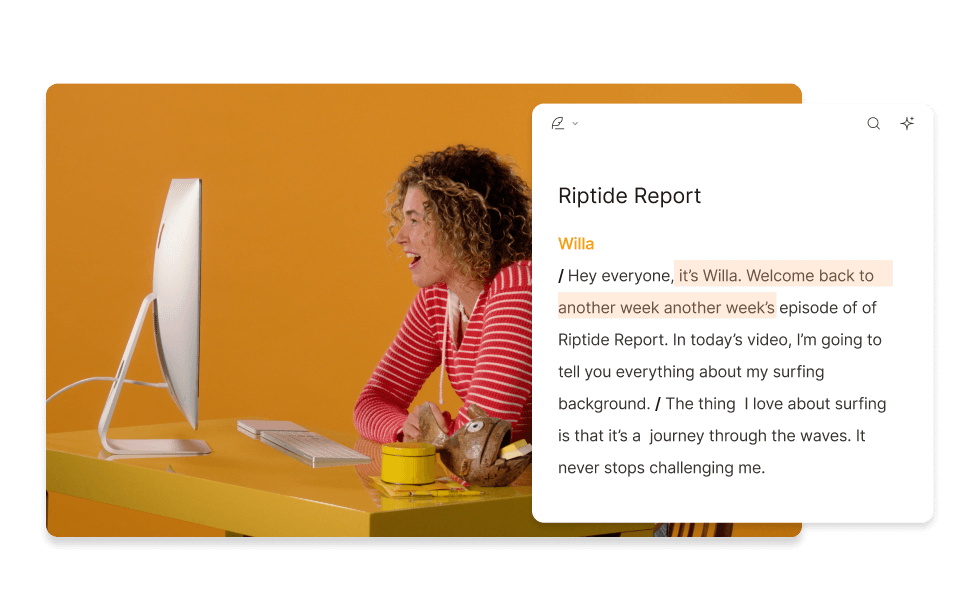
Summaries for every occasion
Whether you need text for a YouTube description, an email campaign, or meeting highlights, Descript fits any scenario.

Accurate summaries from auto-generated transcripts
Descript’s transcription engine offers reliable accuracy in over 22 languages. You can create accurate video summaries even for content recorded in different languages.
Descript is an AI-powered audio and video editor that treats podcasts and videos like text documents.
Video editing
Descript offers a unified space for writing scripts, recording, editing, publishing, and creating summaries of all your content.
Transcription
Accurate transcription for speed and clarity.
Text-to-speech
Turn written text into spoken content without recording. Choose from stock AI voices or use a voice clone.
Social post writer
Create compelling captions and video summaries for any social platform.






Donna B.


Surely there’s one for you
Free
per person / month
Start your journey with text-based editing
1 media hour / month
100 AI credits / month
Export 720p, watermark-free
Limited use of Underlord, our agentic video co-editor and AI tools
Limited trial of AI Speech
Hobbyist
per person / month
1 person included
Elevate your projects, watermark-free
10 media hours / month
400 AI credits / month
Export 1080p, watermark-free
Access to Underlord, our AI video co-editor
AI tools including Studio Sound, Remove Filler Words, Create Clips, and more
AI Speech with custom voice clones and video regenerate
Most Popular
Creator
per person / month
Scale to a team of 3 (billed separately)
Unlock advanced AI-powered creativity
30 media hours / month
+5 bonus hours
800 AI credits / month
+500 bonus credits
Export 4k, watermark-free
Full access to Underlord, our AI video co-editor and 20+ more AI tools
Generate video with the latest AI models
Unlimited access to royalty-free stock media library
Access to top ups for more media hours and AI credits
What types of video summaries can Descript produce?
Can Descript create bullet point summaries for a YouTube video with AI?
Can I build a video version of my YouTube summary in Descript?
Can I create audio summaries with Descript?
Can I tell Descript what points to include in the AI-generated summary?