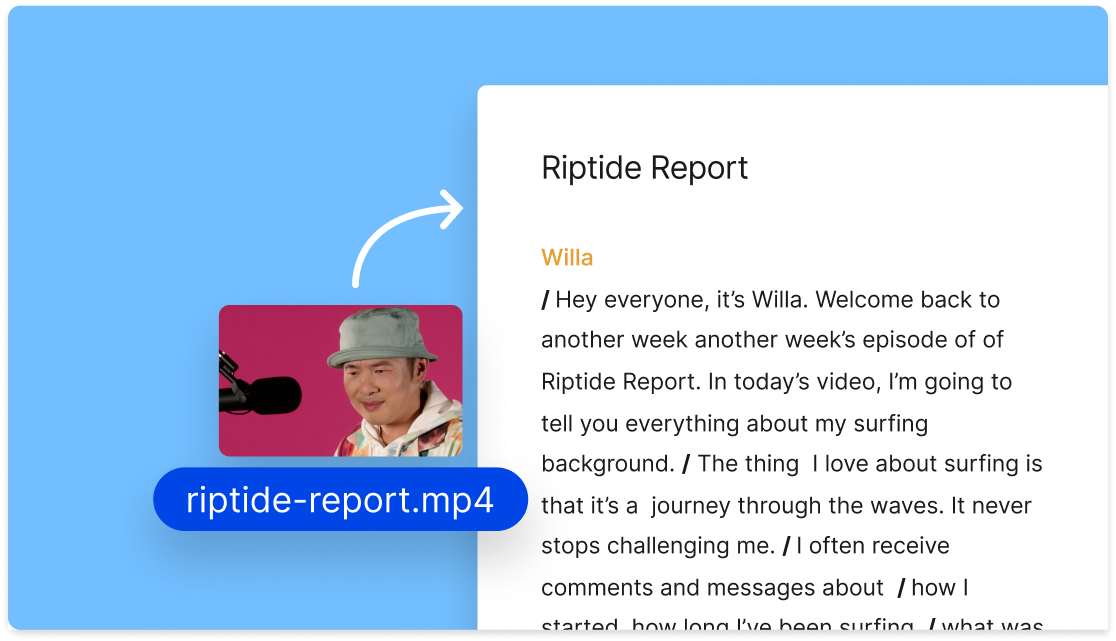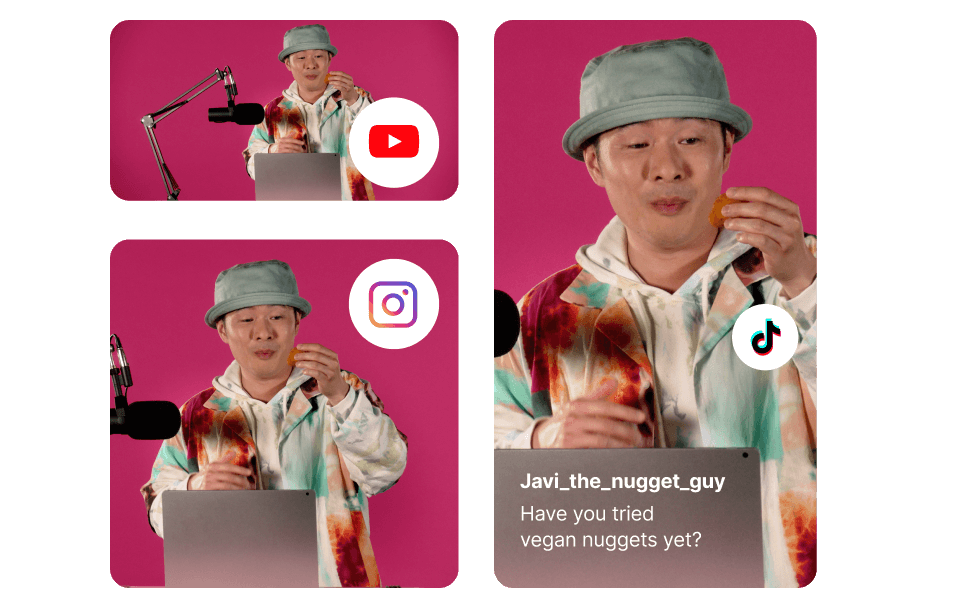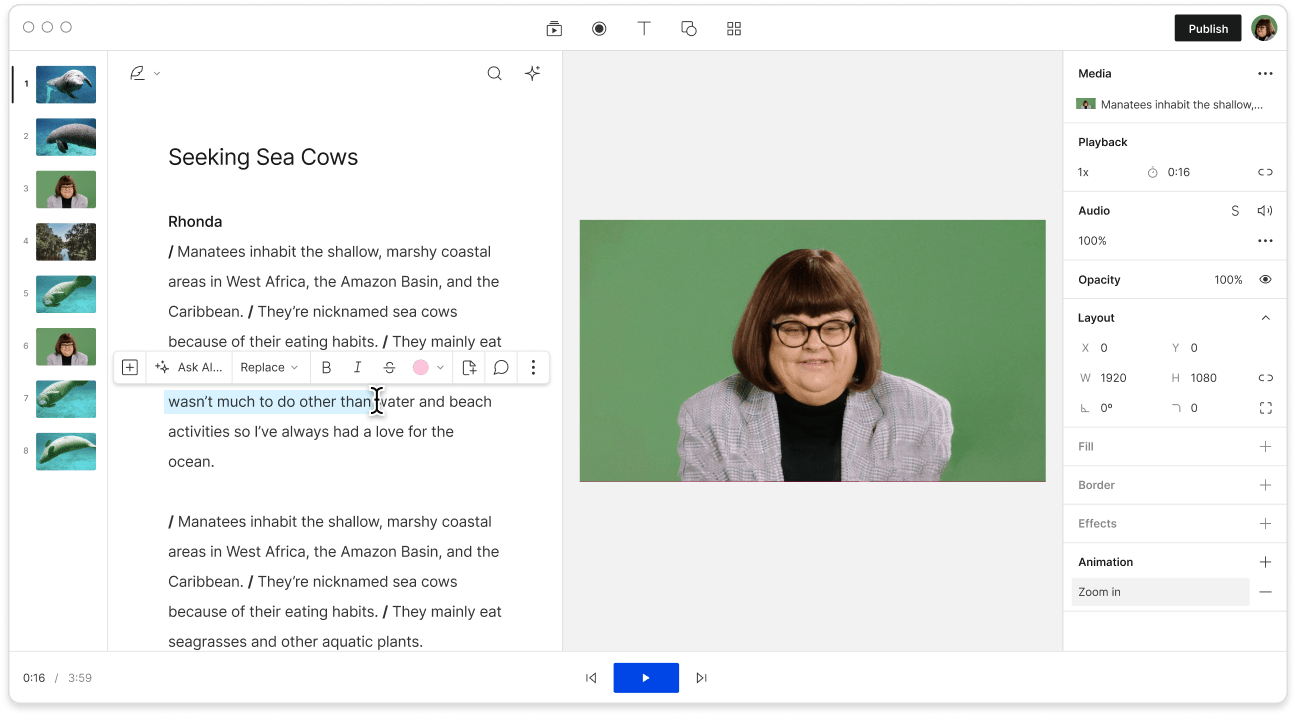Video to Text Converter
Transcribe and convert your videos into text-based formats, such as transcripts, blog posts, summaries, or captions. Descript’s video to text converter ai offers more than standard transcription. Just upload an MP4 or MOV, then tell our built-in AI assistant what you’d like to create.
Get started