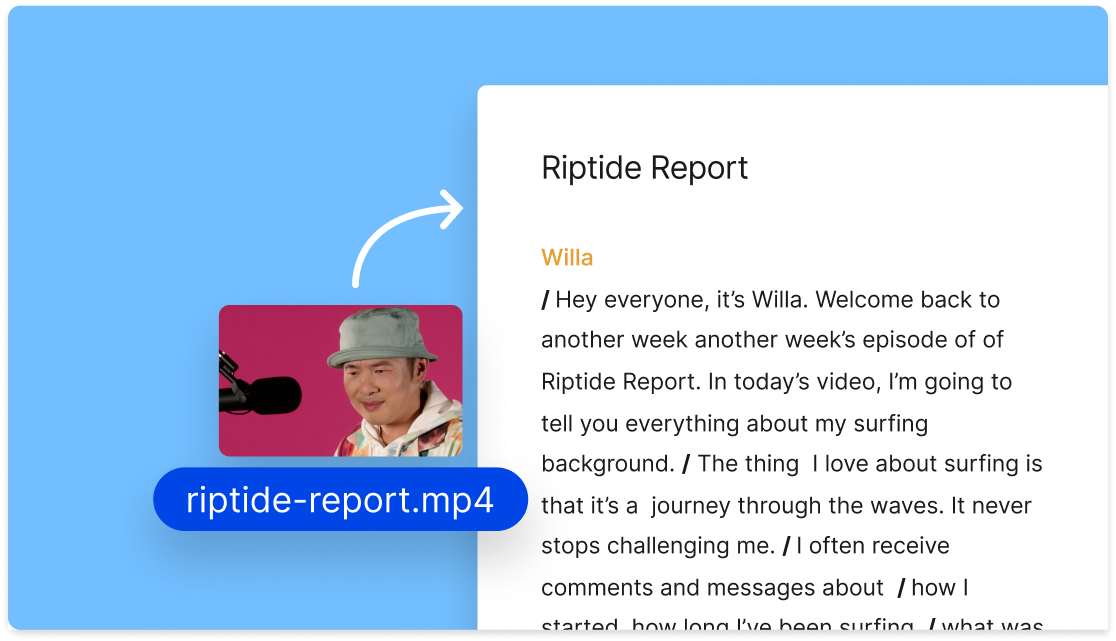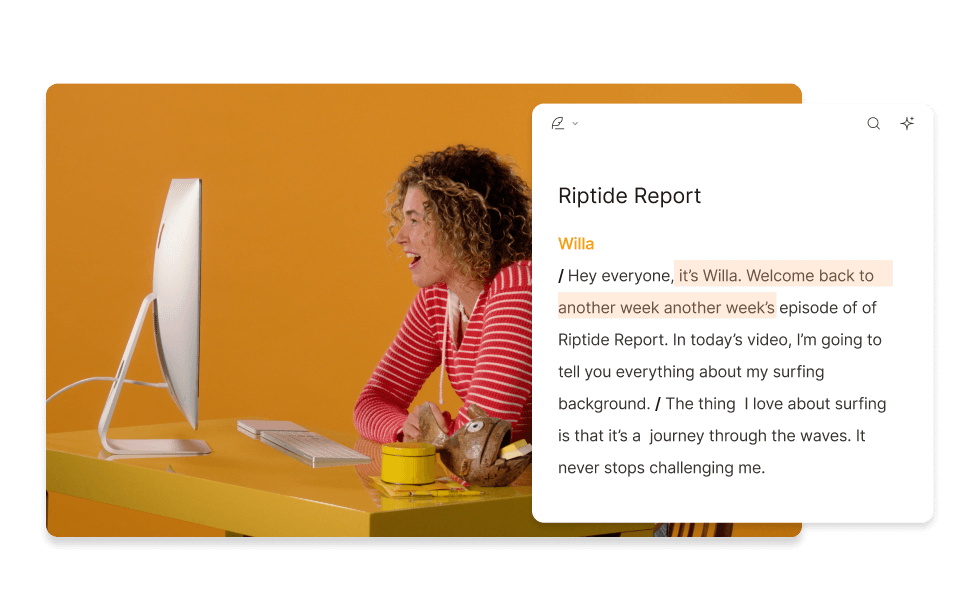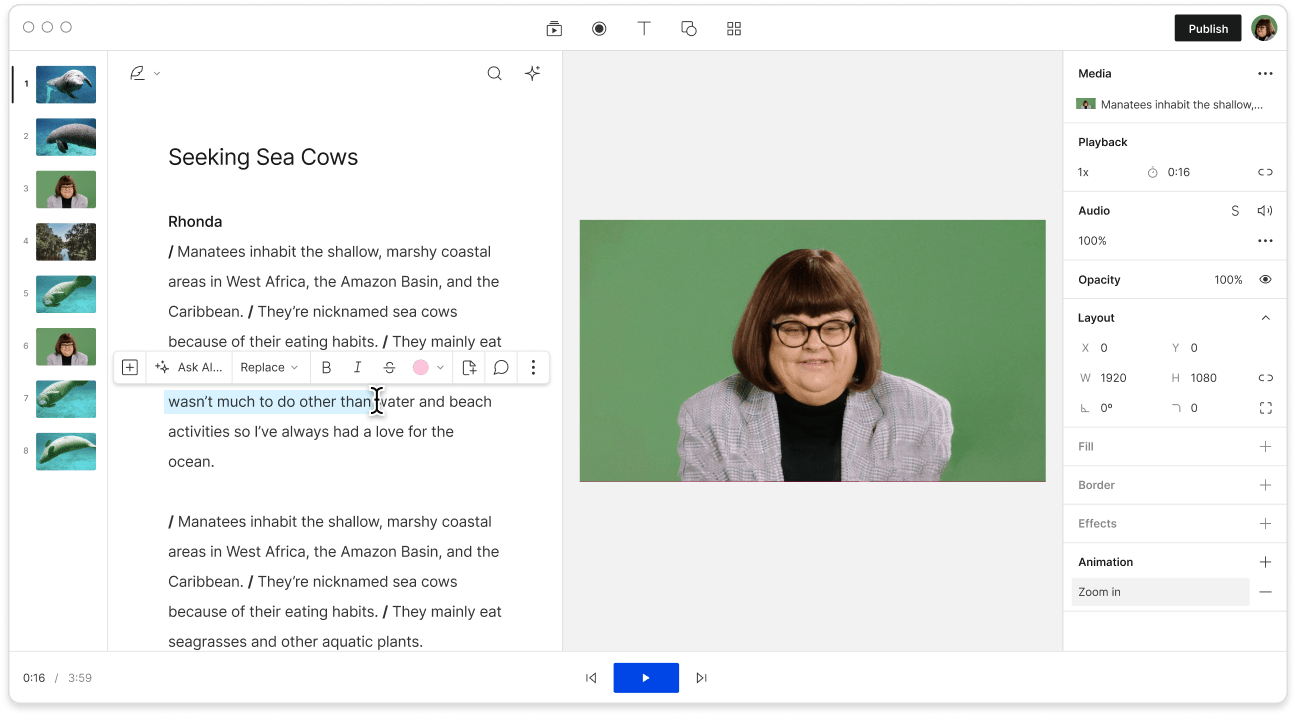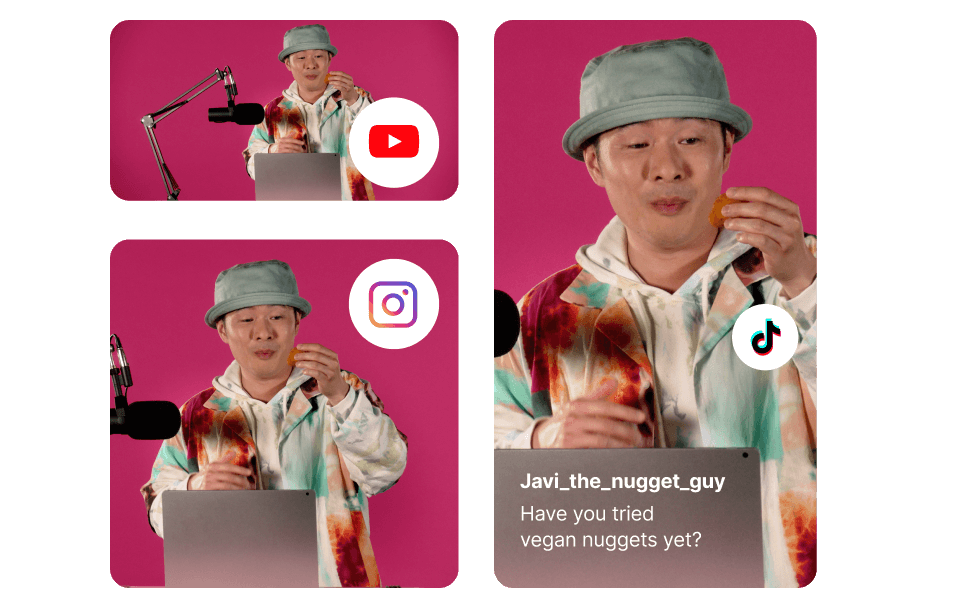YouTube description generator
Generate custom text for your channel using Descript’s description generator for YouTube. Create or upload your video in Descript, and let AI handle chapters, titles, SEO keywords, and timestamps. Then publish straight to YouTube without leaving the app.
Get started