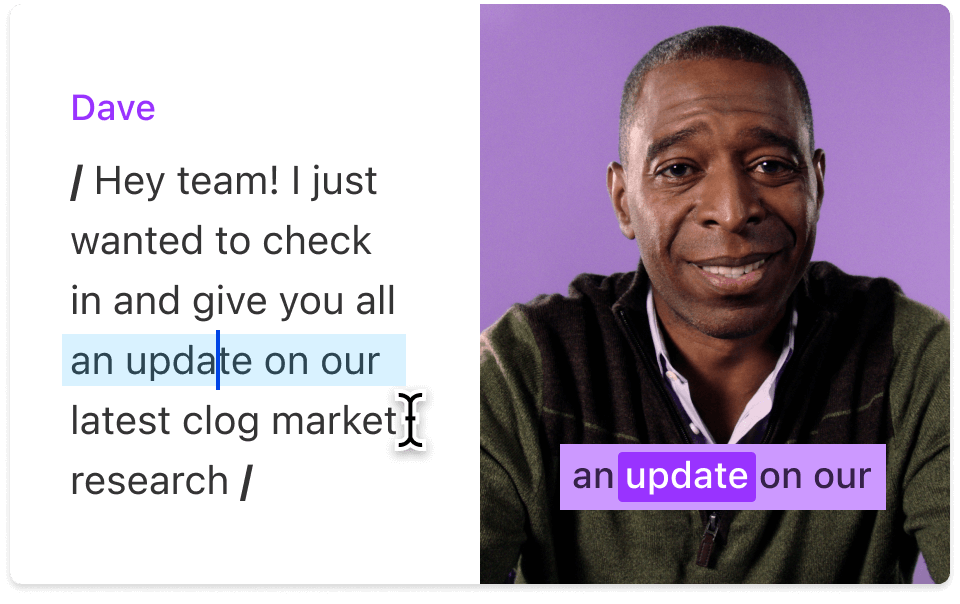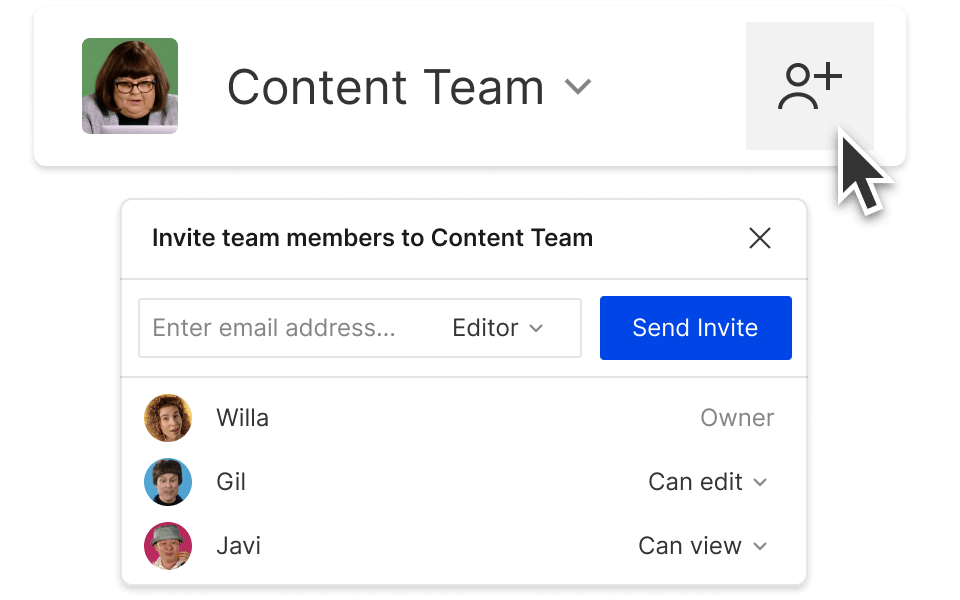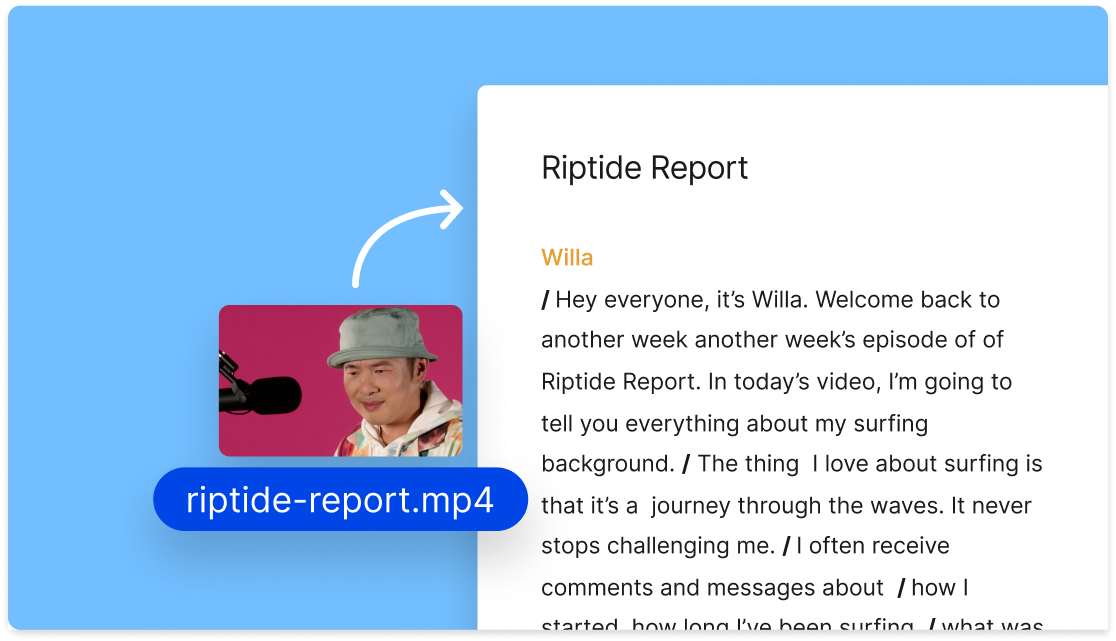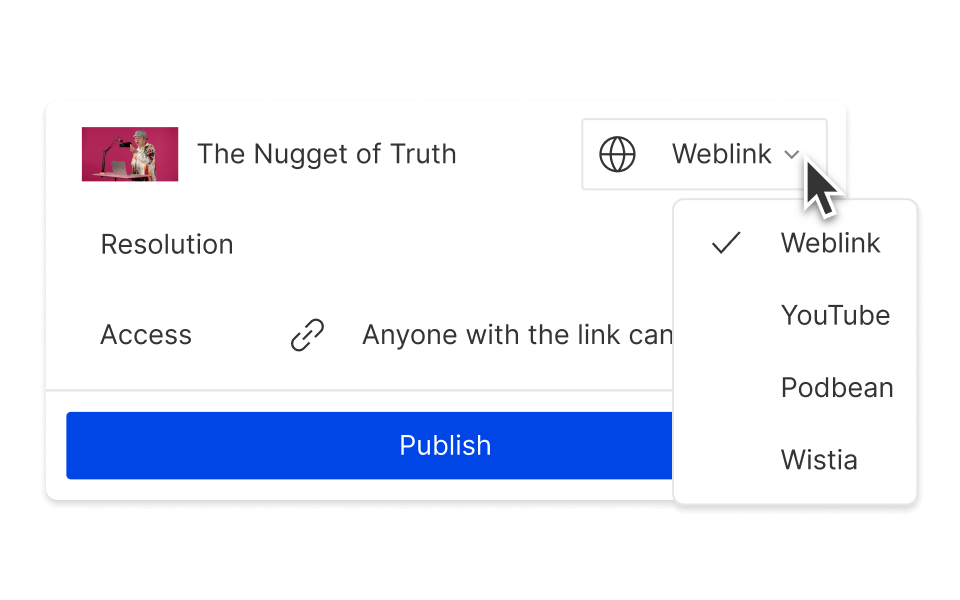Edit Youtube Shorts
Descript's YouTube Shorts Editor enables creators to effortlessly craft engaging short-form videos. Trim, edit, and enhance your content with intuitive tools, ensuring your Shorts stand out. Perfect for quick edits and seamless uploads, making your YouTube presence more dynamic and captivating.
Get started