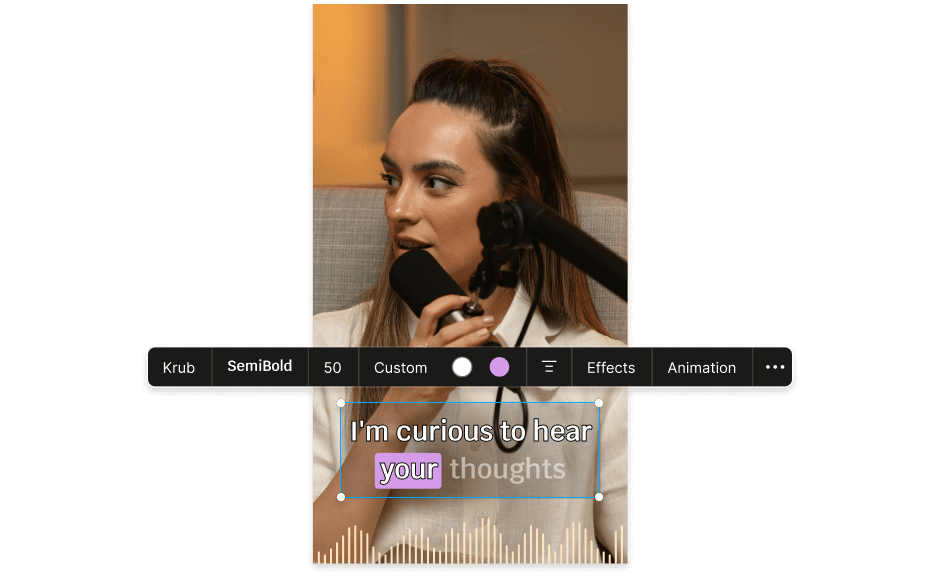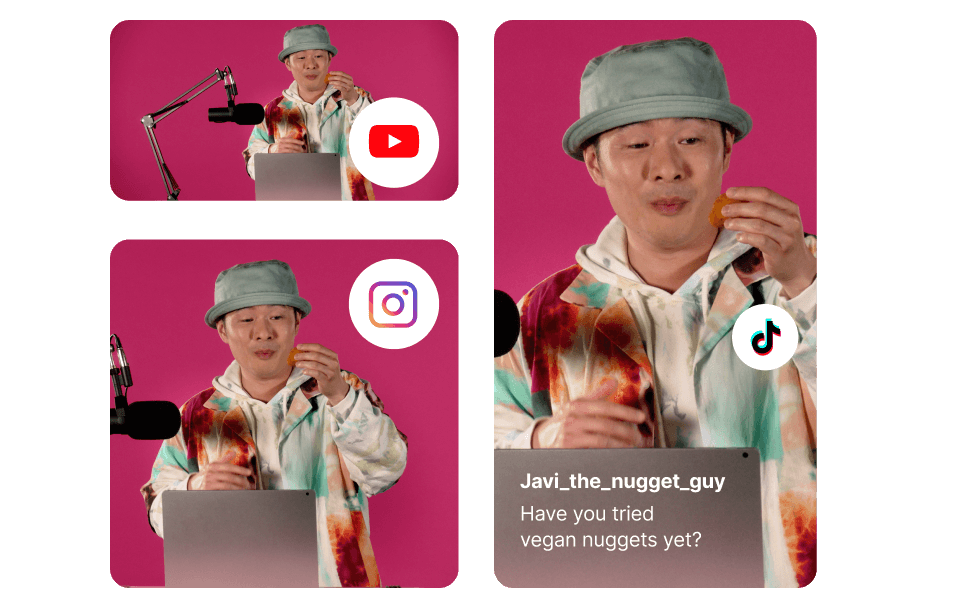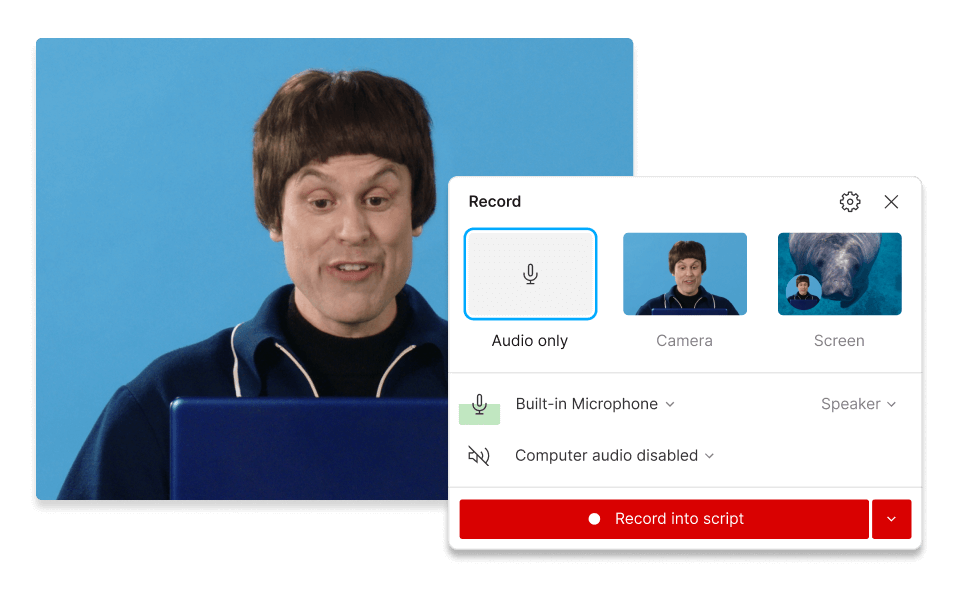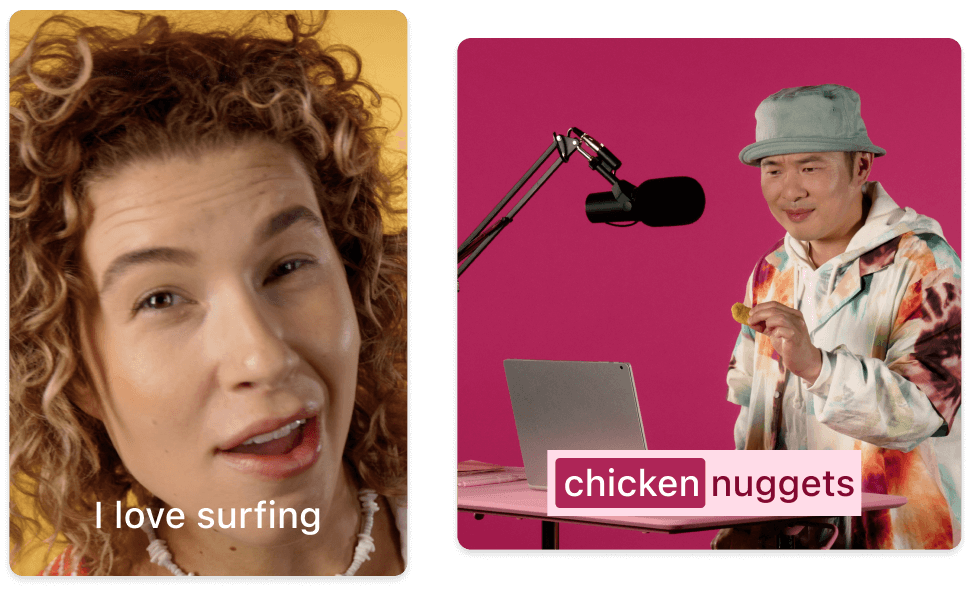YouTube Shorts Maker
Convert one video into multiple YouTube Shorts with no editing skills needed. Descript scans for key highlights, trims silences, and generates captions to create energetic vertical videos for YouTube or other channels.
Get started