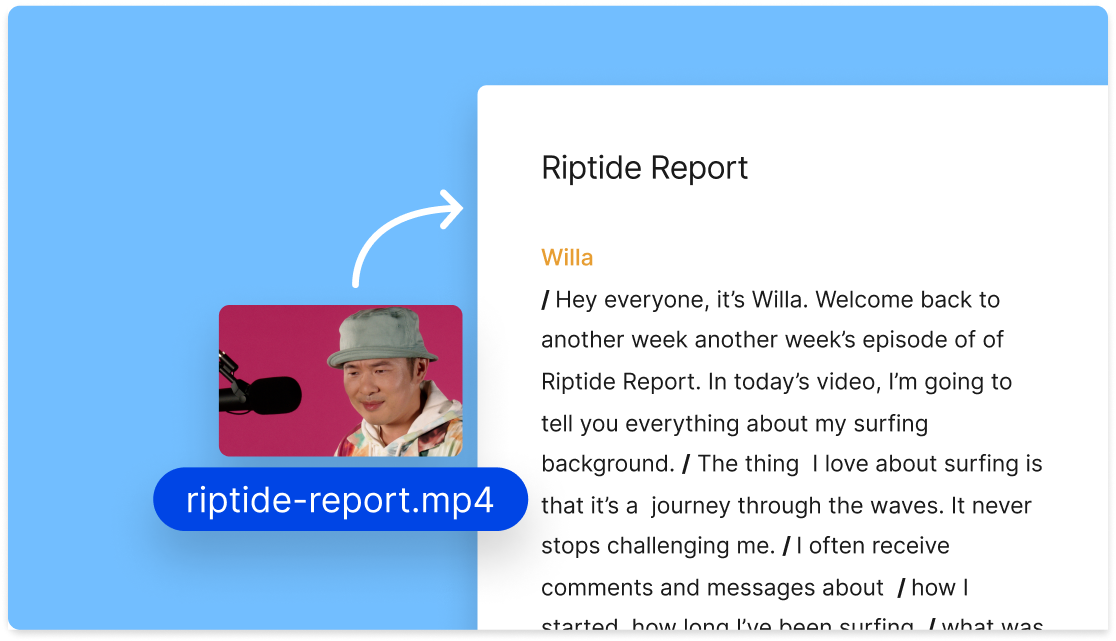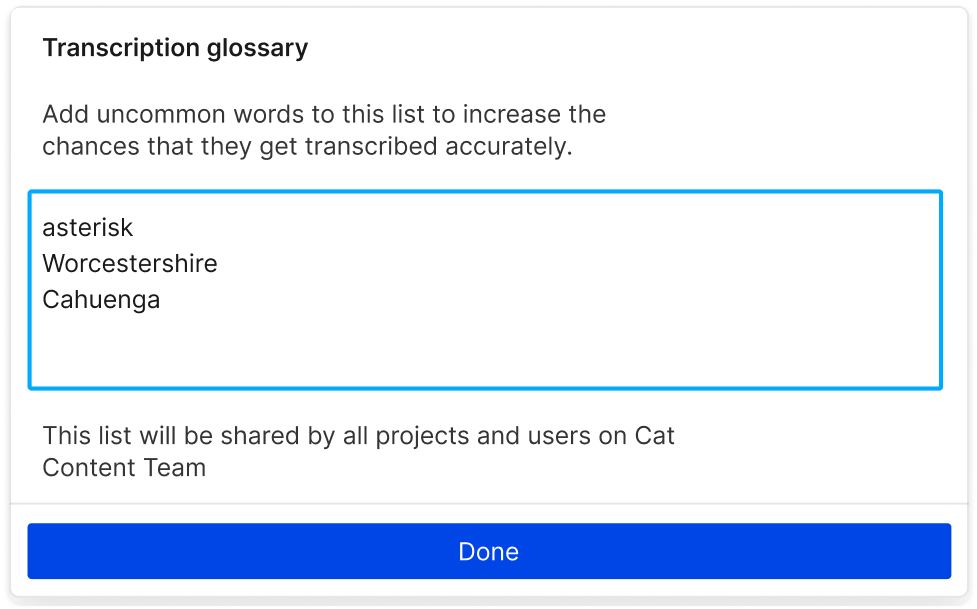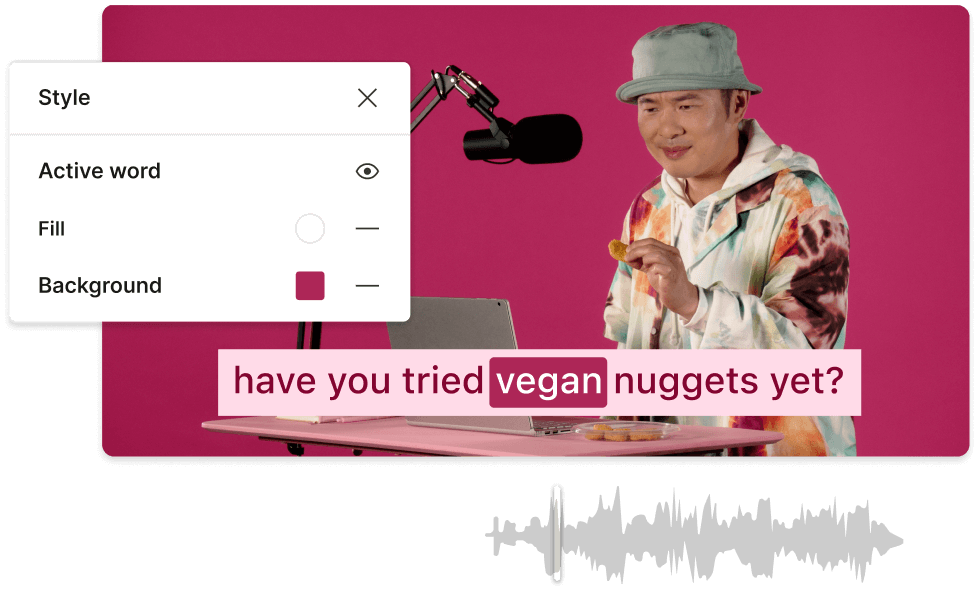Transcribe YouTube Video to Text
Descript turns YouTube videos to text, which is great for creators, researchers, and educators. It transforms your video’s dialogue into a searchable, editable transcript. It’s a fast way to reuse material, generate captions, and expand accessibility.
Get started