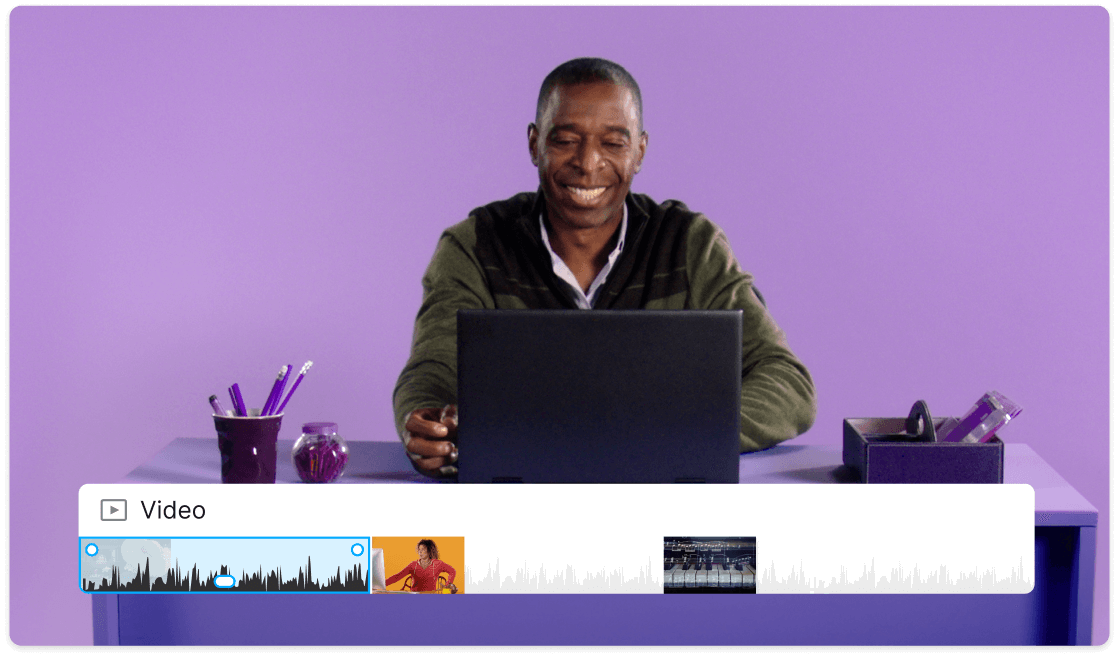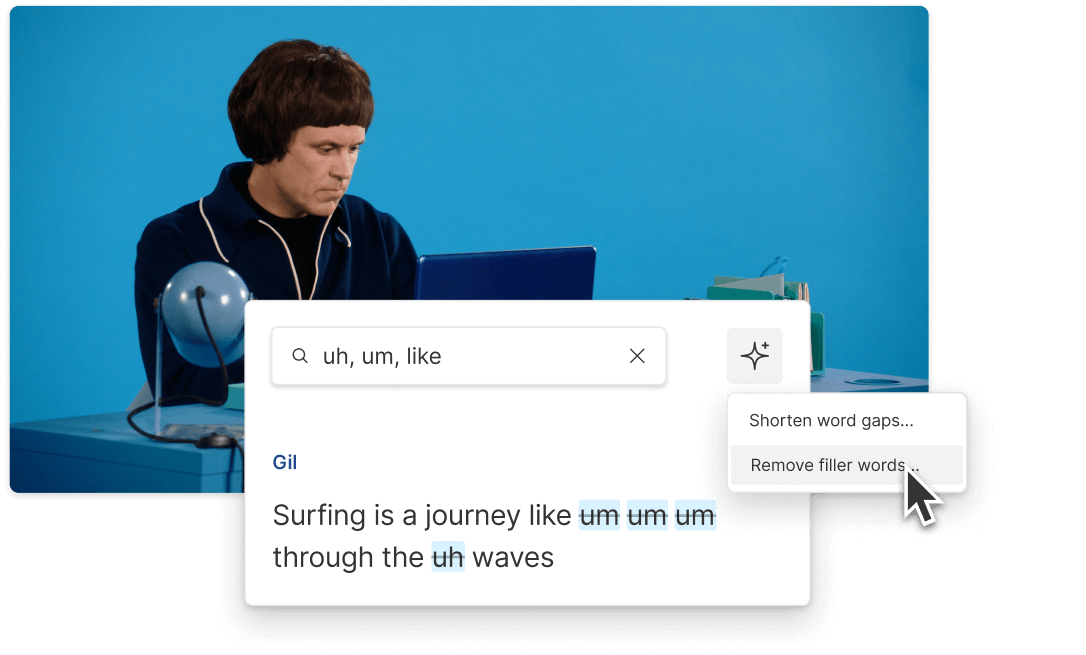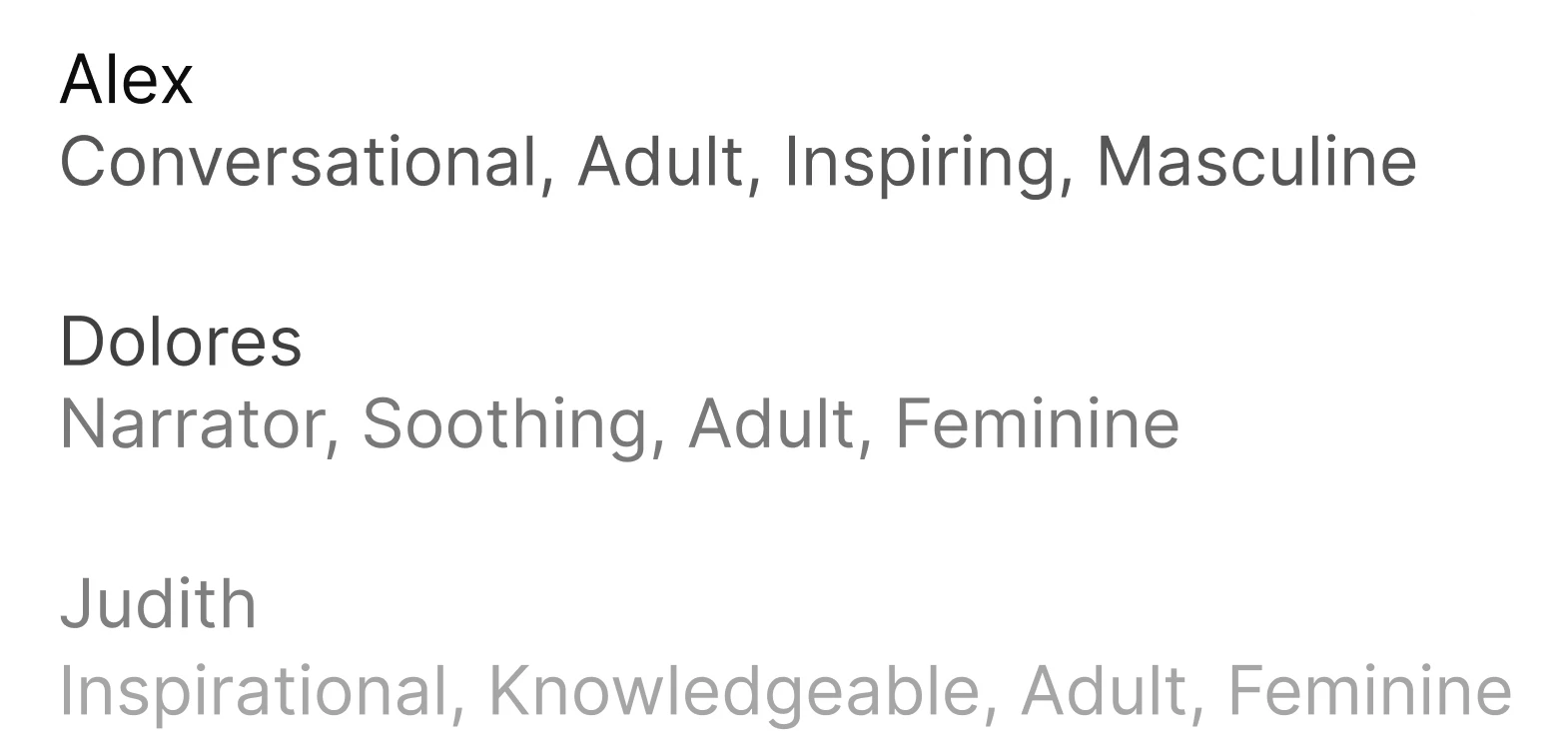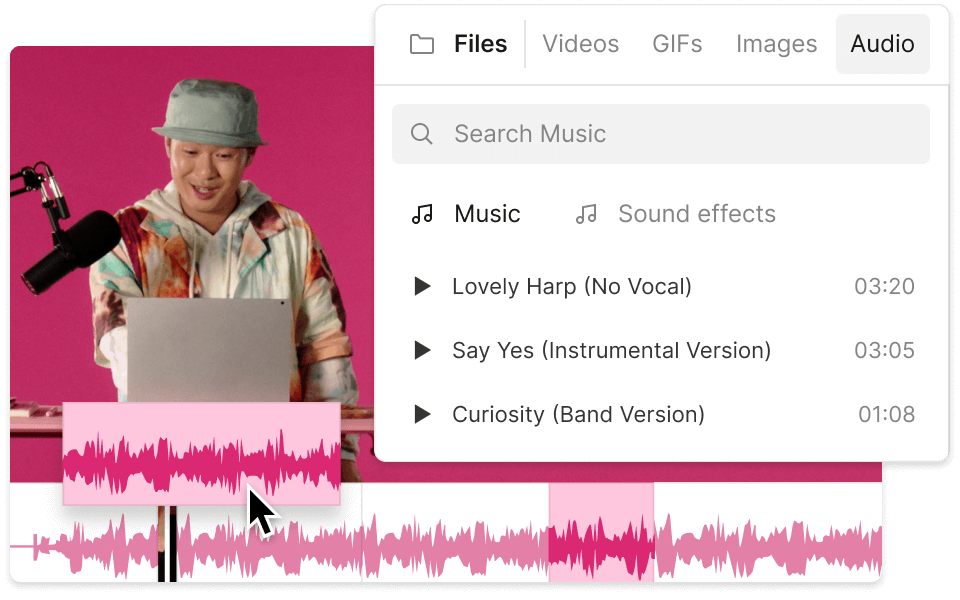Add audio to video online
Bring your story to life by layering background tracks, voiceovers, or sound effects directly in Descript's browser-based audio editor. Mix and match audio elements, music, voiceovers, and sound effects for captivating results.
Add audio to video